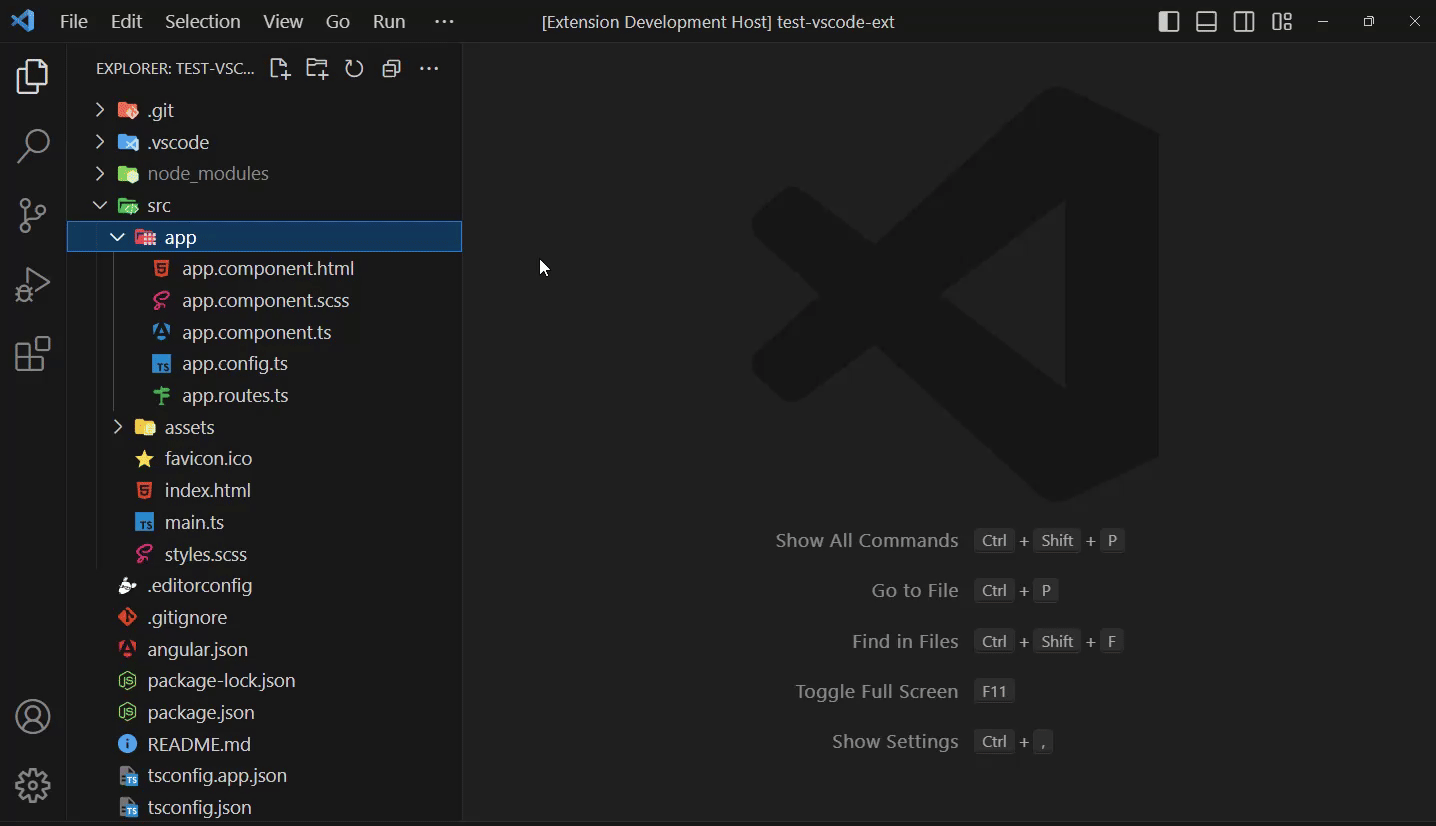Ngf Angular Files Extension
A VSCode extension using Angular CLI commands to generate Angular files and rename classes/components with all related files and imports. Works seamlessly with Angular v20+ conventions. For older Angular versions, generated files include traditional suffixes automatically.
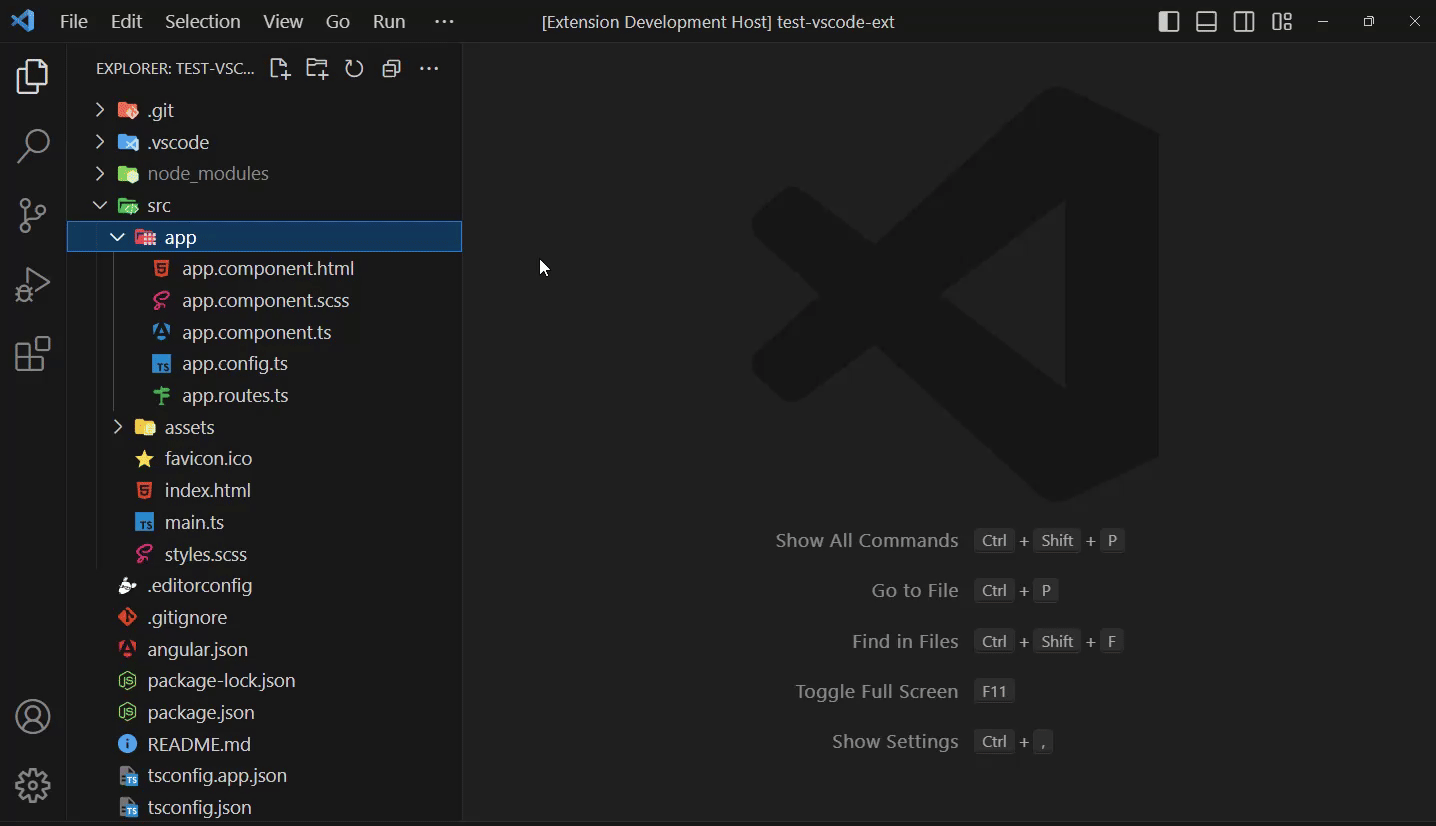
Features
- Generates Angular components, services, directives, pipes, interfaces, classes, and enums via Angular CLI commands.
- Renames components and all related files, updating import paths and class names automatically.
- Adds custom route files with empty
Routes arrays.
- Works with Angular CLI v20+ without suffixes; supports older Angular versions with suffixes.
Usage
- Right-click a folder to generate Angular files using CLI.
- Right-click any
.ts file to rename the component/class and all related files automatically.
- Use the route creation command to add route files.
Configuration
Angular CLI already supports customizing flags such as styles, flat structure, or skipping tests in your angular.json schematics configuration, for example:
// angular.json
{
"$schema": "./node_modules/@angular/cli/lib/config/schema.json",
"version": 1,
"newProjectRoot": "projects",
"projects": {
"your-project-name": {
"schematics": {
"@schematics/angular:component": {
"style": "scss",
"skipTests": true <-----
}
}
}
}
}
This extension uses the Angular CLI commands directly and respects your CLI configurations. For flag customization, edit your angular.json instead of modifying extension settings.
Issues
Report bugs or suggest features on GitHub Issues.
License
MIT License — see LICENSE.md
Happy coding! 😉