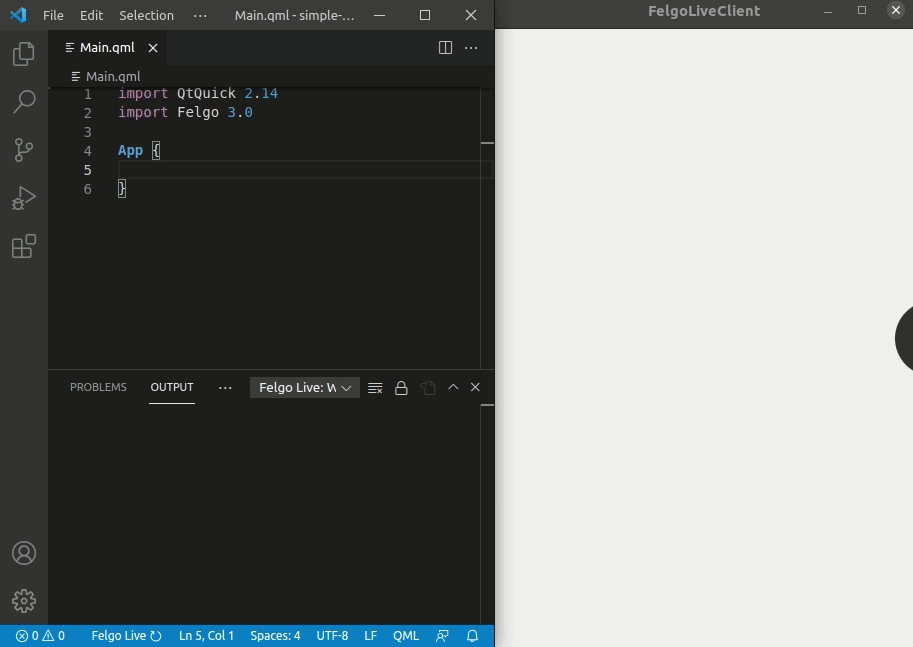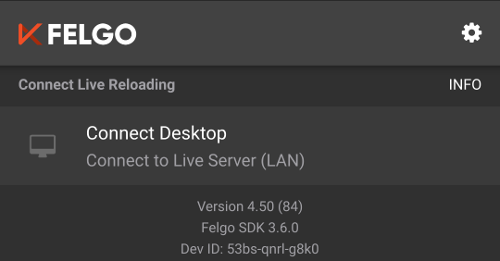QML for Visual Studio CodeThe Qt QML Syntax/Tools extension adds language support for Qt Quick to Visual Studio Code. It includes syntax highlighting, autocompletion and tools to run, test and develop Qt Quick applications. Watch the video tutorial: QML Extension for Visual Studio Code Features
QML Hot Reload with Felgo LiveHot Reload with Felgo Live allows you to change your QML & JavaScript source code and view the result in realtime. It applies QML, JavaScript and asset changes immediately after saving. This allows you to preview, test and debug Qt Quick applications without the need to configure and run complex build and deployment steps.
To run your Qt Quick application with Felgo Live Client on Web or Mobile, start a session using the Command Palette (CMD/CTRL + Shift + P):
After a successful connection an output panel opens with your app logs. And a Full Reload button will appear in the status bar. The button will trigger a full reload of your app on all the connected clients. Save your changes to see them applied automatically with Hot Reload. More informationFelgo helps developers boost their productivity with useful tools, services and components tailored to Qt development. To use all the tools and features, sign-up for Felgo and download the Felgo SDK. |