FUnreal - Unreal Engine Extension for Visual Studio


FUnreal is an extension for Visual Studio with the aim of improve workflow of Unreal Engine C++ developers.
Basically if you've got to the point where you write all your code in one file just because the hassle of adding new files to the project (here I am :raised_hand:), this extension is for you :wink:.
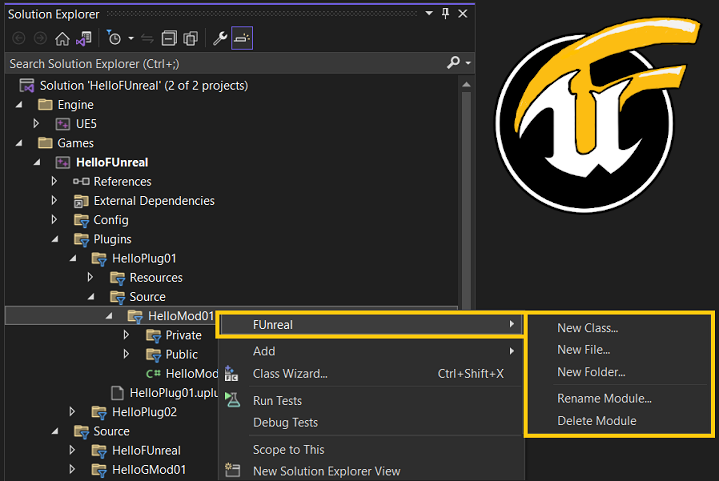 Just a taste of FUnreal in action
Just a taste of FUnreal in action
The main concept is an handy context menu in the Solution Explorer view to reach - just a right-click away - a bunch of useful operations without the need to launch an Unreal Engine Editor instance (as for creating plugins or common classes) or alternately working on the filesystem side (adding, renaming or deleting files) and then launching Unreal Build Tool.
Futhermore FUnreal will try to maintain consistent your project, updating UE descriptor files and sources depending on the scenario, so that you can keep the focus on writing code.
Features
FUnreal currently supports:
- UE: 4.x and 5.x Game C++ Projects (Native and Foreign)
- IDE: Visual Studio 2022 (aka v17.x)
- OS: Windows
and offers the following features:
- Create/Rename/Delete
files and folders (even empty folders will be visibles and manageables)
- Create
C++ classes choosing from Unreal Common Classes or User Defined templates
- Create/Rename/Delete
plugins choosing from Unreal Plugin Templates or User Defined templates
- Create/Rename/Delete
modules (for plugin modules and game modules) choosing from Unreal Templates or User Defined templates
Keep in Sync UE Project and VS Solution (invoking UBT automatically)Keep consistent the code base, updating properly .uproject, .uplugin, .Build.cs, .Target.cs, module source file, and C++ include file directive, even cross modules, depenging on the operation executed (look at this section for more details).
NOTE: While using FUnreal extension, it is still possible to create plugins and C++ classes from Unreal Editor, from other IDE plugins or doing operations on the project directly on filesystem. The important thing is that UBT has been run succesfully and VS Solution has been reloaded.
Documentation
Further details on how FUnreal activation works, how to use it in your project and related examples can be found here.





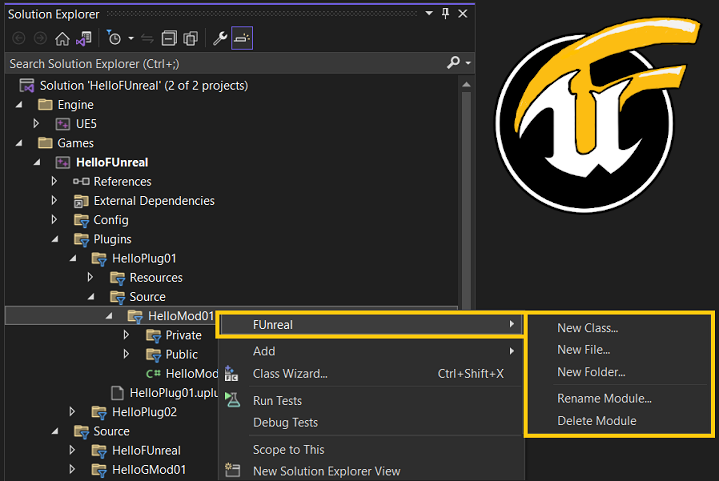 Just a taste of FUnreal in action
Just a taste of FUnreal in action