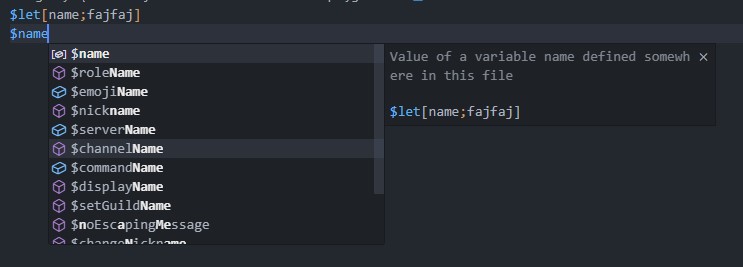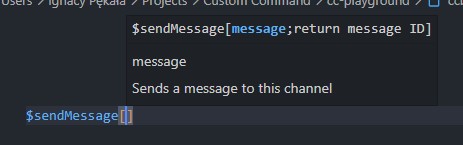Overview Version History Q & A Rating & Review
Custom Command bot
Add Custom Command's syntax to your Visual Studio Code!
What's Custom Command?
Custom Command bot is a discord bot that lets you create custom commands with over 500 functions/tags. Autoroles Tickets, Embeds, Welcomer and much more. It can easily replace Yagpdb, Mee6, Carl...
Features
Tokenization
The code will get nicely colored as you type.
Auto completion
Everytime you place a $ you will receive a list of suggested completions.
This also contains your previously assigned variables.
Signature help
When you open a bracket, or type a ; you will get a quick reference of the parameters whih the function accepts.
Auto update
The extension will automatically fetch the latest list of functions every week.
How do I use it?
Install
Create a file with .ccbot extension
Type in the code
Copy & paste the code into the dashboard .
Is this an official Custom Command bot extension?
No, this is an extension developed by fajfaj#6941 with a consent of the actual bot developers.
Feedback
I'd love to hear your opinion on this extension, please leave an honest review at the visual sudio marketplace . Thanks!
Troubleshooting
If you find any bugs, have questions, or want to suggest a feature, feel free to reach out to fajfaj#6941 on CC support server