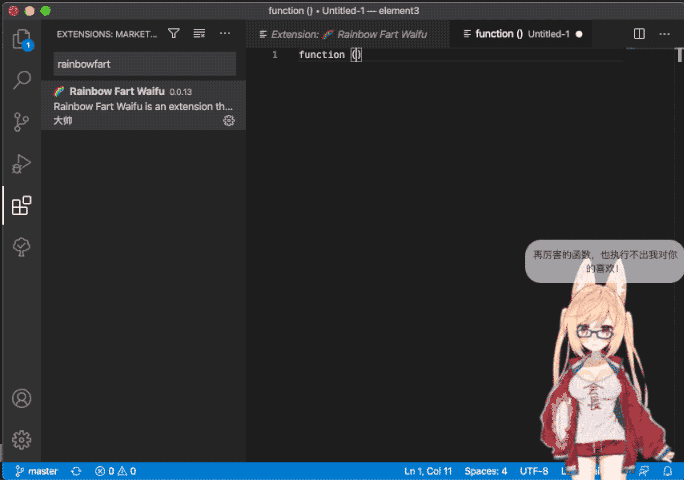🌈 Rainbow Fart Waifu
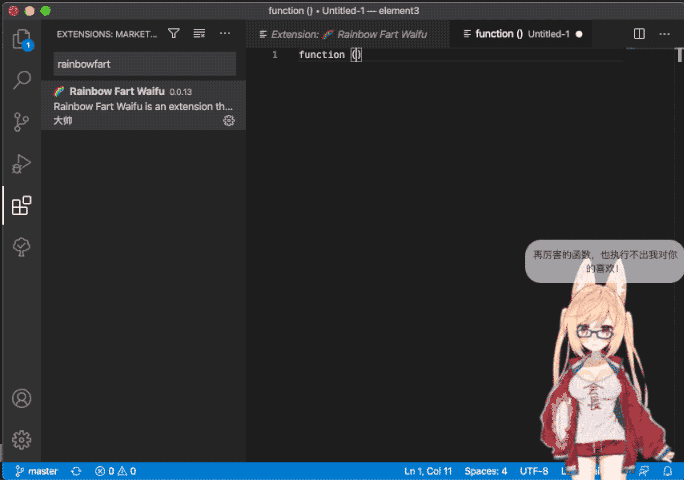
Website:https://rfw.jnsii.com
Languages: 简体中文 | English
Summary
this extension's idea from @SaekiRaku, rewrite all code. compatible all voicepackages, and add some new features.
Special Thanks
- the extension included @justkowalski chinese voice package. you can get more voice packages from github
- the extension included cmdmp3win.exe,from @James K. Lawless
- the default waifu model from @二夏,if you want to design a original waifu only belong to you, contact her.
- the extension include another waifu model named keysoban, opensource by @DenchiSoft.
Get More Waifu Models
Only supported MacOS and Windows10
Q&A
Waifu dosn't display?
A: You need download the waifu container. after unextract all in zip file, run liv2dplayer.exe, call out commands list in vscode, try switch waifu model.
Manual, Commands
🌈 Show Rainbow Fart Waifu Commands
- "Switch Voice Packages"
- "Switch Waifu Models"
- "Open Resource Directory"
if you download voicepackage or modelpackage, you need use this command to open resource directory, move those packages under the path
- "Download Waifu Container and More Resources"
Features
- Removed the WebUI, play audio file used 'afplay' in MacOS and 'cmdmp3win' in Windows10.
- Interact with WaifuContainer, Put a virtual wife on your desktop accompany your programing.
VoicePackage Notice
some notice for customize voice package or use voice package download from the internet
- use 'contributes.json' not 'manifest.json'.
- add texts in 'contributes.json' for match voice content.
"contributes": [
{
"keywords": ["function", "=>", "func ", "def "],
"voices":[
"function_01.mp3",
"function_02.mp3",
"function_03.mp3"
],
"texts":[
"哇哦,你的回调函数写的好棒棒呀!",
"这个函数的命名用我的名字怎么样呀?",
"再厉害的函数,也执行不出我对你的喜欢!"
]
}
]
Support Me
If this extension makes your programming happier, can I have a coke?

Enjoy!