Exa Theme PackWhat Exa theme pack offers A set of great looking themes created for eye comfort and consistent semantic highling rules. Eye Comfort & Consistency The themes were created with WCAG - Web Content Accessibility Guidelines in mind to provide a minumum level of AA contrast (>6.0 contrast ratio) for syntax highlighting and UI text components, reducing eye-strain. What does consistency mean for syntax highlighting and UI? I wanted a consistent visual reference regardless of the theme by using consistent hues across themes for syntax ruling. Previews
|


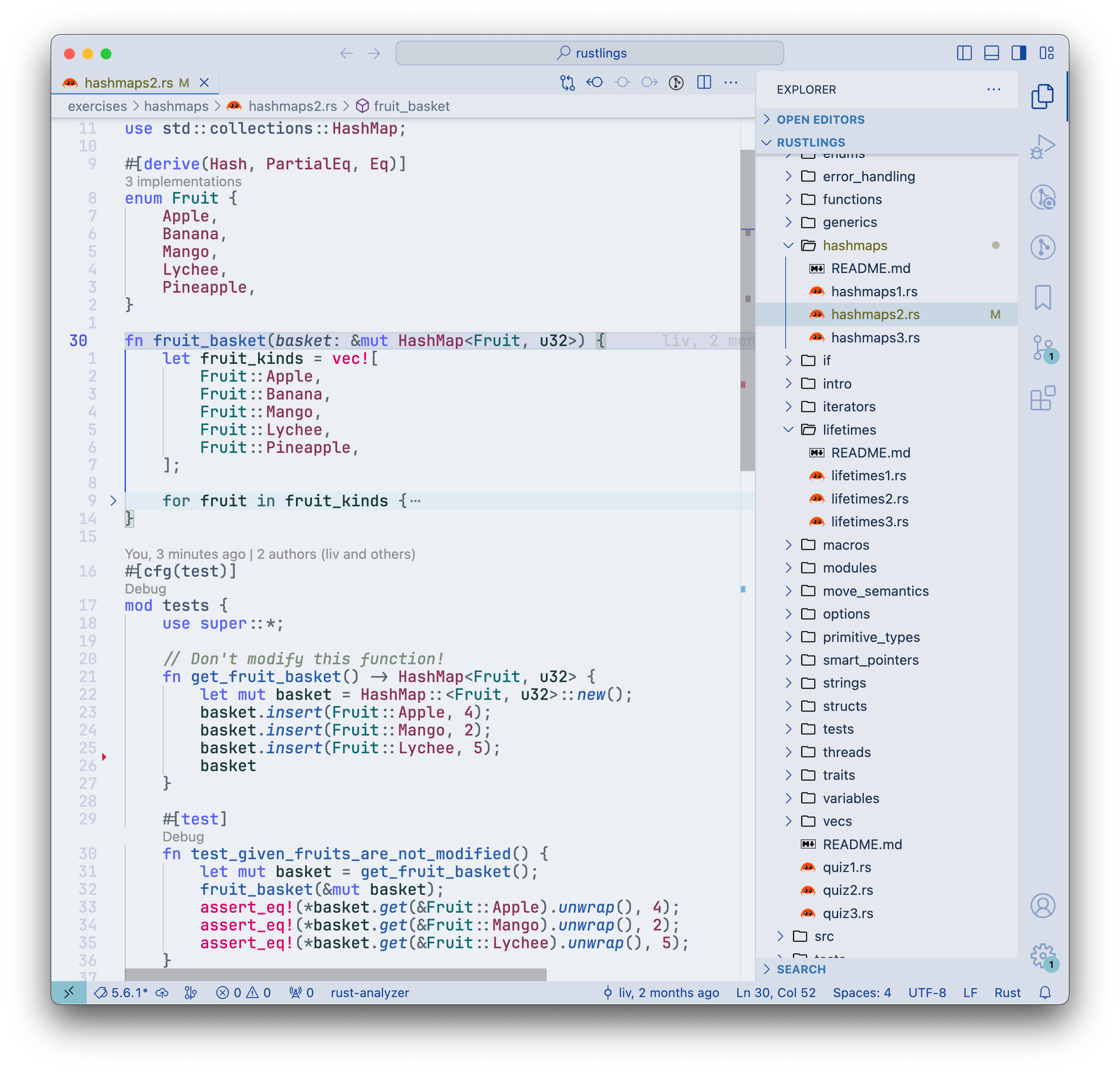 Glacial - higher contrast, suited to accomidate bright ambient lighting
Glacial - higher contrast, suited to accomidate bright ambient lighting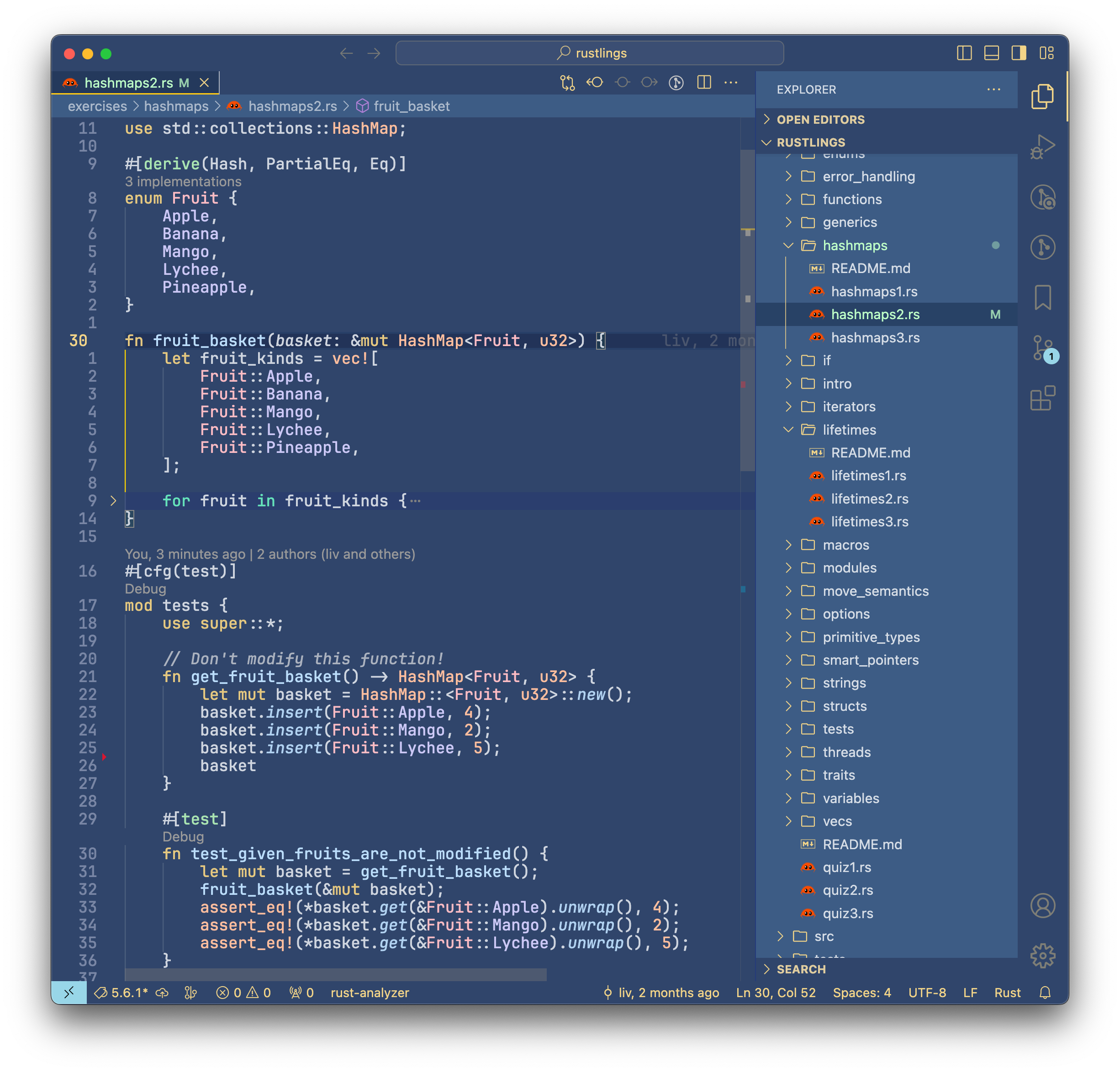 Azure Dawn - suited to accomidate less intense ambient light
Azure Dawn - suited to accomidate less intense ambient light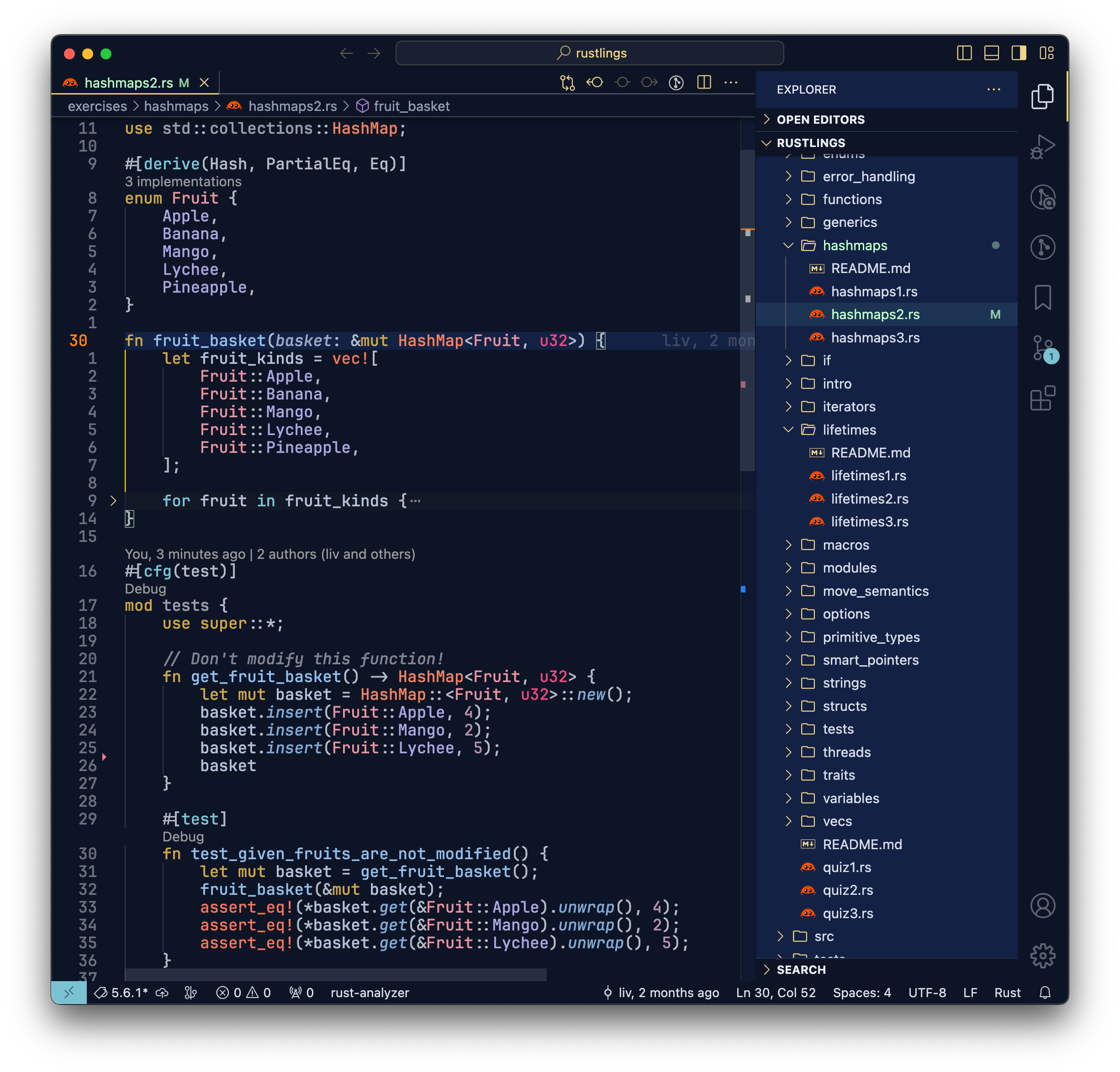 Tundra Dusk - suited to accomidate dimmer lighting
Tundra Dusk - suited to accomidate dimmer lighting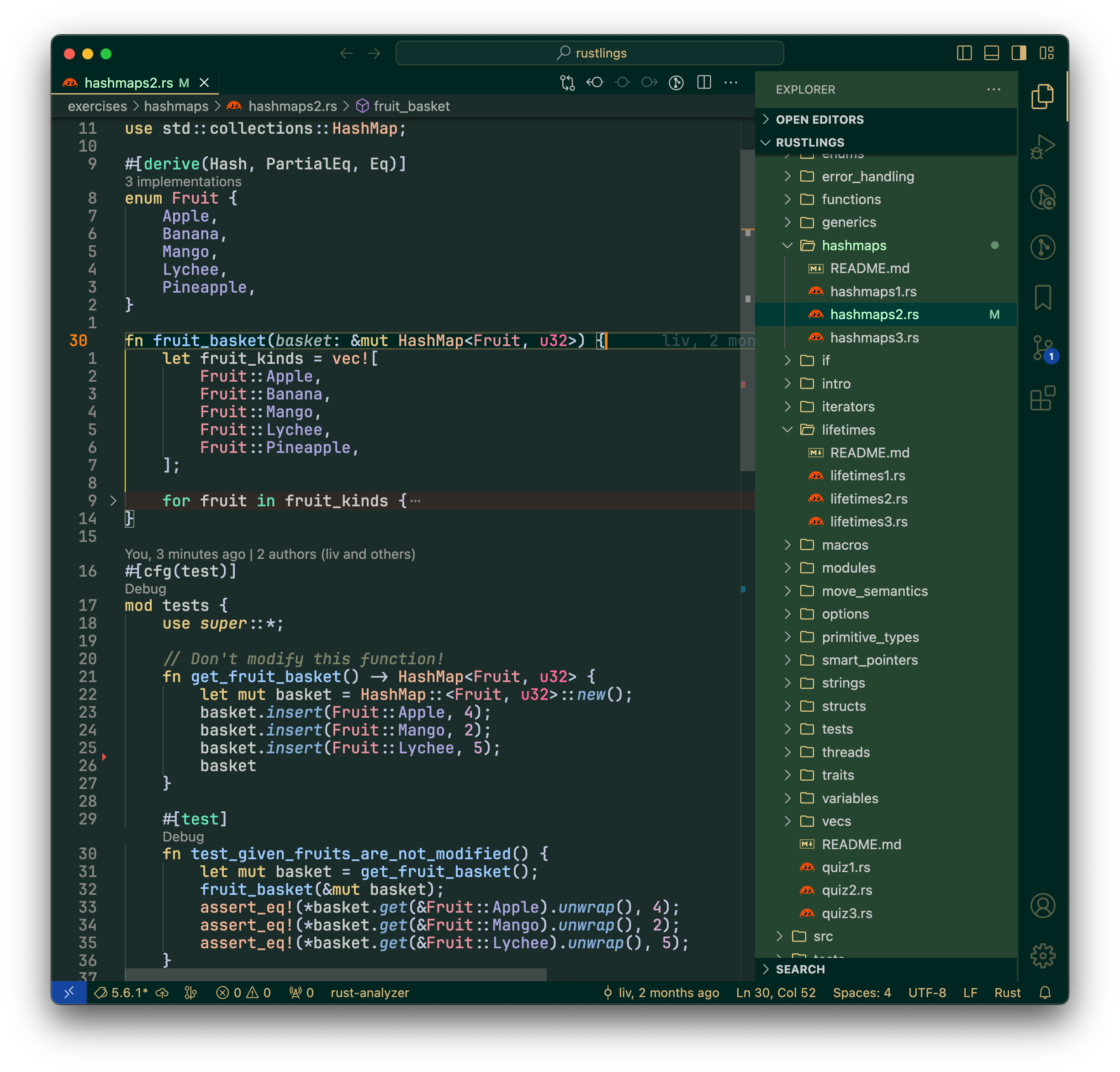 Woodland Eventide
Woodland Eventide