Indent Rainbow Palettes
Palettes1
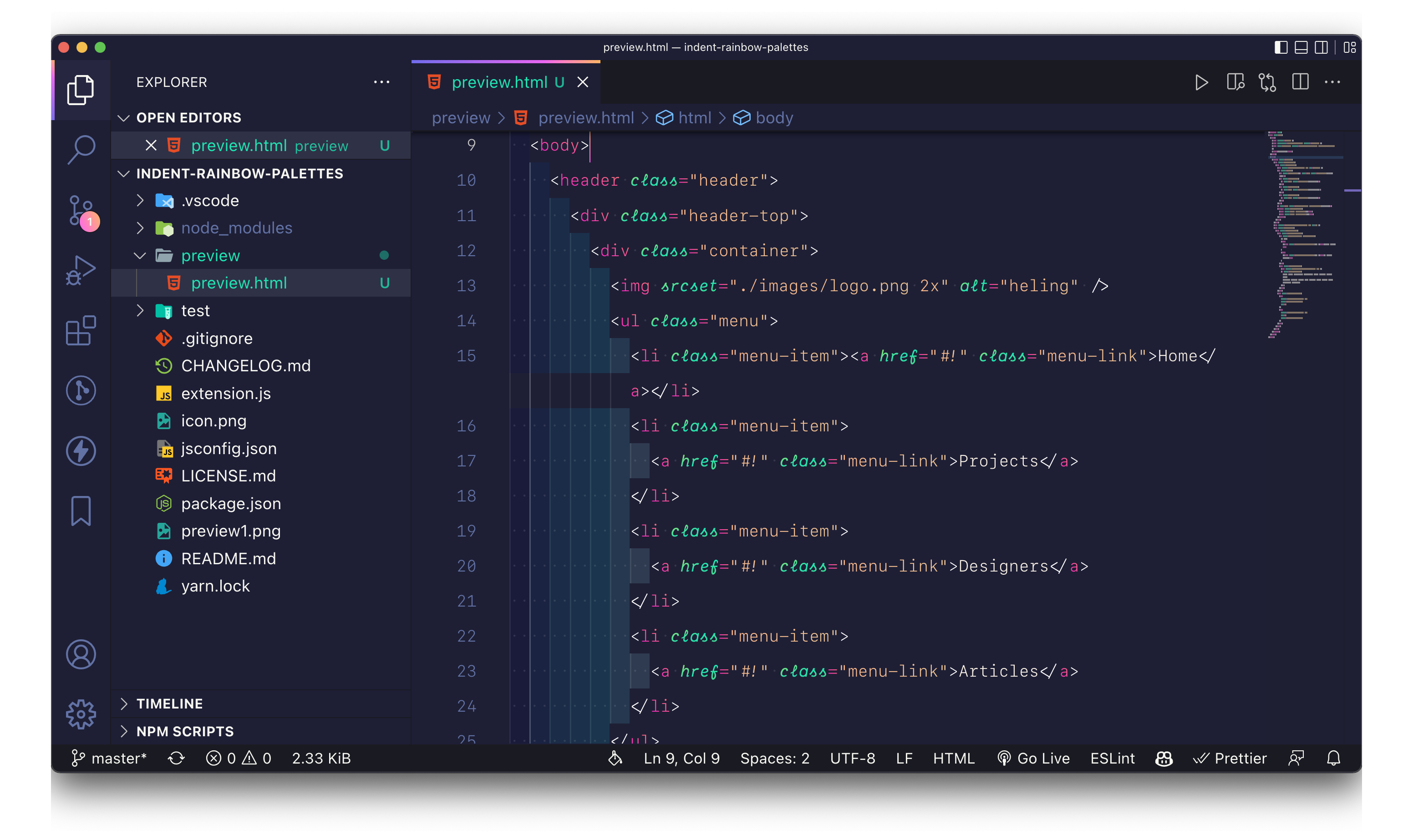
Palettes2
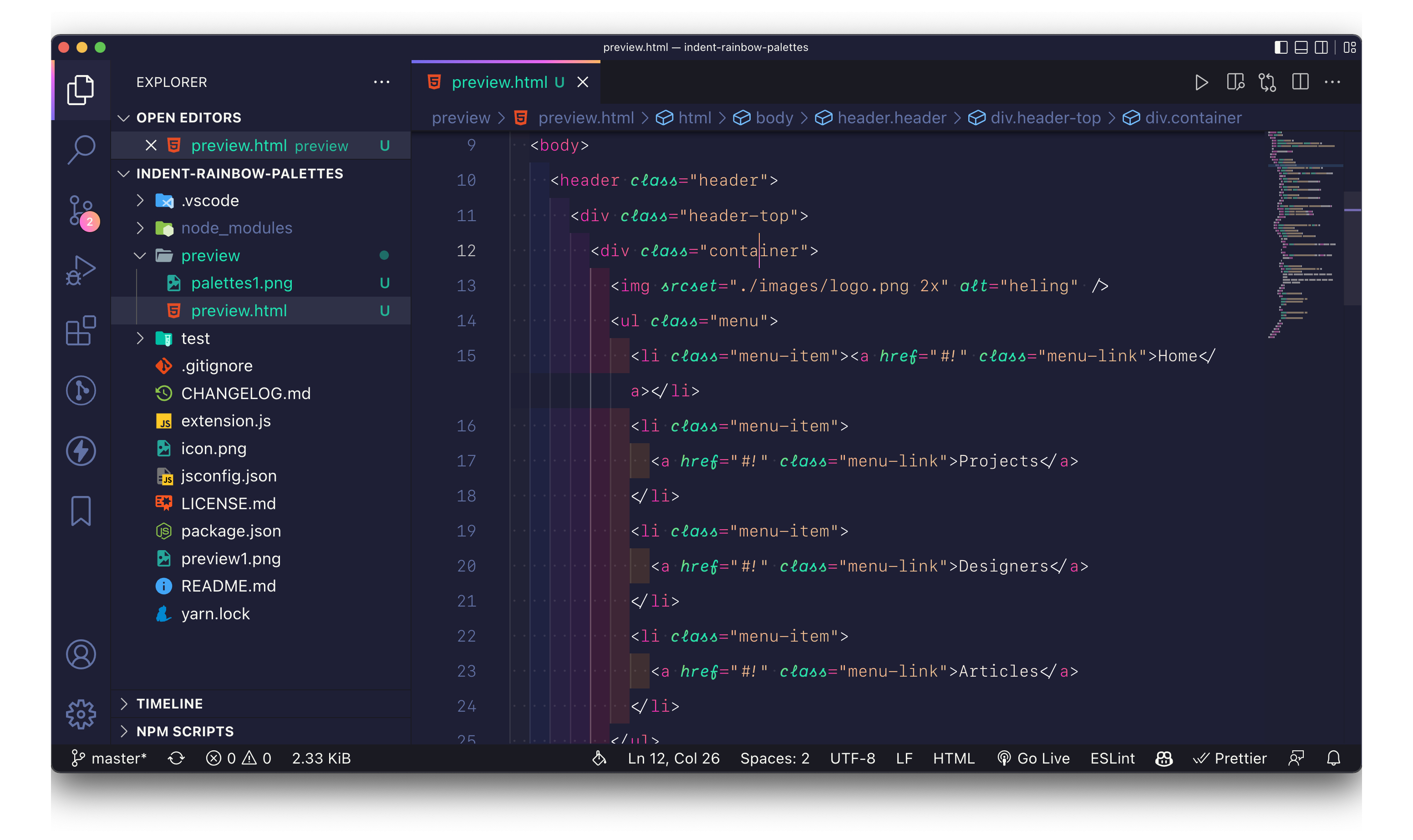
Palettes3
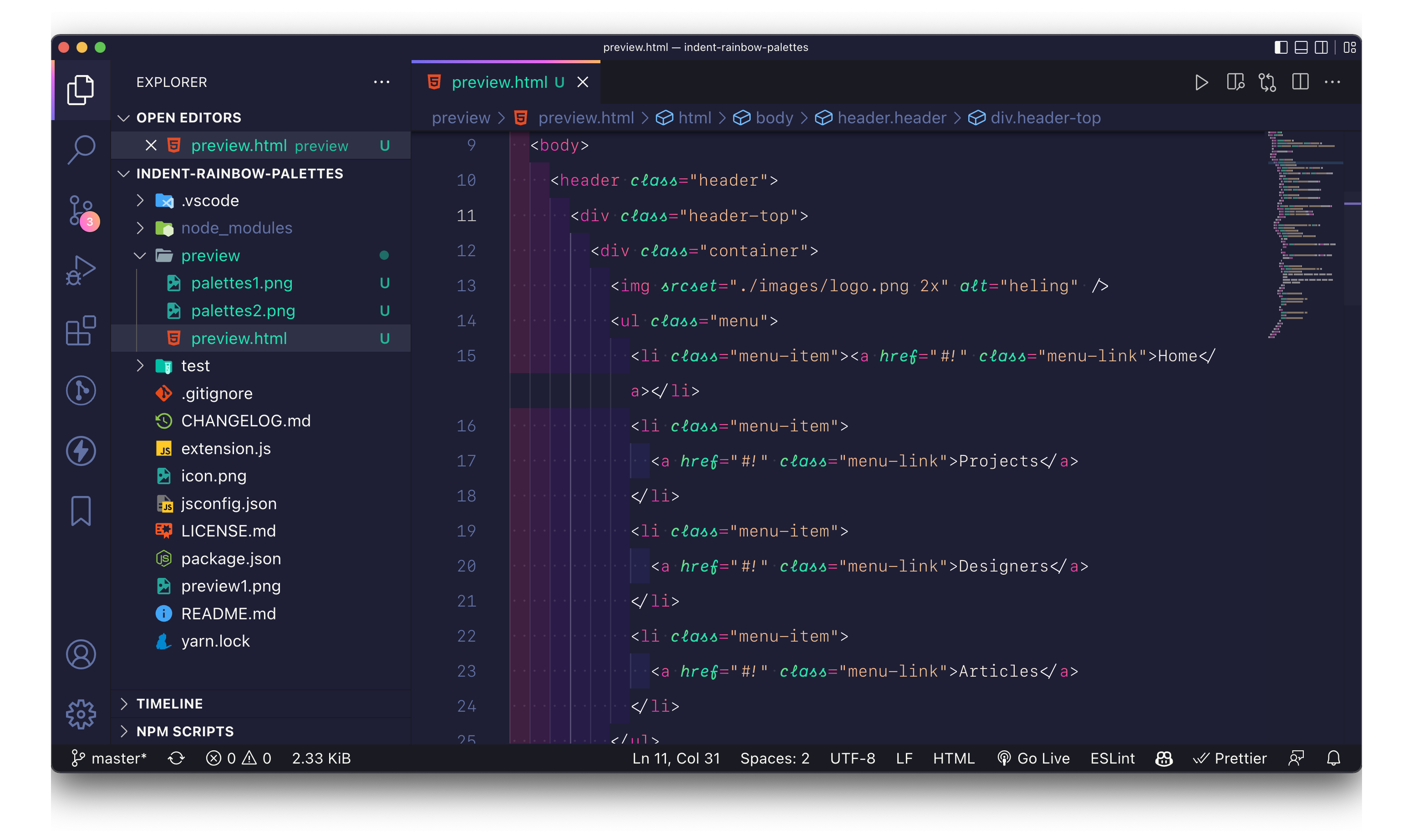
Palettes4
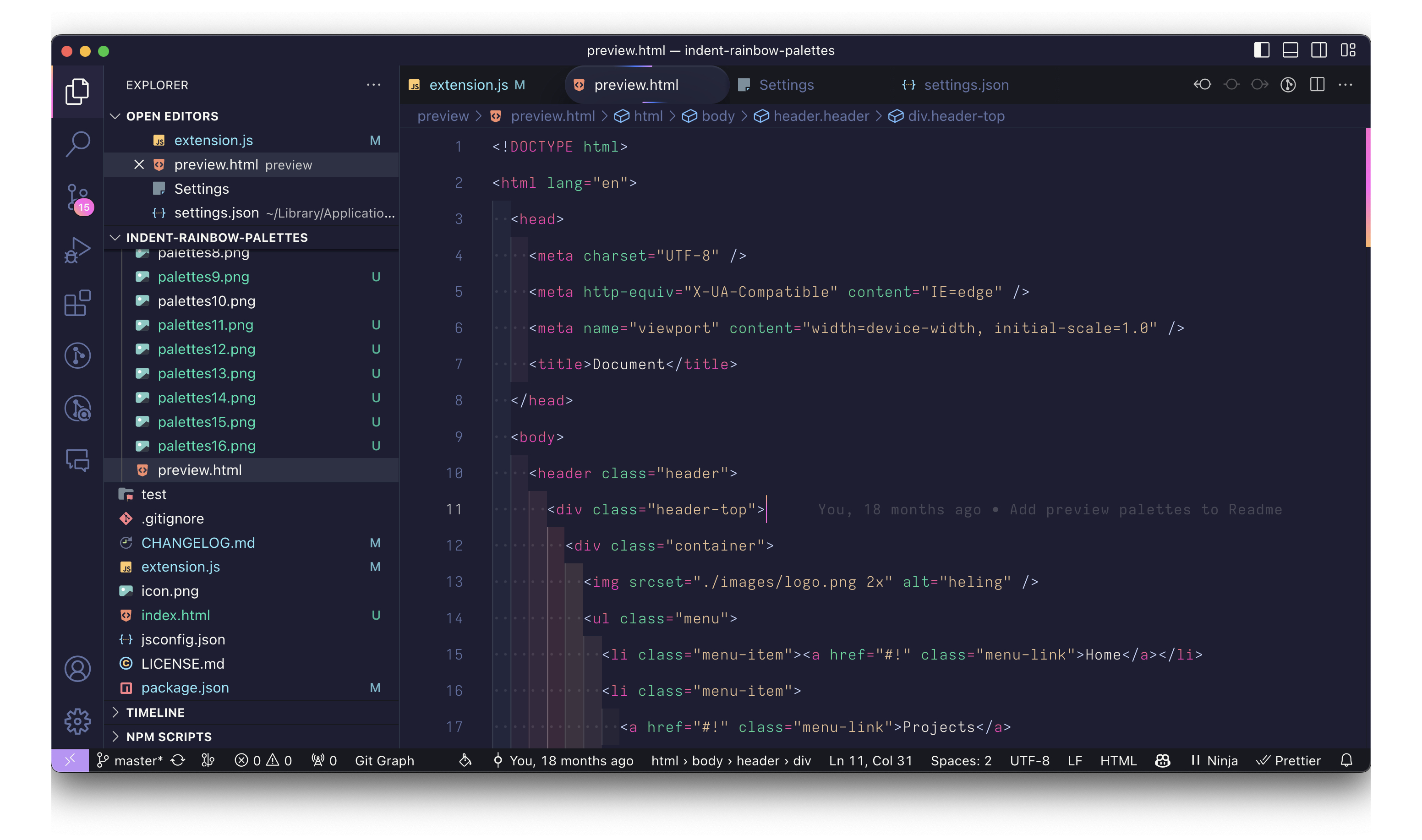
Palettes5
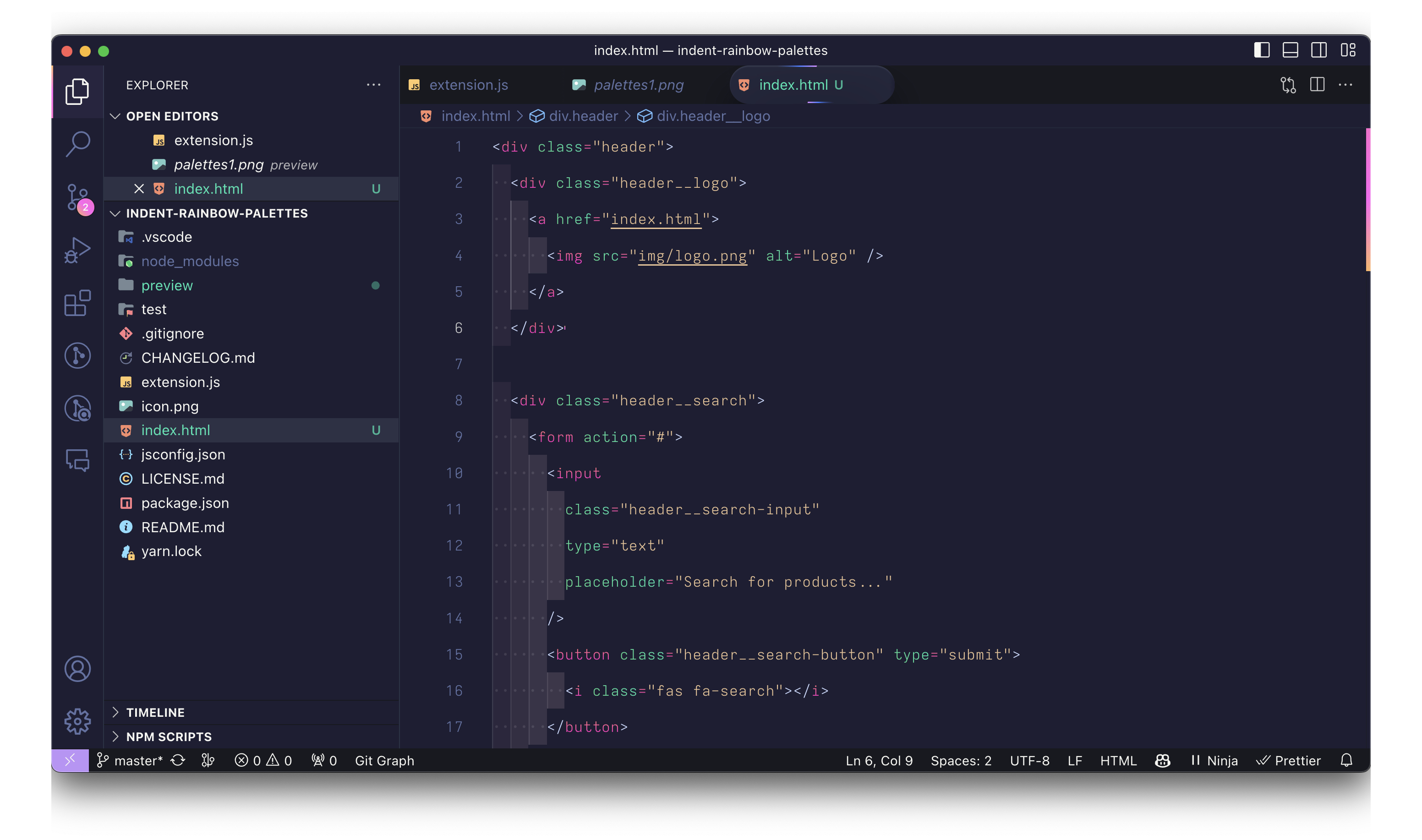
Palettes6
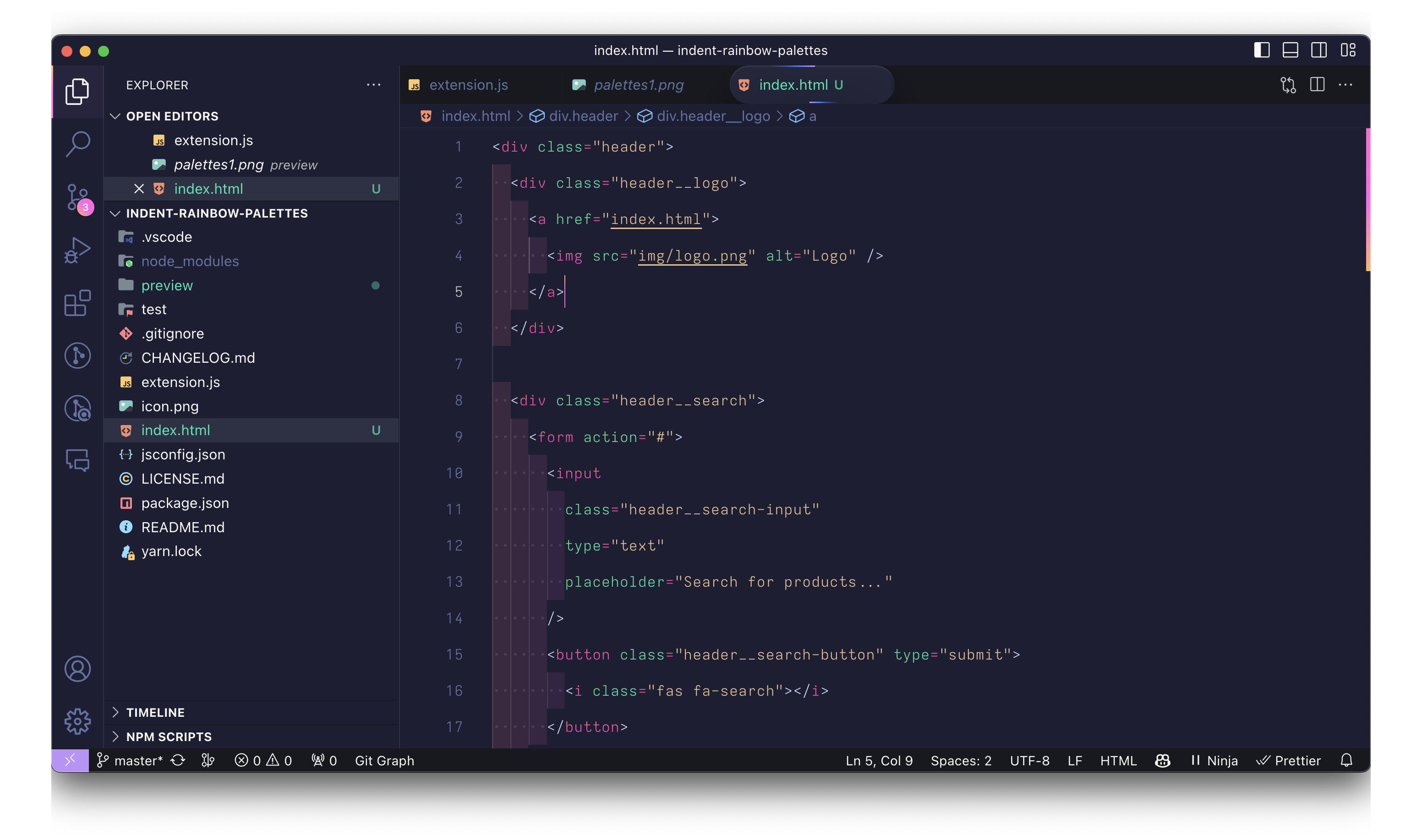
Palettes7
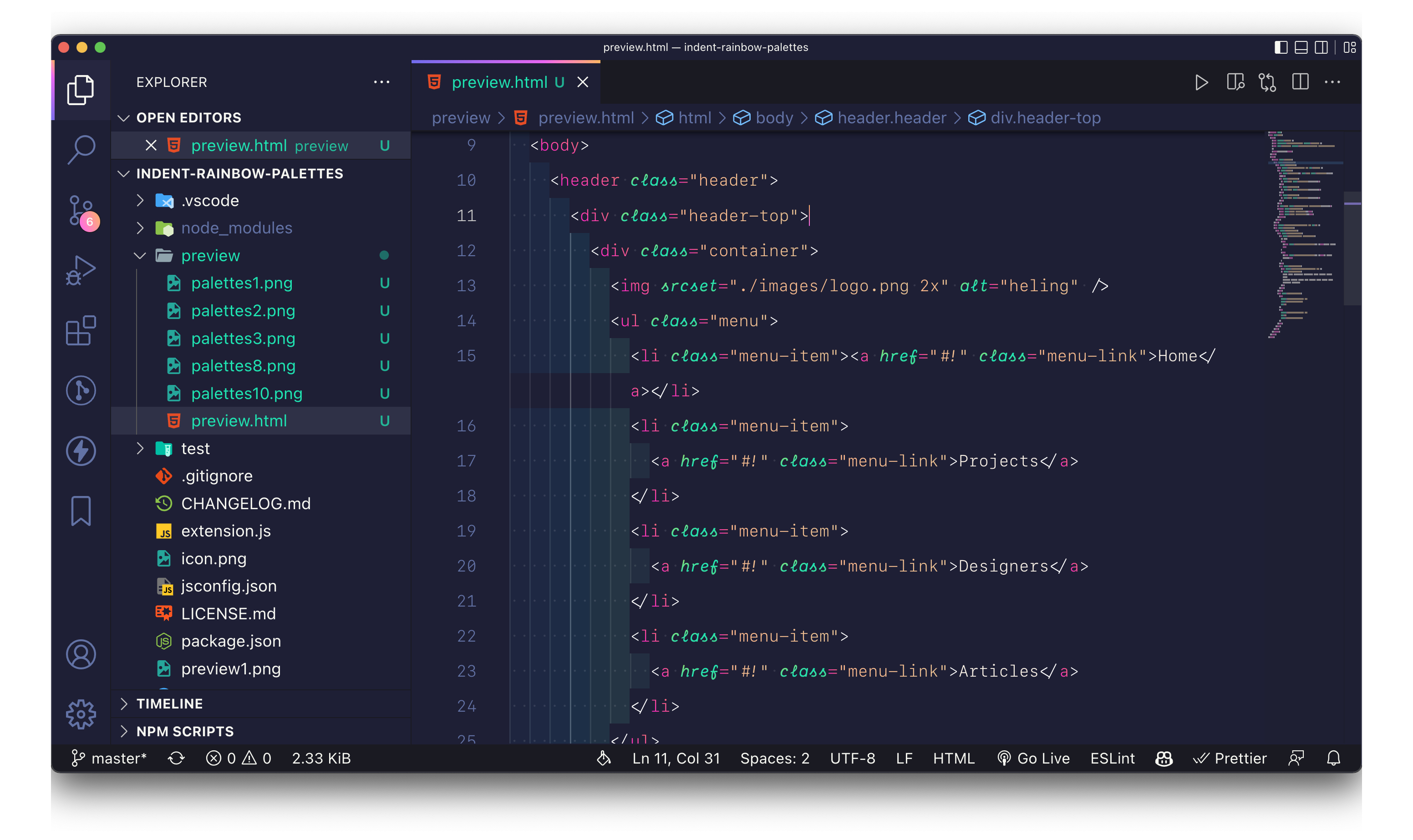
Palettes8
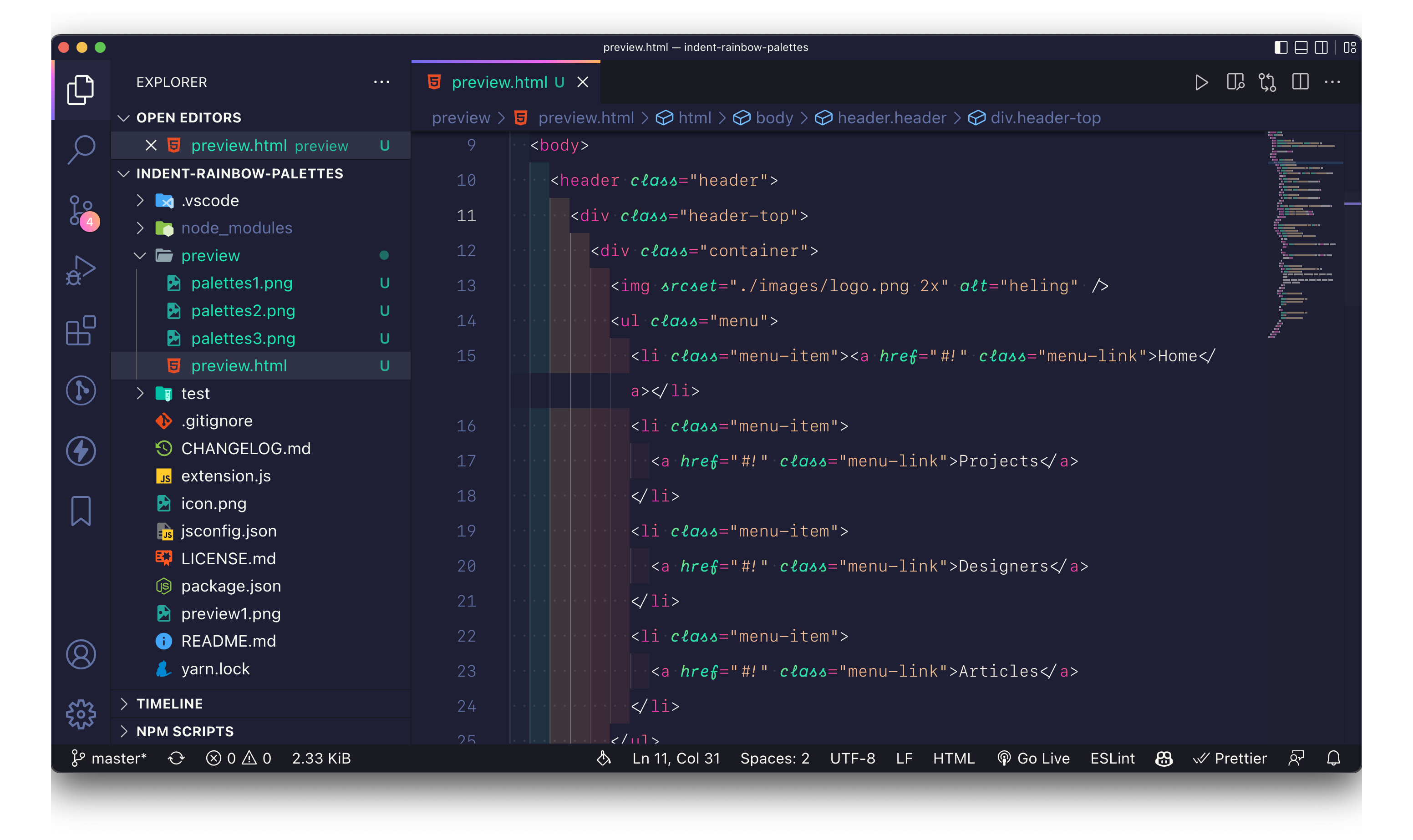
Palettes9
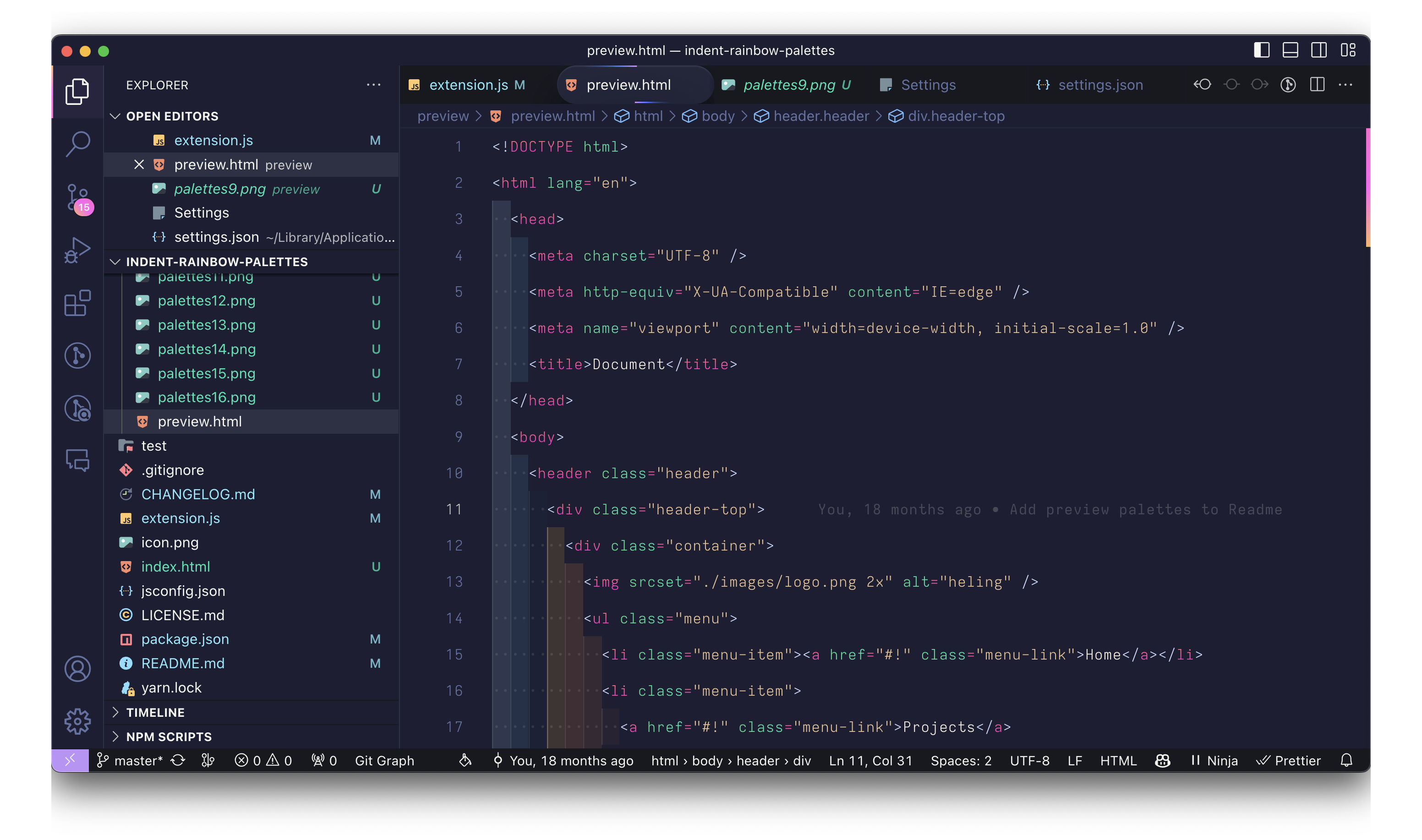
Palettes10
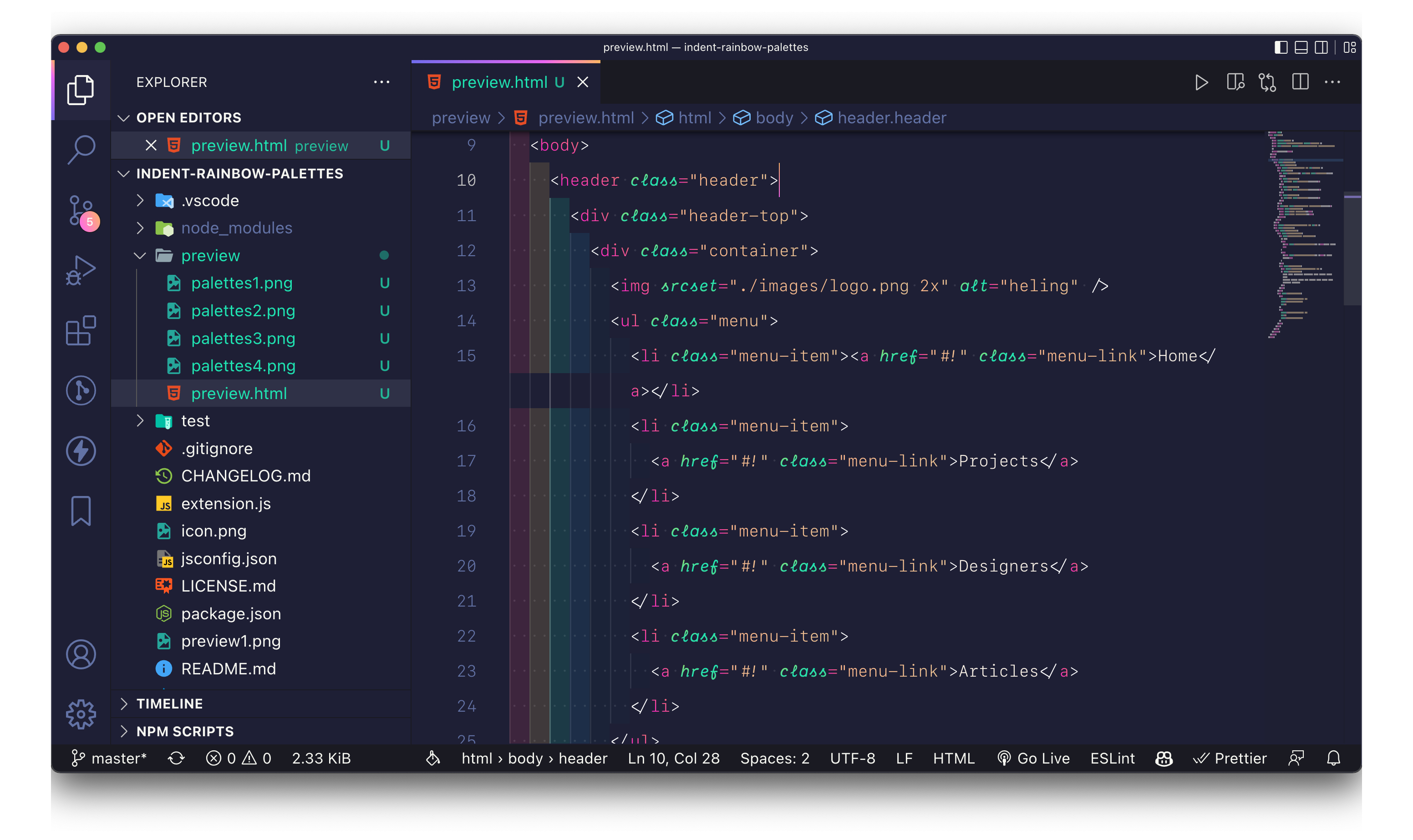
Palettes11
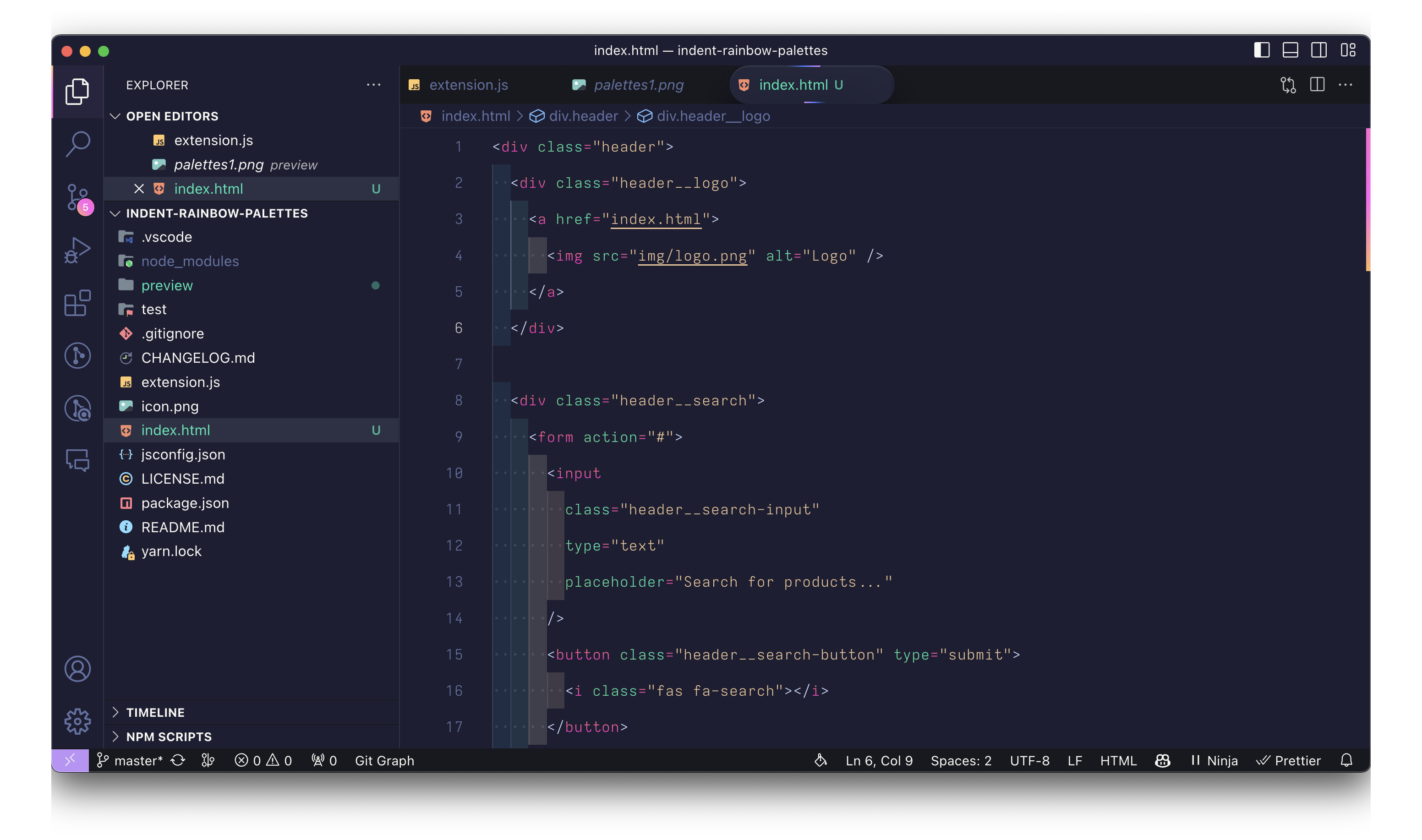
Palettes12
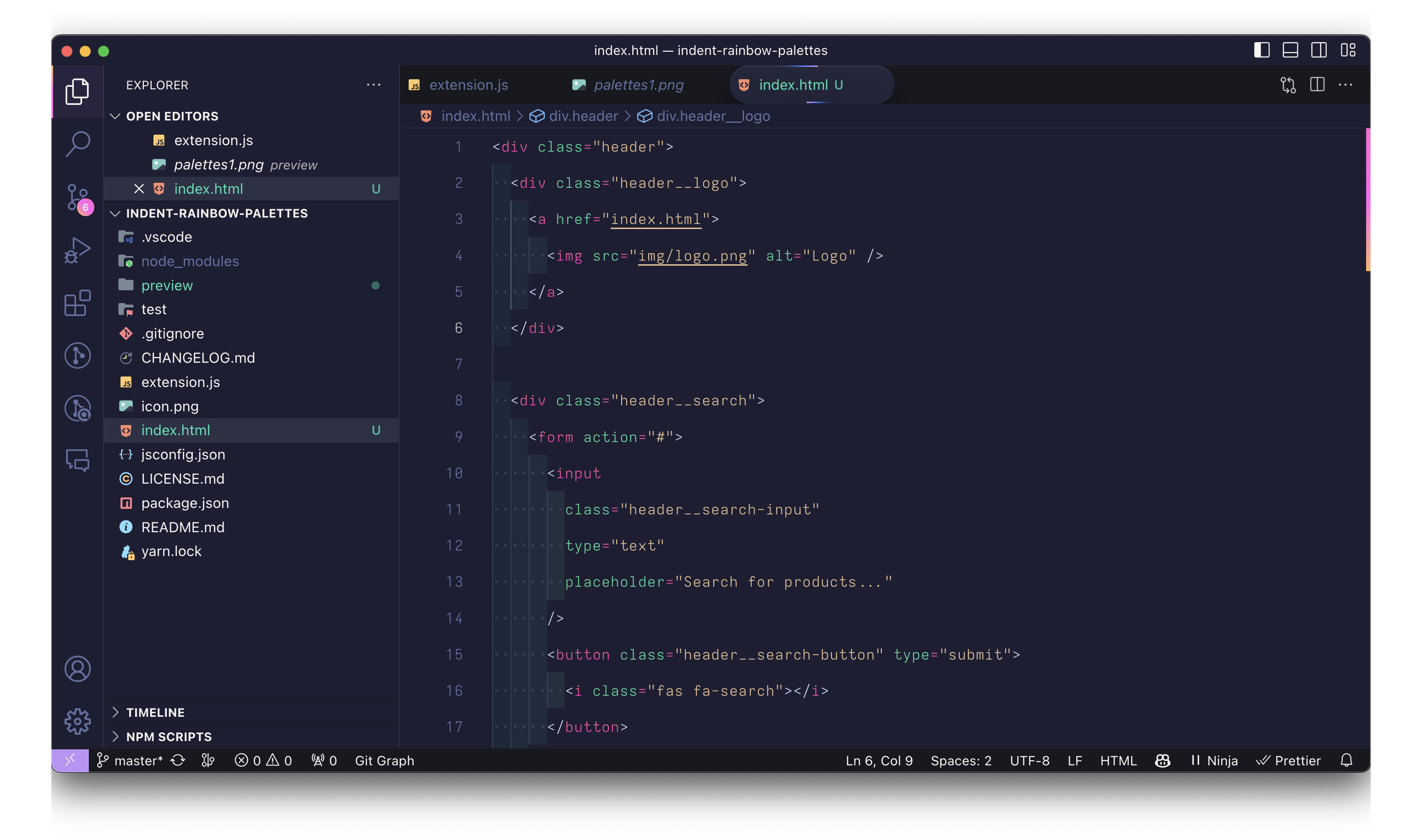
Palettes13
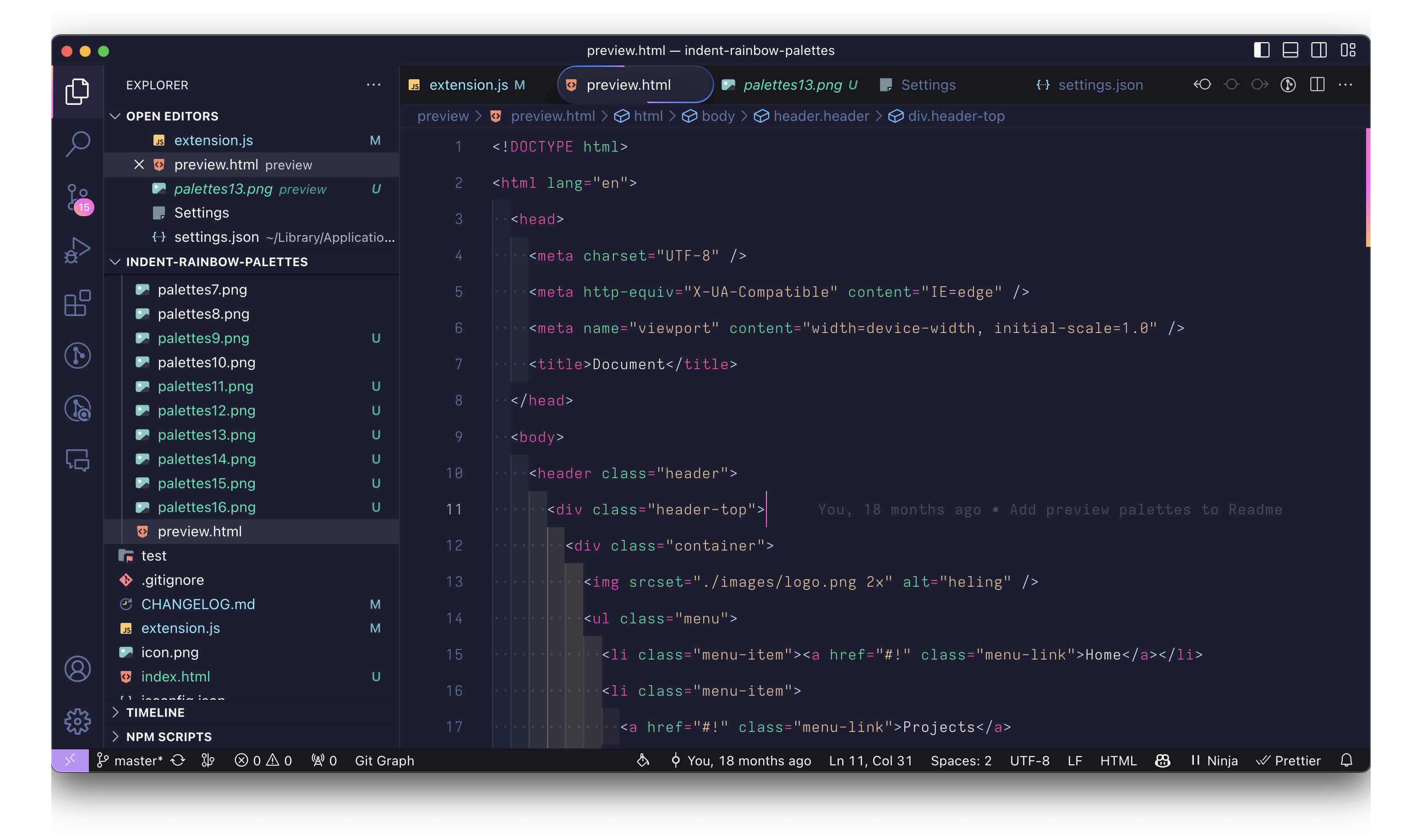
Palettes14
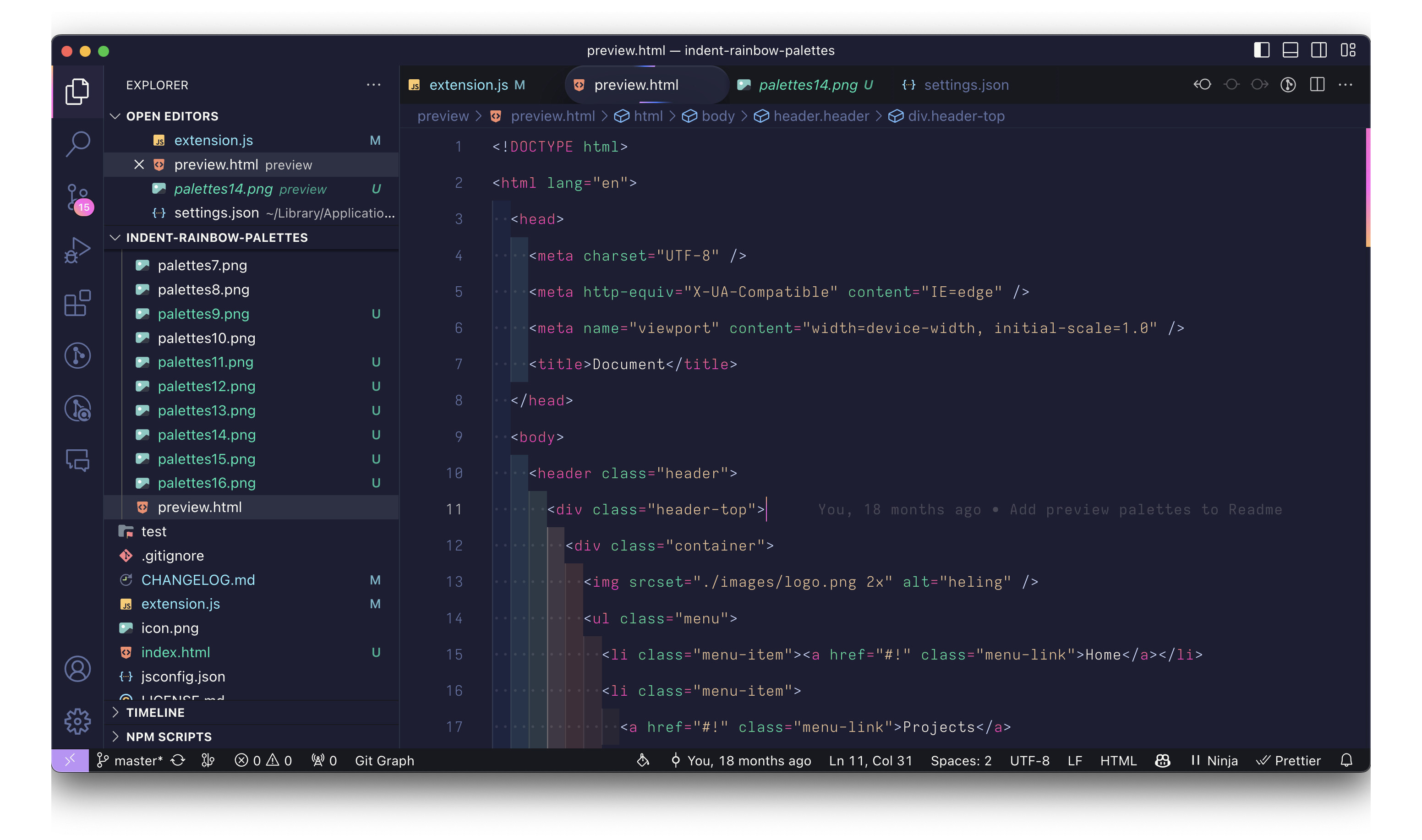
Palettes15
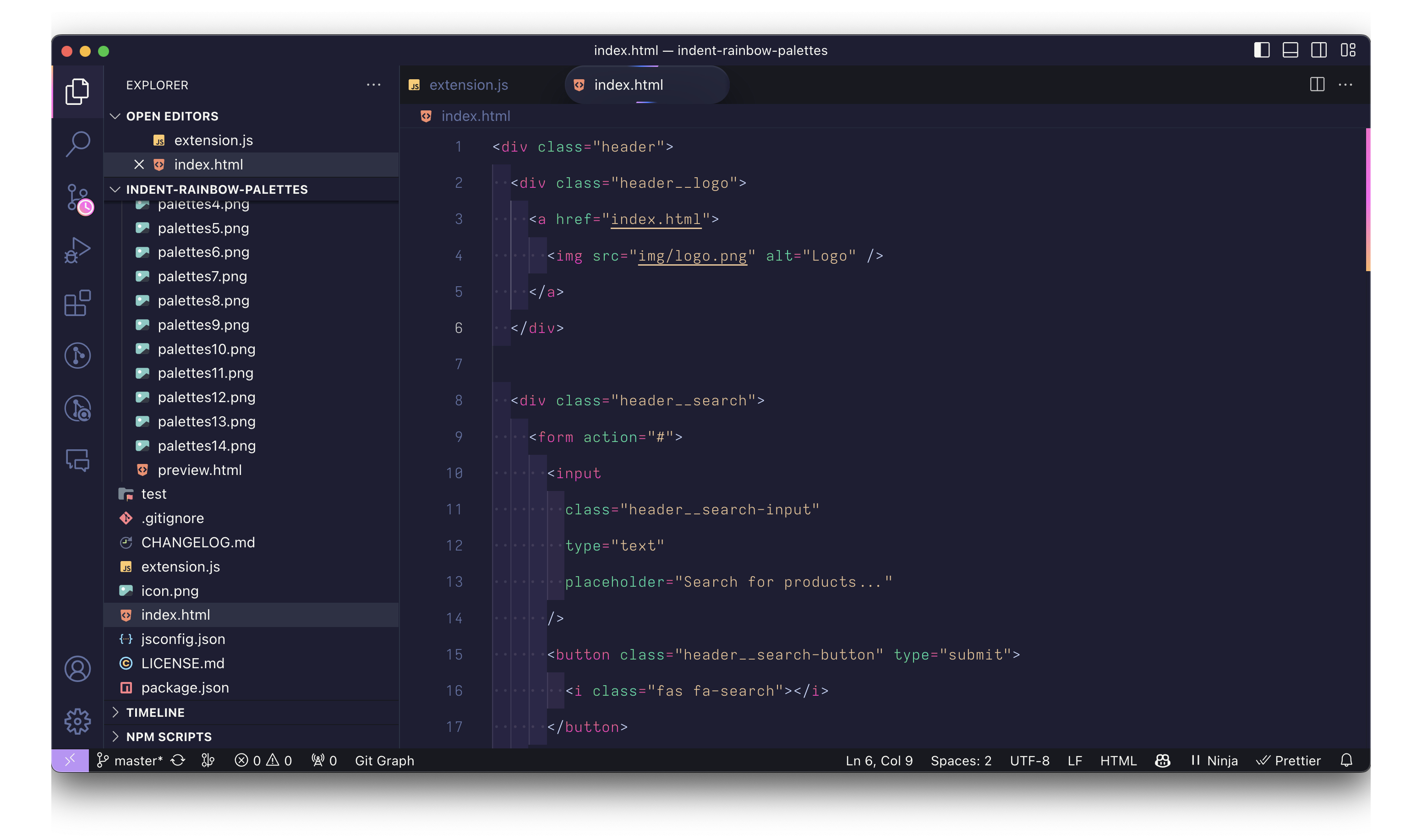
Palettes16
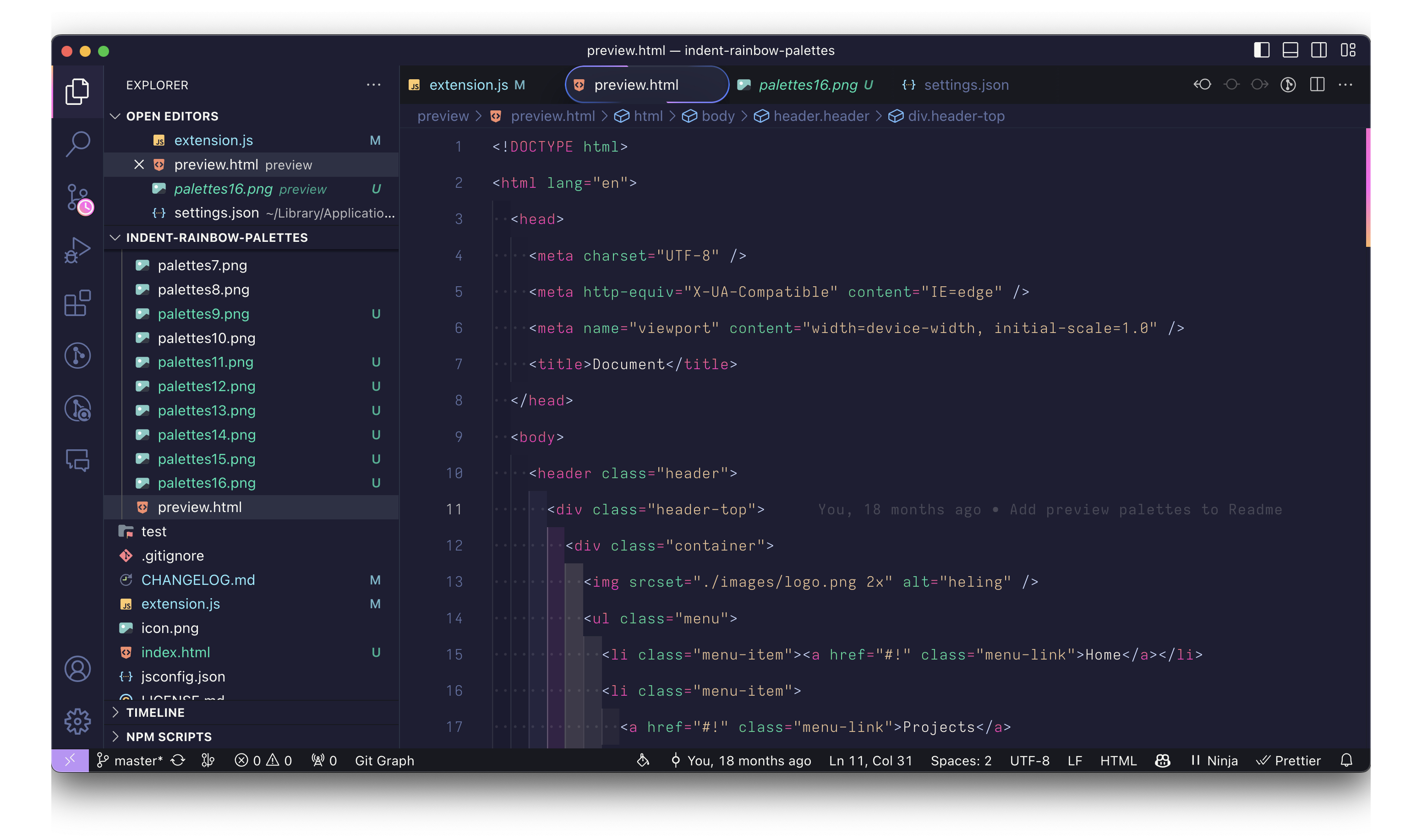
Installation
- Please install extension indent-rainbow first
- In extensions menu typing 'Evondev - Indent Rainbow Palettes' then Install
Ctrl/command + shift + P and typing command below. Enjoy
Commands
- Indent Palettes1
- Indent Palettes2
- Indent Palettes3
- Indent Palettes4
- Indent Palettes5
- Indent Palettes6
- Indent Palettes7
- Indent Palettes8
- Indent Palettes9
- Indent Palettes10
- Indent Palettes11
- Indent Palettes12
- Indent Palettes13
- Indent Palettes14
- Indent Palettes15
- Indent Palettes16
| |