twlight for vscode
VSCode extension to dim code outside the current block.
Usage:
invoke from command panel. eg. Toggle ZenMode with twlight
use keybind, eg.
{
"key": "ctrl+z",
"command": "twlight.toggleZenMode",
}
Feature (available command):
use in normal way
command: Toggle Twlight
commandId: twlight.toggle
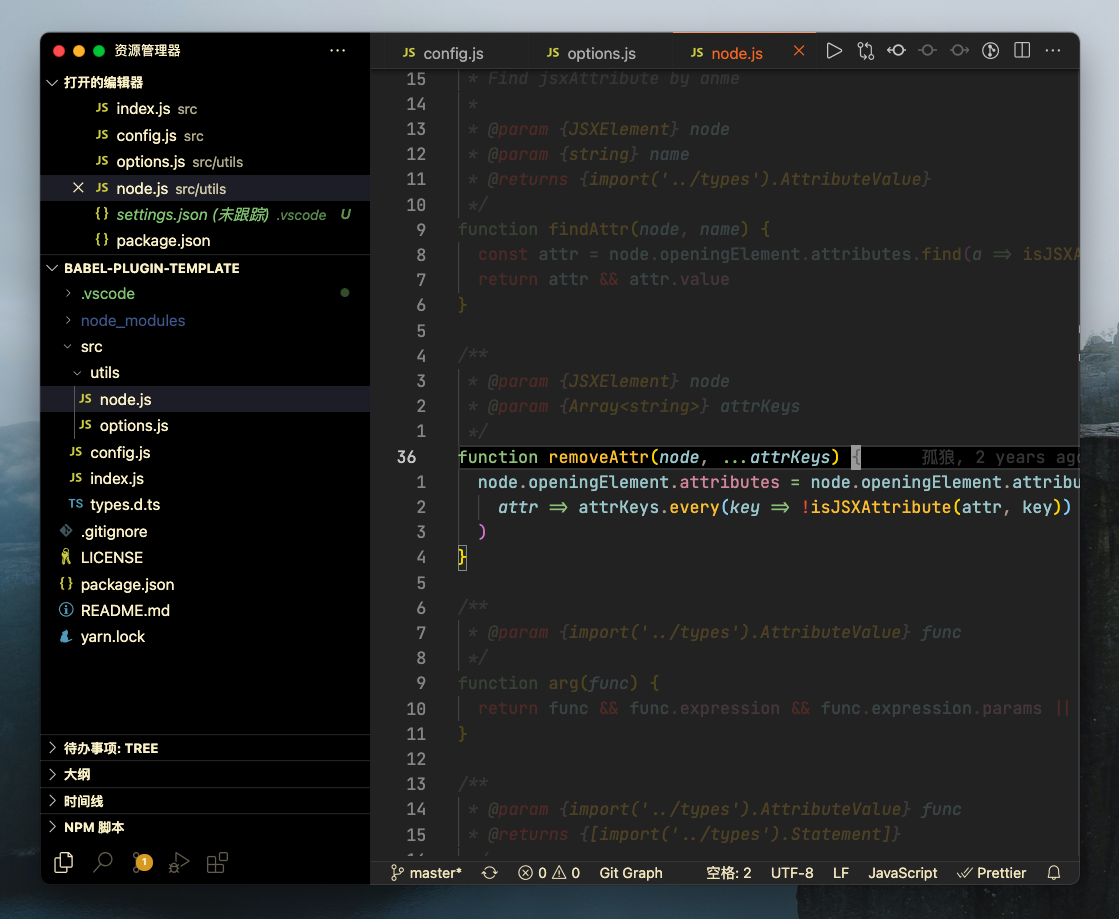
use with zen mode
command: Toggle ZenMode with twlight
commandId: twlight.toggleZenMode
Recommend use this command to replace build in zen mode.
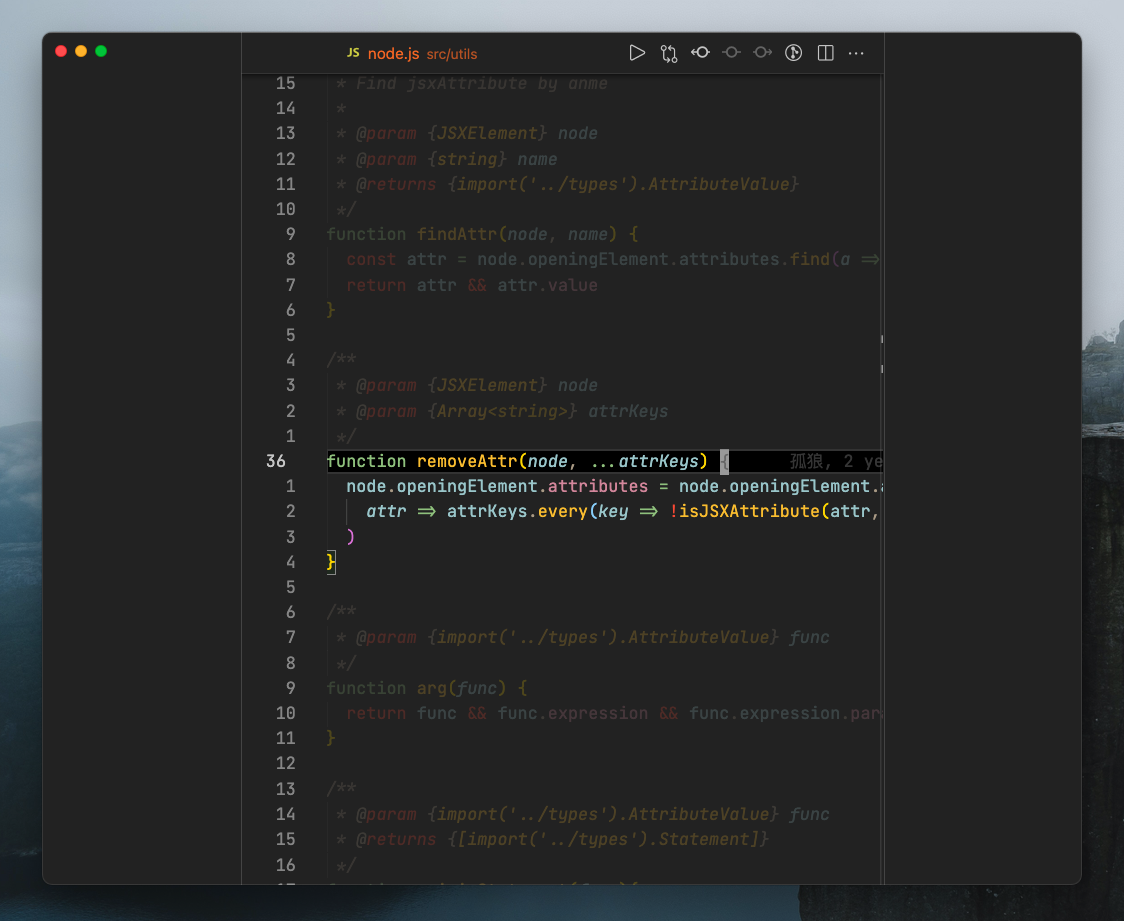
Configuration:
| |