Speedscope VS Code Extension
Open 🔬Speedscope profiles in VS Code and jump to the source code of the profiled functions.
Features
Open a speedscope profiles from VS Code Explorer

Menu item available for .json, .txt, .log, .prof, .cpuprofile and .heapprofile extensions.
Jump to the source code of the profiled functions
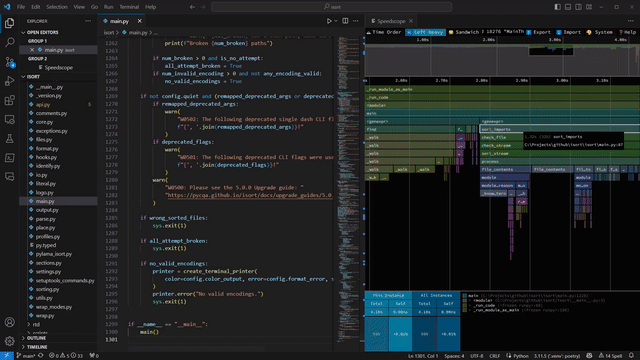
Use Crtl+Click on the function name in the flamegraph to jump to the source code.
Show speedscope app in side view with ability to open local files
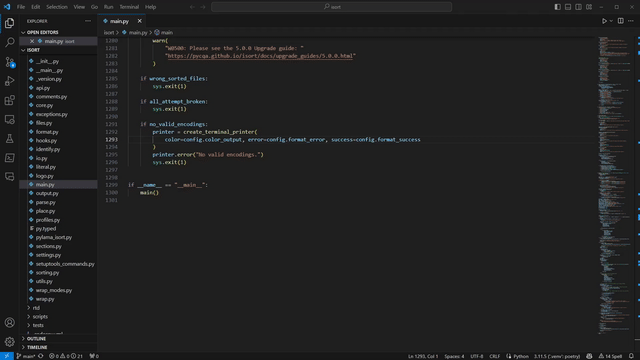
Use Ctrl+Shift+P and type Show Speedscope to open speedscope in side view.
Usage examples
Profiling with py-spy
Here is example of profiling automation with py-spy. Add following lines to your tasks.json file:
{
// See https://go.microsoft.com/fwlink/?LinkId=733558
// for the documentation about the tasks.json format
"version": "2.0.0",
"tasks": [
{
"label": "Profile isort",
"type": "process",
"command": "${env:LOCALAPPDATA}/Programs/Python/Python311/Scripts/py-spy.exe", // correct path for your system
"args": [
// py-spy arguments
"record",
"--output", "${workspaceFolder}/profile.json",
"--format", "speedscope",
// profiled app arguments (isort)
"--",
"${workspaceFolder}/.venv/Scripts/python.exe", // venv for profiled app (setup needed)
"${workspaceFolder}/isort",
"--diff",
"--check",
"--verbose",
"C:/Projects/django/django", // running isort on django repo to collect profile samples
],
"problemMatcher": []
},
]
}
Now you can run this task and open the profile in VS Code speedscope view with ability to jump to the source code of the profiled functions.

