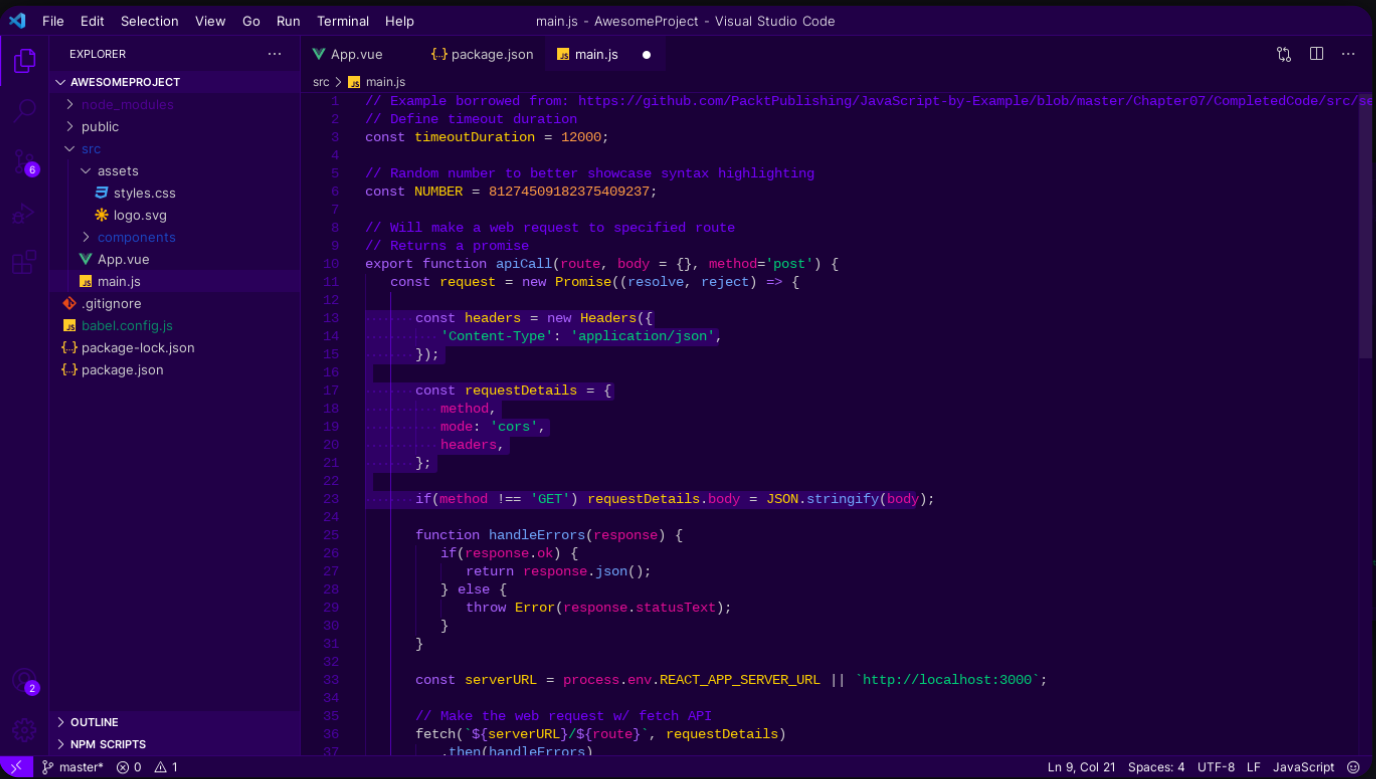Beginner ThemeA theme that I personally do not recommend you to install. Inspired while looking for themes that suit my liking. But at the end I think to make some theme that I personally like. The colors itself is just random-organized, so it is random but organized. Overall the theme's colors is a purplish colors, I try to make it look pretty and doesn't hurt your eyes. Hope you can enjoy the theme, 🥰❤️ Installation 🚀Just install it from your Preview 📷This is some preview images of the theme.
Issue 🪛If you have some issues or ideas for my theme development, feel free to check the repository and drop either your ideas or issues. I'll likely to fix the issues and add your ideas ❤️. |