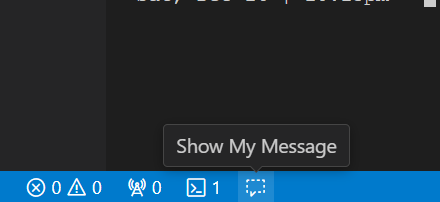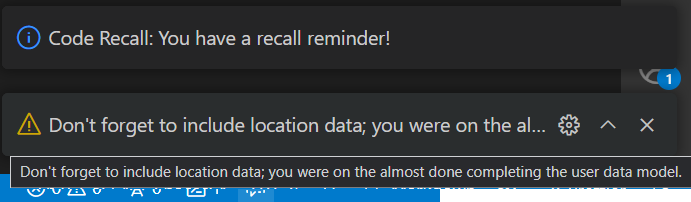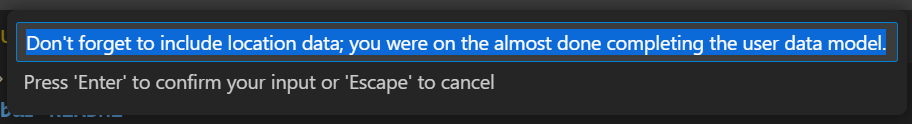Code RecallCode Recall empowers you to set personalised messages, ensuring that each time you reopen the editor, you're gently reminded of your last focus and tasks, creating a seamless transition back into your coding flow. FeaturesSave quick reminders with a click of a button and receive automatic pop-ups when you reopen your editor. A button will appear on the bottom bar of your editor, useful for when you're about to exit from the editor and finish your work.
Once loaded, if you have a message set from the previous coding session, you will recieve a notification that looks like this: a Additionally, a popup will appear which looks like this:
Requirements
Release NotesPotential Release Features(?)
1.0.0Initial and primative release ContributionFeel free to contribute to this project as you see fit, any changes or improvements would be welcome, thank you. |