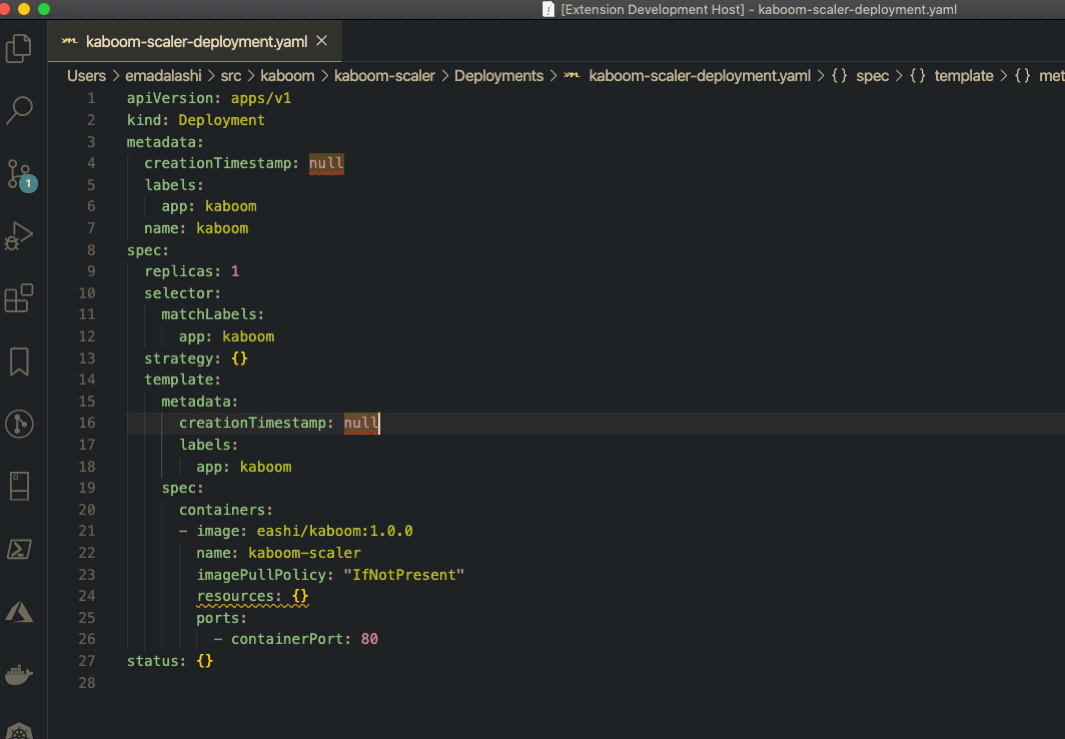hide-my-secretsA Visual Studio Code extension to hide secret text in YAML files. The extension is written live on Twitch on emadashi's channel. So make sure you join every Thursday at 20:00 AEST time.
AcknowledgementAwesome people in the Twitch channel help without calling for credit, without them this extension wouldn't have been possible. Big thanks to them:
FeaturesOnce activated this extension hides secrets in YAML files. The secrets can be identified by configuring the extension and adding keys that are considered secrets e.g. "password", "key", "token"..etc. Extension SettingsHideToggle the extension on and off to hide/unhide the secrets. List of secret keysAdd here all the keys that represent secrets. |