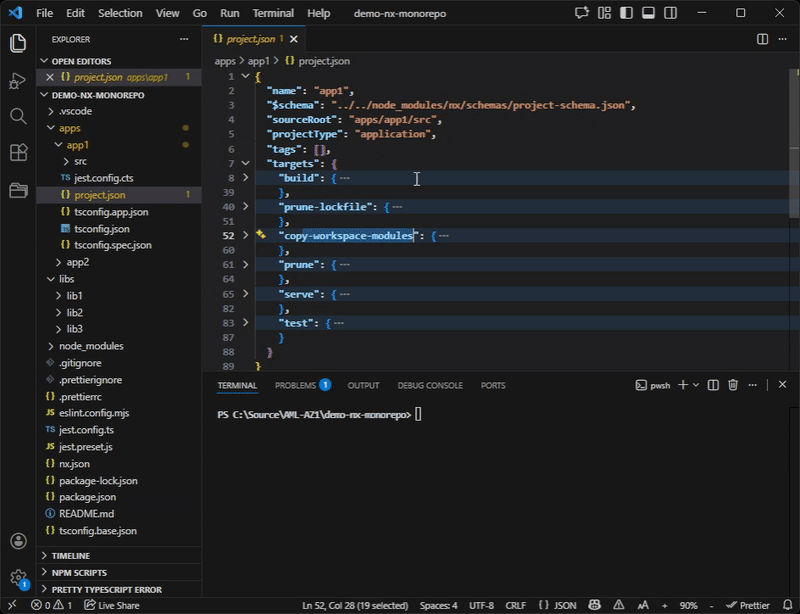FeaturesThis extension lets you run NX scripts from the command palette. Run the extension from the command palette and it will list the projects from your nx monorepo. Upon selecting a project it will then list the targets for that project. When you have selected a project and a target, it will focus the last used terminal and send the text Demo:
RequirementsNone Extension SettingsNone Known IssuesNone Release NotesInitial release! |