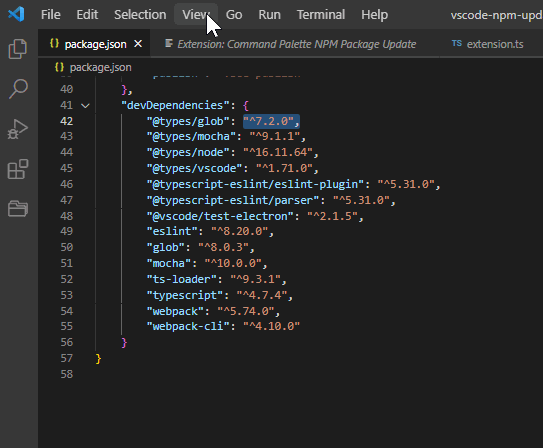FeaturesThis extension lets you update NPM scripts from the command palette. Run the extension from the command palette and it will list your dependencies/devDependencies from package.json file at the root of the workspace. Upon selecting an item, it will show your current version pattern in use and ask you to type your desired target pattern. If you type in a new pattern and press enter it will then write that to your package.json Demo:
RequirementsNone Extension SettingsNone Known IssuesNone Release NotesInitial release! |