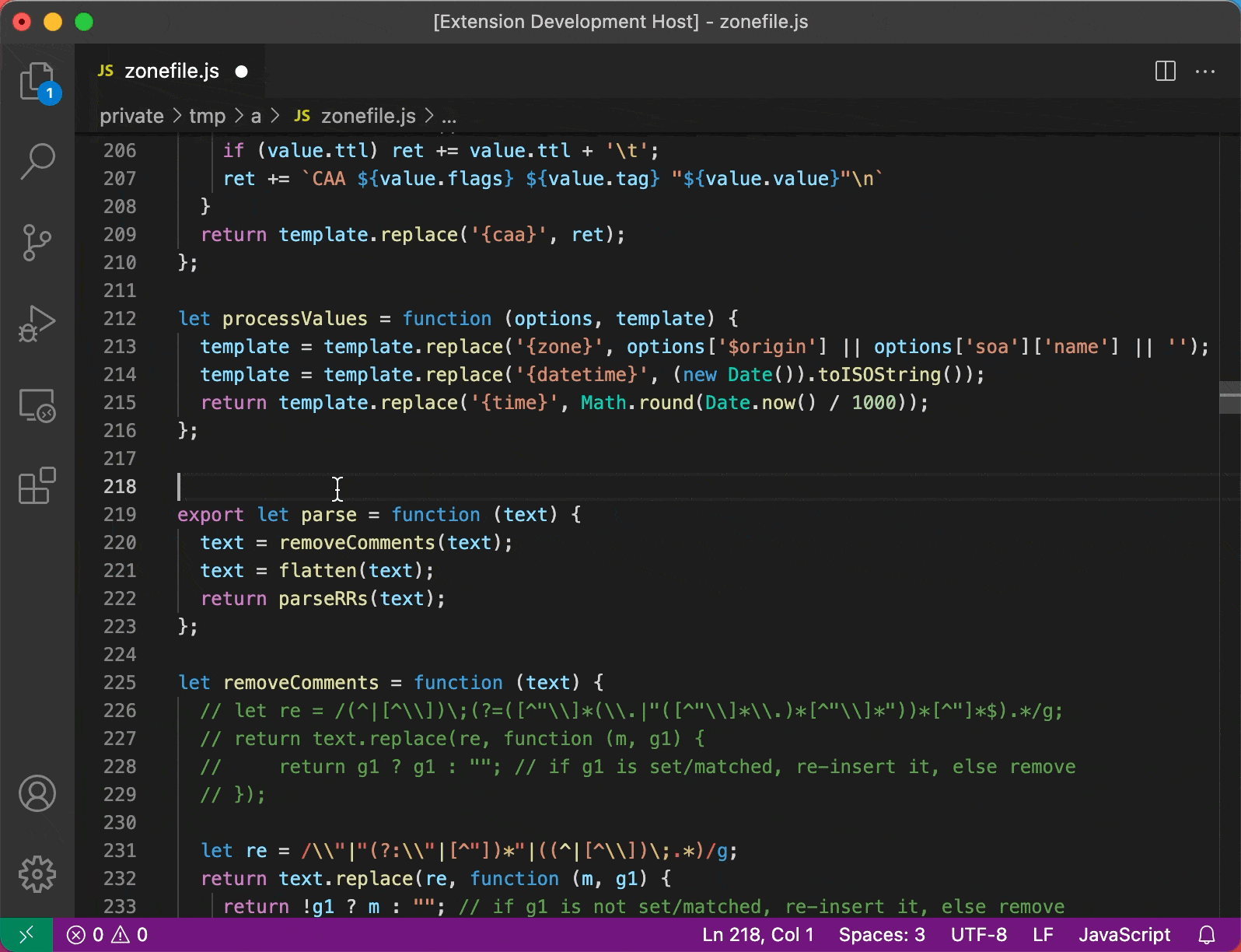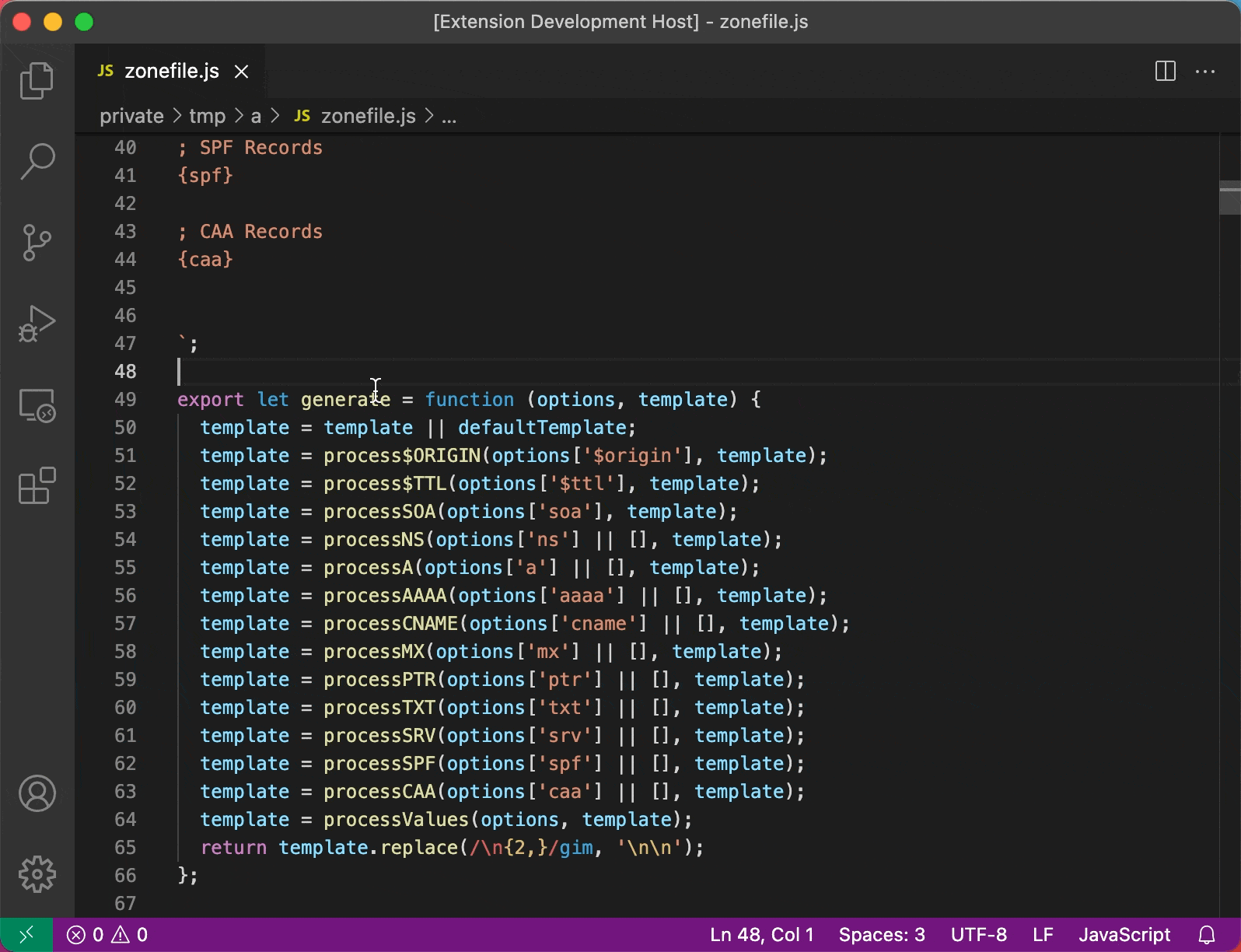large-comments READMEA VS Code extension that generates large blocked comments. Demo
Shortcuts (Mac)Generate boxed commentsCmd + Ctrl + / Generate ascii commentsCmd + Ctrl + Shift + / Shortcuts (PC)Generate boxed commentsCtrl + Alt + / Generate ascii commentsCtrl + Alt + Shift + / Configurations |