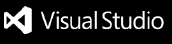Elastic Copilot
AI-powered Software Engineering Assistant for VS Code
Elastic Copilot is an AI-powered software engineering assistant that transforms how you code in VS Code. With advanced code understanding, intelligent assistance, and browser integration, Elastic Copilot helps you build, debug, and test software faster and more efficiently than ever before.
✨ Key Features
🧠 Intelligent Code Understanding
Elastic Copilot uses advanced Retrieval-Augmented Generation (RAG) to deeply understand your codebase:
- Automatic Indexing: Indexes your entire codebase to provide truly context-aware assistance
- Multi-Language Support: Understands JavaScript, TypeScript, Python, Java, Go, Rust, C/C++ and more
- Code Navigation: Helps you explore and comprehend complex codebases with ease
- Semantic Search: Find relevant code across your project using natural language queries through our Hybrid context gathering approach
- Memory Bank: Maintains context between sessions by storing project information in structured Markdown files
🛠️ AI-Powered Code Assistance
Get intelligent help with your code through intuitive commands:
- Explain Code (Alt+Ctrl+N): Select any code and get a detailed, contextual explanation
- Fix Code (Alt+Ctrl+X): Automatically identify and fix errors with awareness of your project's context
- Improve Code (Alt+Ctrl+I): Get suggestions for enhancing code quality, performance, and readability
- Context-Aware Responses: All assistance is informed by your project's structure and dependencies
⌨️ Intelligent Code Completion
- Context-Aware Suggestions: Get intelligent inline completions based on your specific codebase
- Project-Specific Completions: Suggestions that understand your project's patterns and conventions
- Multi-Model Support: Configure which AI model powers your completions for optimal results
- Adaptive Learning: Completions improve as the extension learns your coding style and patterns
🌐 Browser Integration
- Interactive Testing: Launch a browser directly from VS Code to test web applications
- Automated Interactions: Perform clicks, typing, scrolling, and other actions programmatically
- Visual Debugging: Capture screenshots at any point in your testing workflow
- Console Access: View browser console logs directly in VS Code for easier debugging
🔌 Model Context Protocol (MCP) Support
- Custom Tool Creation: Build and use specialized tools to extend Elastic Copilot's capabilities
- API Integration: Connect to external services and APIs to enhance your workflow
- Workflow Automation: Create custom workflows tailored to your development process
🤖 Multiple AI Provider Support
Connect to your preferred AI provider:
- Anthropic Claude: Access Claude models for sophisticated reasoning and code understanding
- OpenAI: Use GPT models for powerful code assistance and generation
- Google Gemini
🚀 Getting Started
Quick Setup
Install the Extension:
- Search for "Elastic Copilot" in the VS Code Marketplace
- Or click the "Download on VS Marketplace" link above
Start Using Elastic Copilot:
- Open a project in VS Code
- The extension will automatically start indexing your codebase
- Use the sidebar chat interface or commands to interact with Elastic Copilot
⌨️ Commands & Shortcuts
Elastic Copilot provides several powerful commands to boost your productivity:
| Command |
Shortcut |
Description |
| Explain Code |
Alt+Ctrl+N (Alt+Cmd+N on Mac) |
Get a detailed explanation of selected code |
| Fix Code |
Alt+Ctrl+X (Alt+Cmd+X on Mac) |
Automatically fix errors in selected code |
| Improve Code |
Alt+Ctrl+I (Alt+Cmd+I on Mac) |
Get suggestions to improve selected code |
Access these commands through the Command Palette (Ctrl+Shift+P / Cmd+Shift+P) by typing "Elastic Copilot".
⚙️ Configuration Options
Elastic Copilot offers extensive customization to fit your workflow:
API Providers
- Configure your preferred AI provider (Anthropic, OpenAI, Google, etc.)
- Select specific models for different tasks
- Set custom API endpoints for self-hosted or enterprise deployments
RAG Settings
- Configure chunk size and overlap for optimal code understanding
MCP Configuration
- Choose between full MCP support, server-use only, or disabled
- Control token usage by adjusting MCP inclusion in prompts
Browser Integration
- Configure viewport size for browser testing
- Set default browser behavior for web interactions
- Customize screenshot and console logging settings
Workspace Features
- Enable/disable checkpoints during tasks
- Configure auto-approval settings for commands and file changes
- Customize the UI appearance and behavior
Access these settings through the VS Code settings UI or directly in settings.json.
🔒 Privacy and Security
Elastic Copilot is built with a strong focus on privacy and security:
Data Protection
- Local Indexing: All code indexing happens locally on your machine
- No Code Upload: Your code never leaves your machine unless explicitly sent to an API
- Configurable Data Sharing: Control exactly what information is shared with AI providers
User Control
- Permission-Based: All terminal commands and file changes require your explicit approval
- Transparent Operation: Clear visibility into what the extension is doing at all times
Enterprise Ready
- Compliance Friendly: Configure the extension to meet your organization's security requirements
- Audit Logging: Track all interactions for security review
📄 License
This project is licensed under the Apache License 2.0 - see the LICENSE file for details.
Built by Elastic AI