Candy Cane Theme
My First atempt to move one of my themes from Webstrom to VSCode
WIP
Workbench Theme
A simple style for the experimental workbench theme
{
"workbench.experimental.colorCustomizations": {
"editorBackground": "#21242B",
"sideBarBackground": "#21242B",
"inactiveTabBackground": "#21242B",
"tabsContainerBackground": "#21242B",
"titleBarActiveBackground": "#21242B",
"activeTabBackground": "#21242B",
"inactiveTabActiveGroupForeground": "#5B6A71",
"inactiveTabInactiveGroupForeground": "#555555",
"activeTabActiveGroupForeground": "#E9C990",
"activeTabInactiveGroupForeground": "#E9C990",
"panelBackground": "#21242B",
"activityBarBackground": "#21242B"
}
}
Screenshot
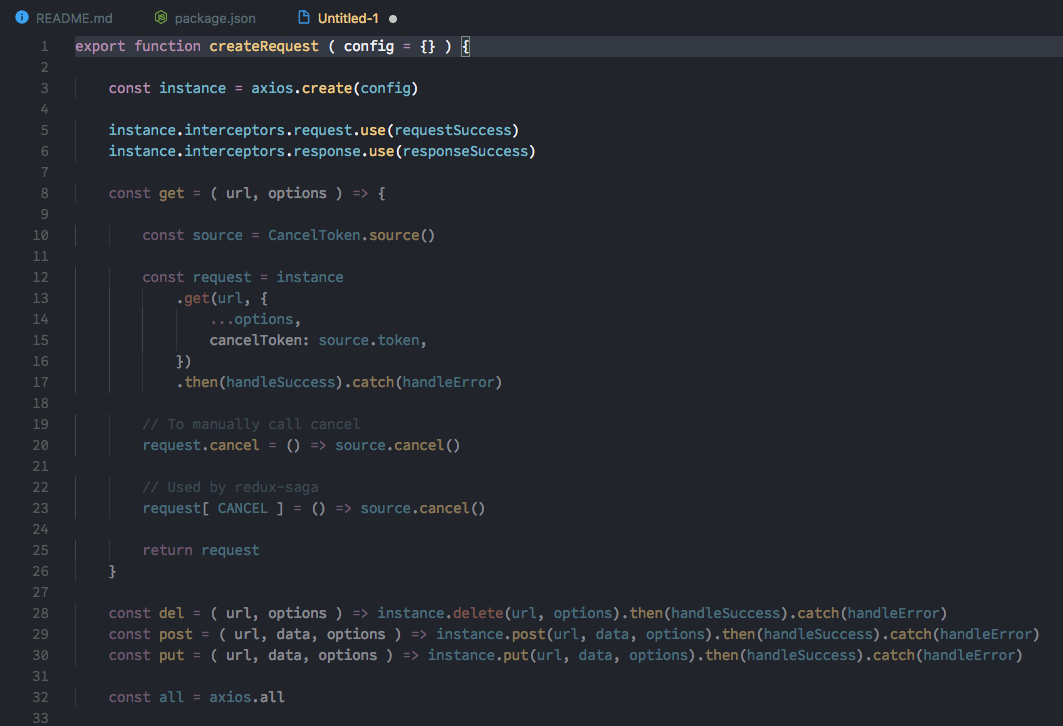
| |