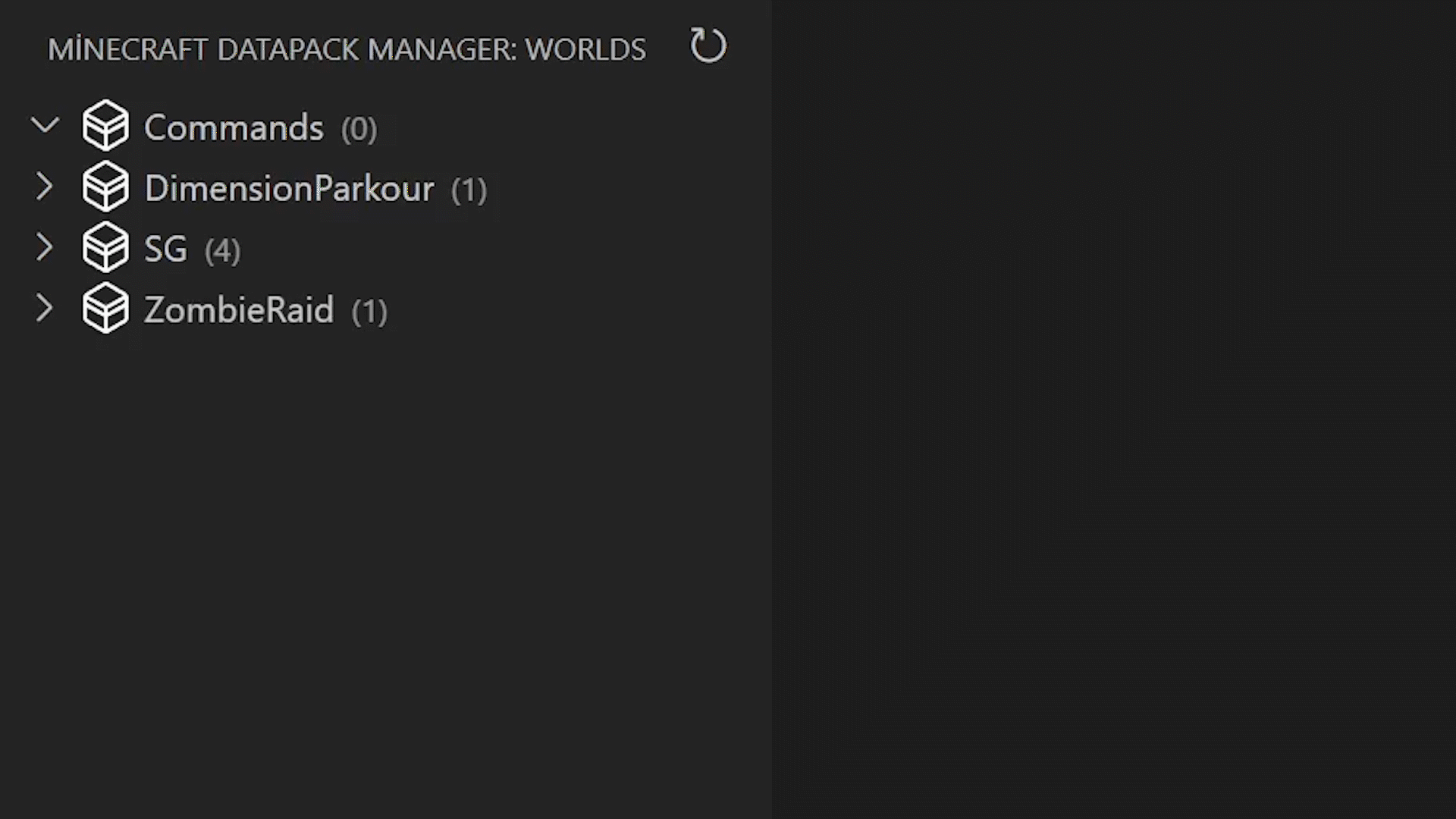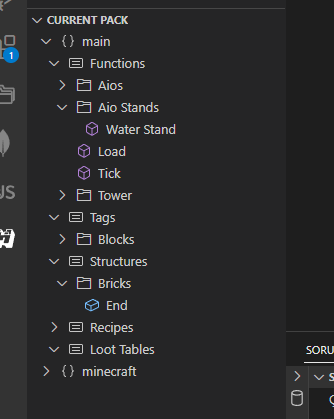Minecraft Project Manager





This extension will help you managing your Minecraft datapacks and switch between them easily.
You must have Minecraft: Java Edition installed in default location for this extension to work properly!
Features
- See your Minecraft worlds and datapacks they have!
- Create datapacks or delete existing datapacks easily!
- Easily switch the workspace between datapacks!
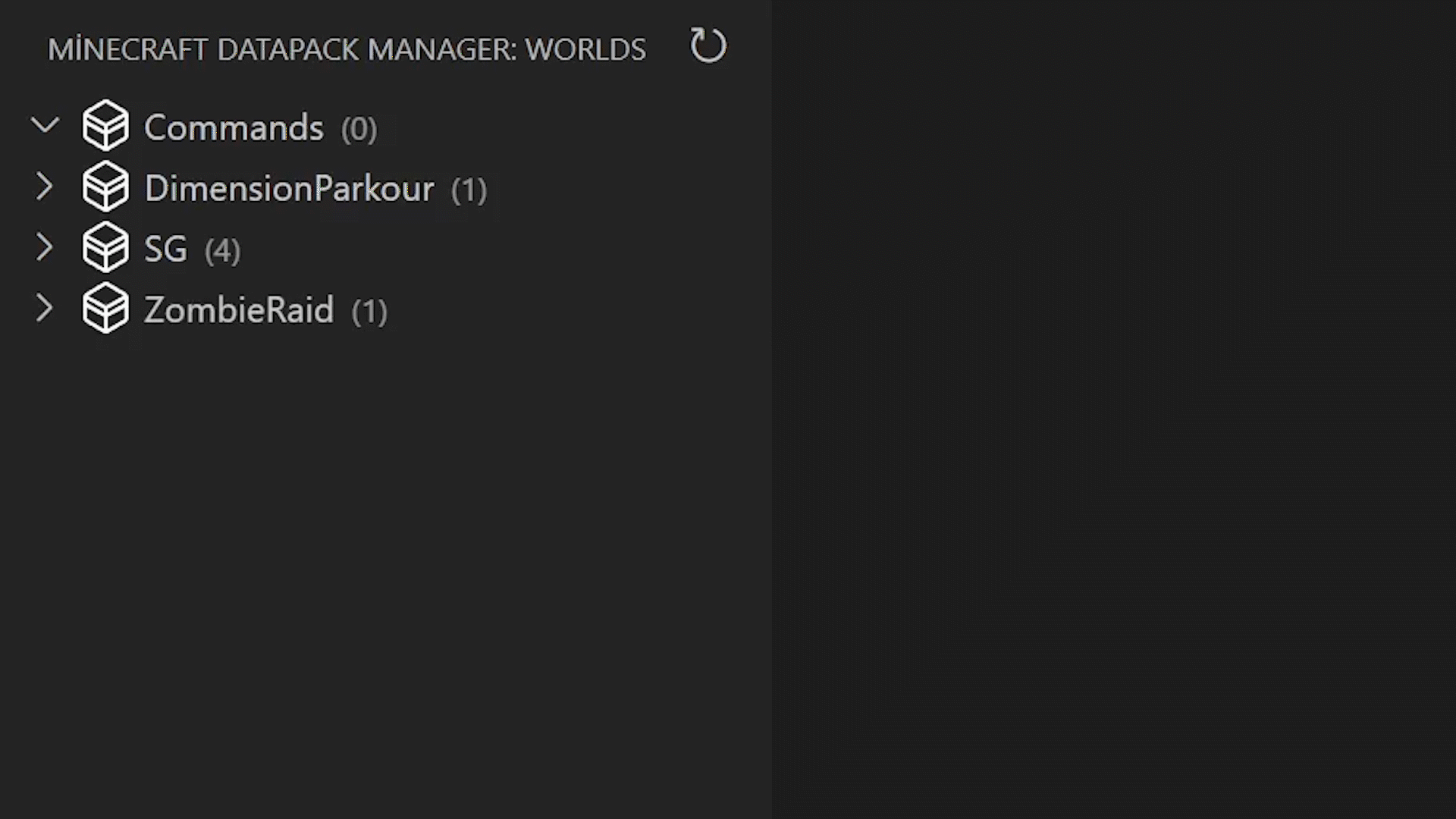
- Use the Current Pack view to generate everything easier!
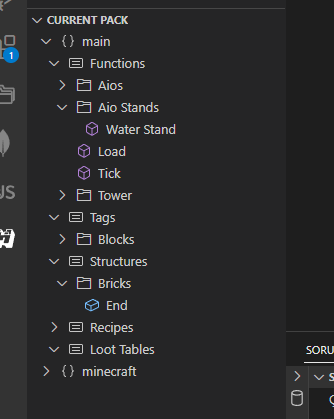
Configuration
This extension contributes the following settings:
minecraftProjectManager.worlds.defaultPackFormat: Default pack format to use while creating a new datapack.minecraftProjectManager.worlds.defaultPackDescription: Default pack description to use while creating a new datapack.
Known Issues
There is no known issues yet.
Release Notes
This section only updates for major and minor version changes. For more detailed and patch included release notes, see changelog.
1.0
 Initial release. Initial release.
1.1
 5 Bugs were fixed. 5 Bugs were fixed.
 Now you can import structures from other namespaces. Now you can import structures from other namespaces.
 Added 'Advancements' tab to Current Pack view. Added 'Advancements' tab to Current Pack view.
Enjoy!
| |