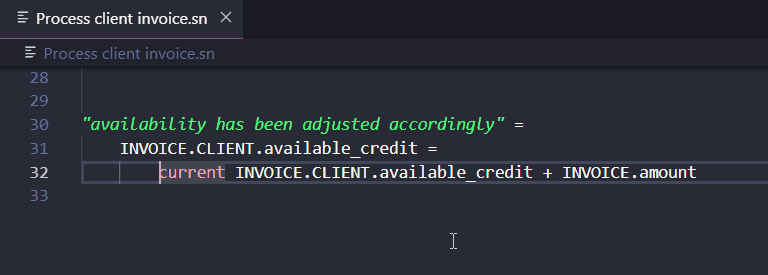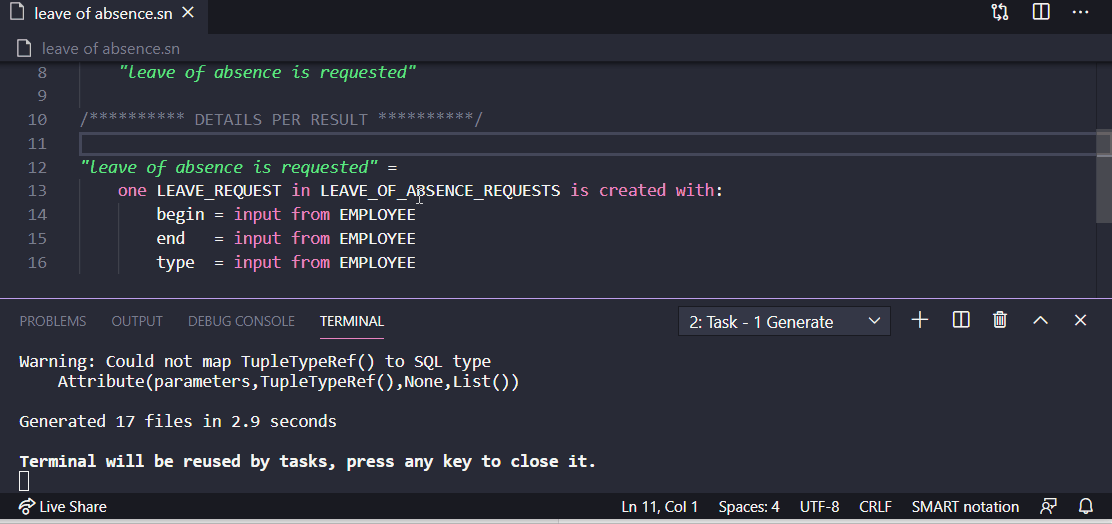vscode-gears READMESupport for SMART notation v3.0 (requirements specification language) as supported by GEARS (see www.xlrit.com). To publish:
Prerequisites
How to useProblemsJust open a SMART Notation (GEARS) project. In the Problems pane it will show all problems in the current file. As normal you can click on a problem to jump to it. Note that this requires you have the GEARS Generator under GEARS_RELEASES (v1.12.5 or higher) and a matching
SnippetsFor snippets either press CTRL+SHIFT+P, type 'snip', choose 'Insert snippet' before choosing the snippet you want. Each snippet is documented explaining what it is for and how to use it. All snippets can also be selected after typing the first characters except the 'todef' snippet. This snippet requires you to select text first and choose snippet using
TasksPress Below is an example demo of how to call the task
CommandsWe probably will move the tasks to commands which can be activated with CTRL+SHIP+P as most users of VS Code are used to. For now (as a test) we have only duplicated the task SettingsSince version 0.11.0 many settings are configured using Additional settings can be configured using VSCode's configuration mechanism (CTRL+, and then search for GEARS). |