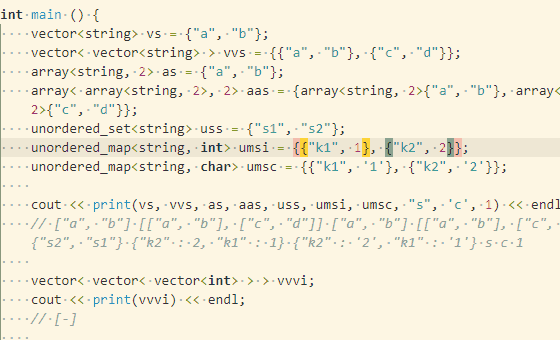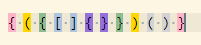select-highlight-cochineal-color
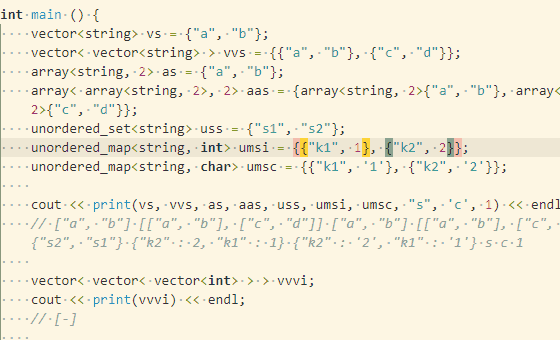
this extension adds user settings
"editor.selectionHighlight": false,
"editor.occurrencesHighlight": false,
"editor.matchBrackets": false,
disable Bracket Pair Color Setting
"select-highlight-cochineal-color.matchBrackets": false,
restart vscode
0.2.4
++ disable Bracket Pair Color Setting
0.1.1
++ Bracket Pair Color
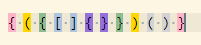
++
"editor.matchBrackets": false,
--
"workbench.colorCustomizations": {
"editor.selectionBackground": "#FFB3C7"
},
0.0.7
++ this extension adds user settings
-- this extension adds workspace settings
0.0.5
++ this extension adds workspace settings
-- this extension not adds setting
0.0.3
this extension not adds setting
| |