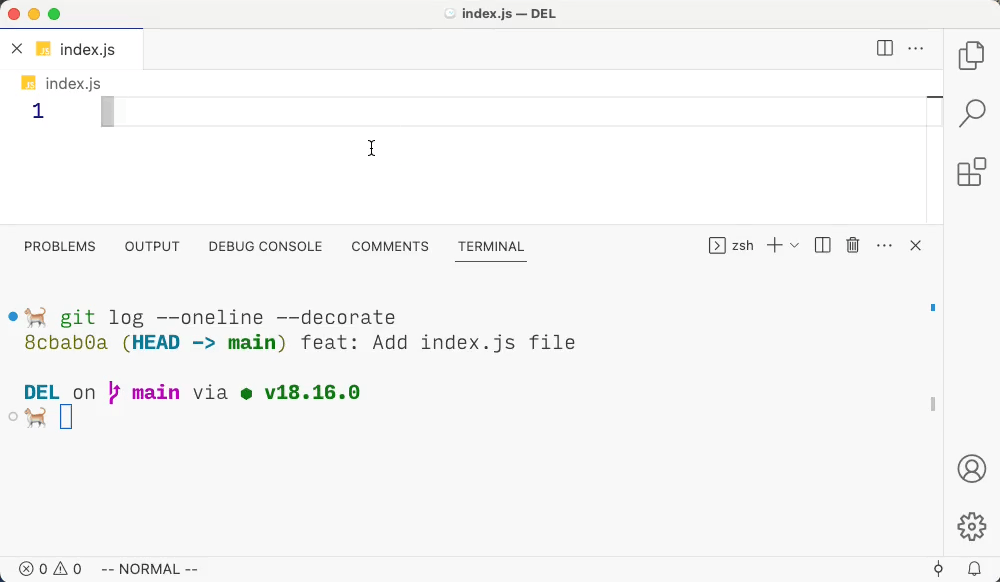I Don't Care About Commit Message - Custom
🌍 Language: English | 中文
A customizable AI git commit plugin for VSCode with enhanced configuration options!
This is a fork of the original plugin with additional features like customizable system prompts and lockfile configuration.
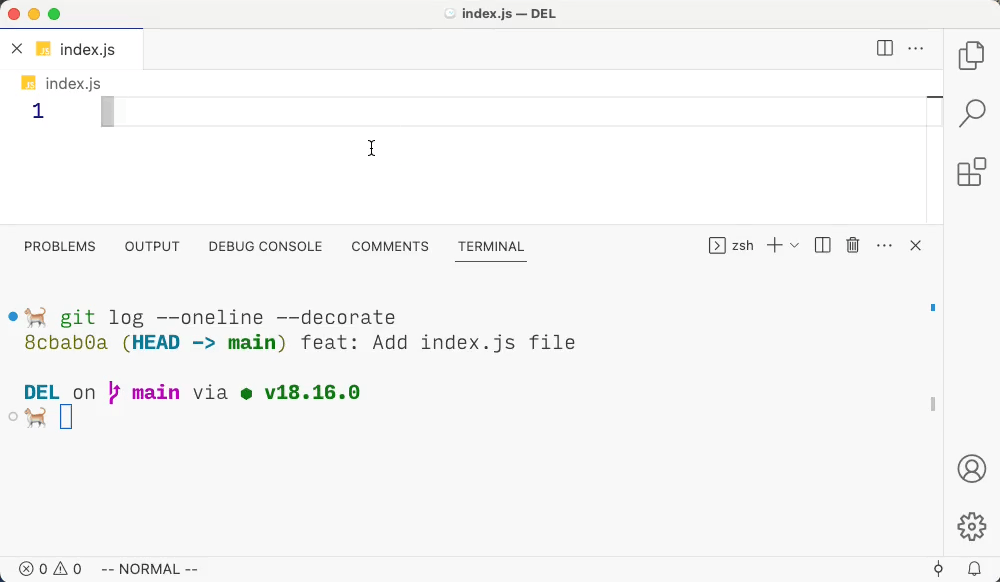
🔗 Visit Github Repository
✨ Features
- AI Git Commit: Simplify your commits with
git add . -> git commit -m "AI Generated Message"
- AI Git Push: Automate the entire process:
git add . -> git commit -m "AI Generated Message" -> git push
- AI Git Commit/Push (Minimal): Same as above but generates ultra-minimal 1-3 word commit messages
- Staged Operations: Same as above, but without using the command
git add .
- 🆕 Customizable System Prompts: Configure your own AI prompts for different commit styles
- 🆕 Custom Lockfile Support: Add your own lockfile types to exclude from analysis
🚀 Usage
- Press
Ctrl+Shift+P (Windows/Linux) or Cmd+Shift+P (Mac)
- Search for
AI Git Commit or AI Git Push
- Press
Enter
- The plugin will ask for OpenAI API Key if not set, or use GitHub Copilot if enabled
- Done!
Pro Tip: Add keyboard shortcuts to the commands for even faster commits!
⚙️ Settings
OpenAI Configuration
- OpenAI API Key: Your OpenAI API key for GPT models
- OpenAI Base URL: Custom API endpoint (default:
https://api.openai.com/v1)
- Model: Choose your preferred model (default:
gpt-3.5-turbo)
Consider these advanced models:
gpt-3.5-turbo-16k: Ideal for large file changes, although it can increase costgpt-4: An upgrade but at a higher expense
For more options, visit OpenAI Models Documentation.
GitHub Copilot
- Use Copilot: Enable to use GitHub Copilot instead of OpenAI API (requires active subscription)
- Select Copilot Model: Choose specific Copilot model via command palette
🆕 Custom Configuration
- System Prompt: Customize the AI prompt for regular commit messages
- Minimal Prompt: Customize the AI prompt for minimal commit messages
- Excluded Lockfiles: Add/remove lockfile types to exclude from git diff analysis
Default supported lockfiles:
package-lock.json, yarn.lock (Node.js)Gemfile.lock (Ruby)composer.lock (PHP)pnpm-lock.yaml (PNPM)go.sum (Go)cargo.lock (Rust)poetry.lock (Python)mix.lock (Elixir)
Conventional Commits
- Use Conventional Commit: Generate commits in conventional format
- Format:
<type>[optional scope]: <description>
Examples:
feat(auth): add OAuth2 login support
fix(ui): resolve button styling issue
docs: update API documentation
Note: Using conventional commits will be slower and slightly more expensive since it needs to generate more content.
🌍 Language Support
The plugin interface supports 14+ languages, making it accessible for developers around the world:
| Language |
Code |
Language |
Code |
| English (US) |
en |
Italiano |
it |
| 简体中文 |
zh-cn |
Español |
es |
| 繁體中文 |
zh-tw |
日本語 |
ja |
| Français |
fr |
한국어 |
ko |
| Deutsch |
de |
Русский |
ru |
| Português (Brasil) |
pt-br |
Türkçe |
tr |
| Polski |
pl |
Čeština |
cs |
| Magyar |
hu |
|
|
🛠️ Development
For development, follow these steps:
- Clone the repository and navigate into it
- Run
npm install to install all the necessary dependencies
- Run
npm run watch to start the development server
- Press
F5 to start the plugin in a new VSCode window
For testing, run npm test.
🙏 Credits
📄 License
MIT
👥 Contributors