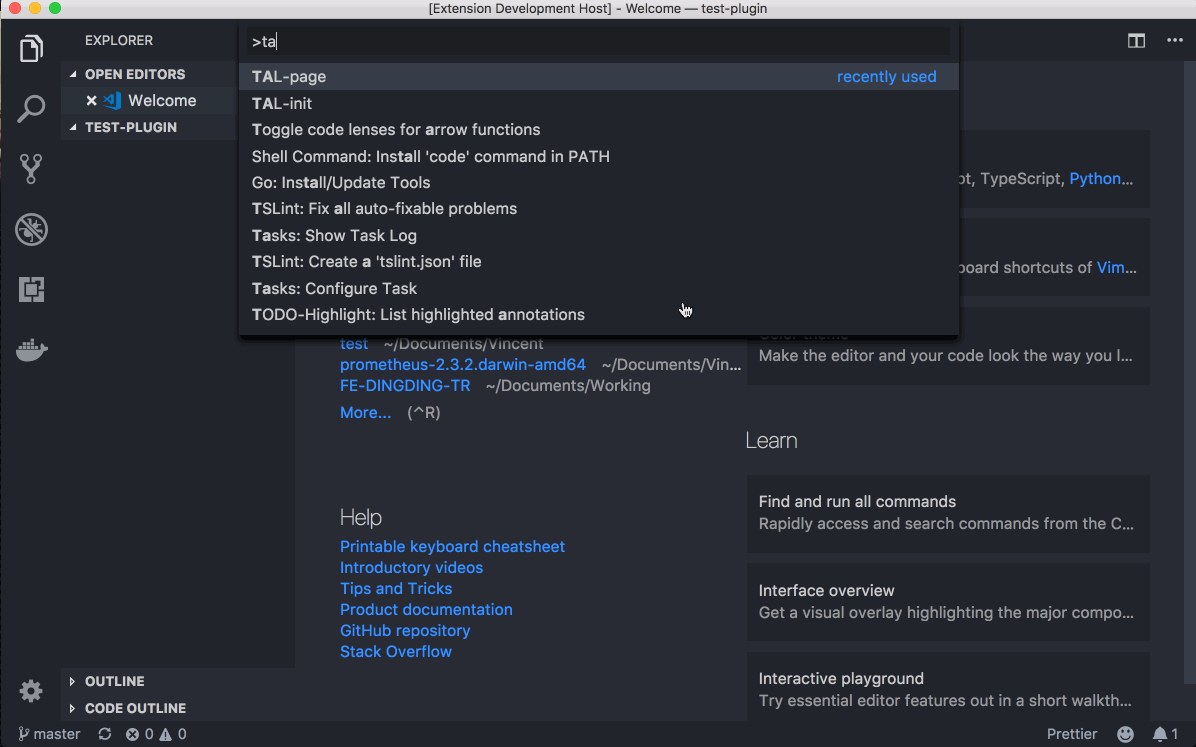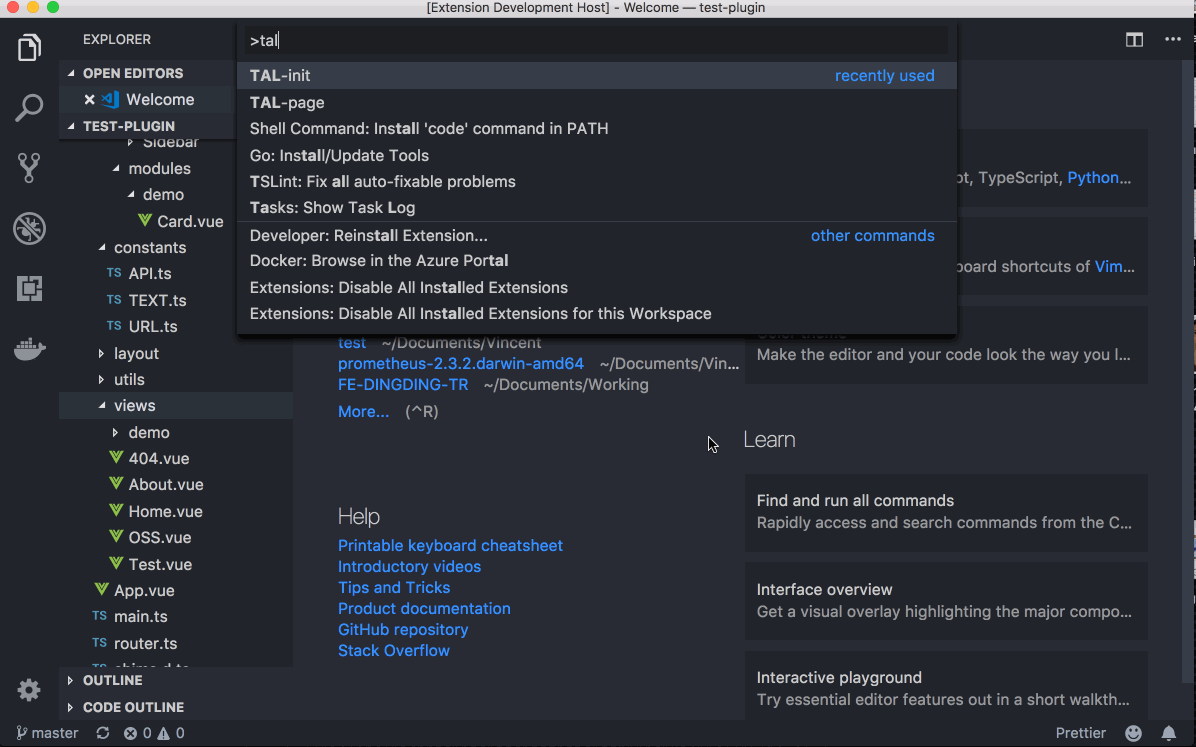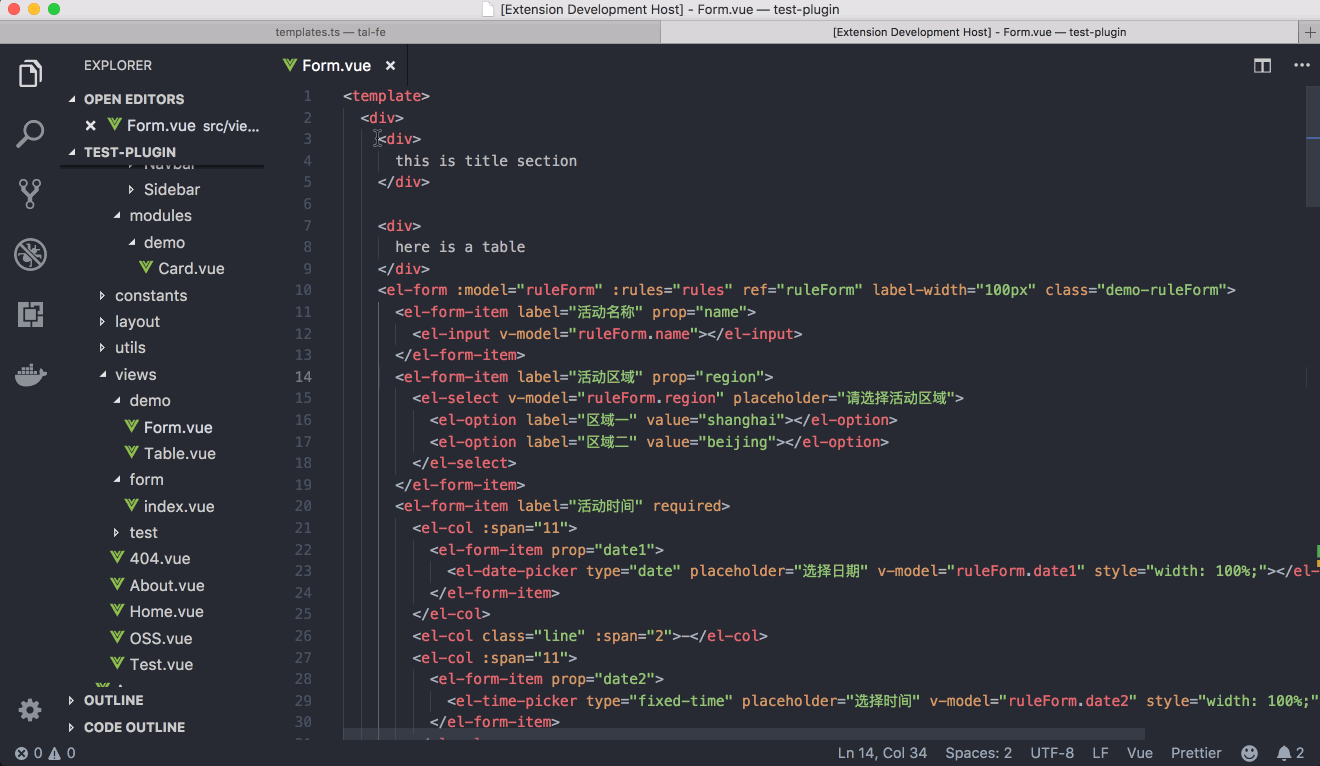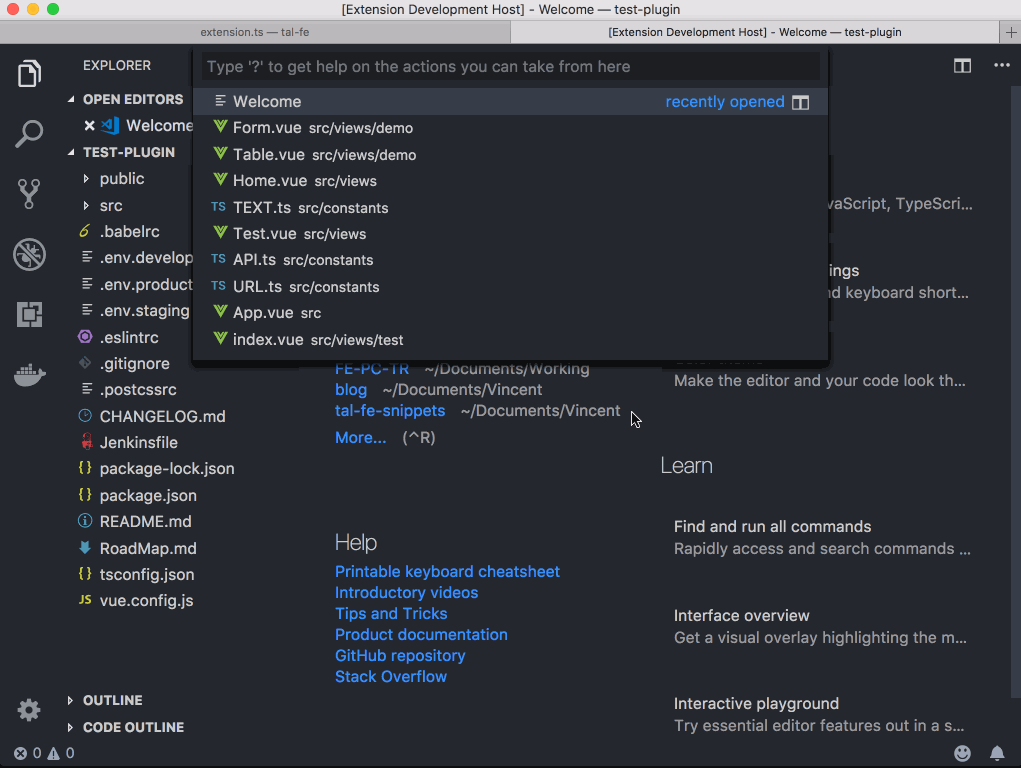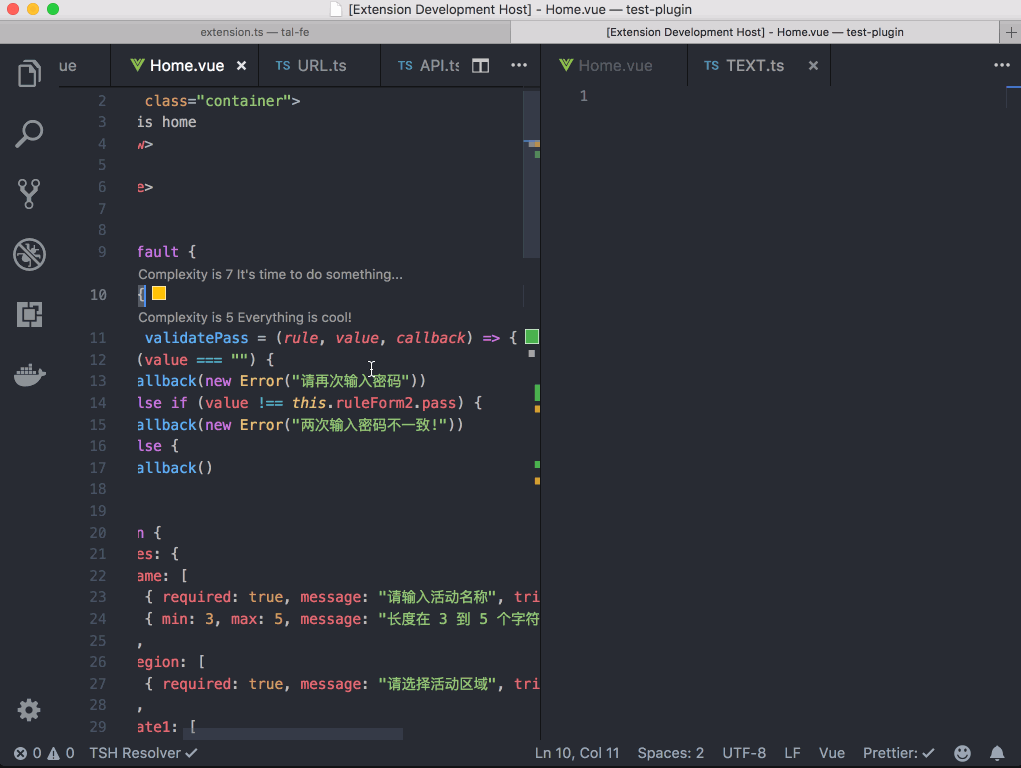README
this plugin is used for FE team in TAL, we want have a tool to generate some template code and follow our code standard.
Features
init project
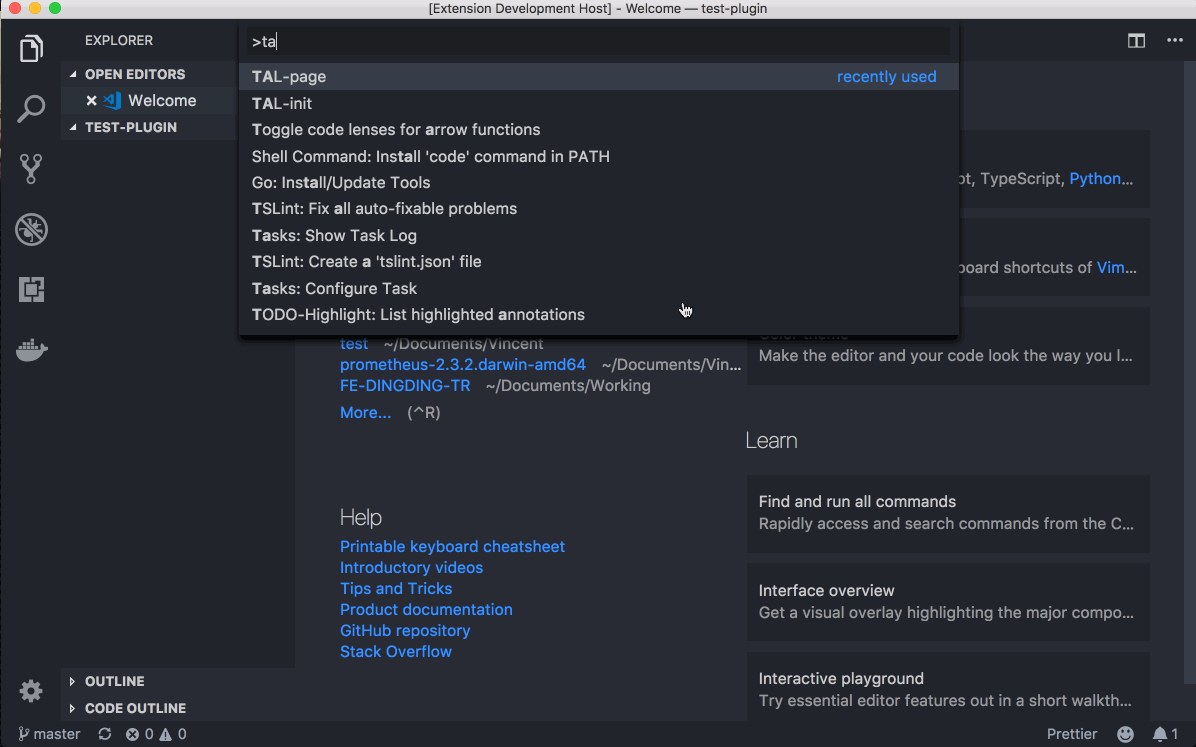
new a page
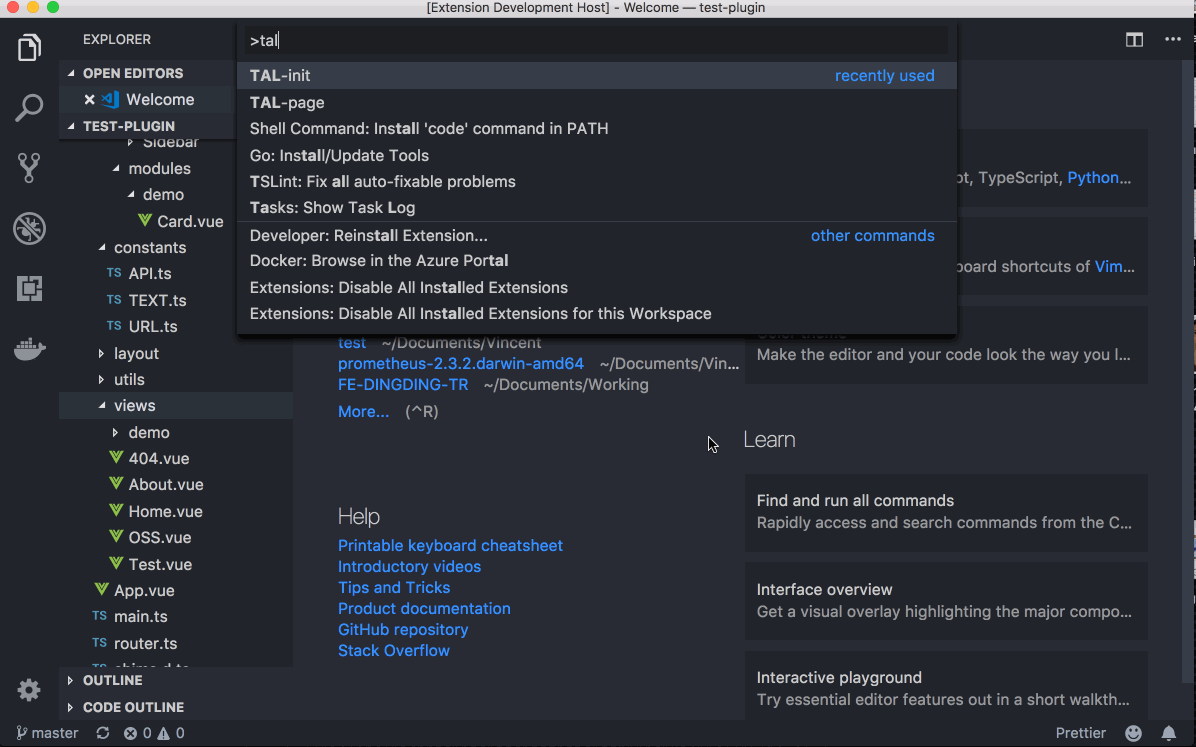
Requirements
please configure you git well, before using this plugin. just test on mac
Release Notes
0.0.11
- quick-fix on all picker async issue
0.0.10
- TAL-init
we can pick PC/DingDing template now
0.0.9
- TAL-component
we can create component with type of blank/list/dialog
0.0.8
- quickfix when extract component
0.0.7
- enhance extract component -> replace selection with component's name and auto import it
- enhance extract text -> replace selection with var name
0.0.6
- extract text as component (context menu when text selected)
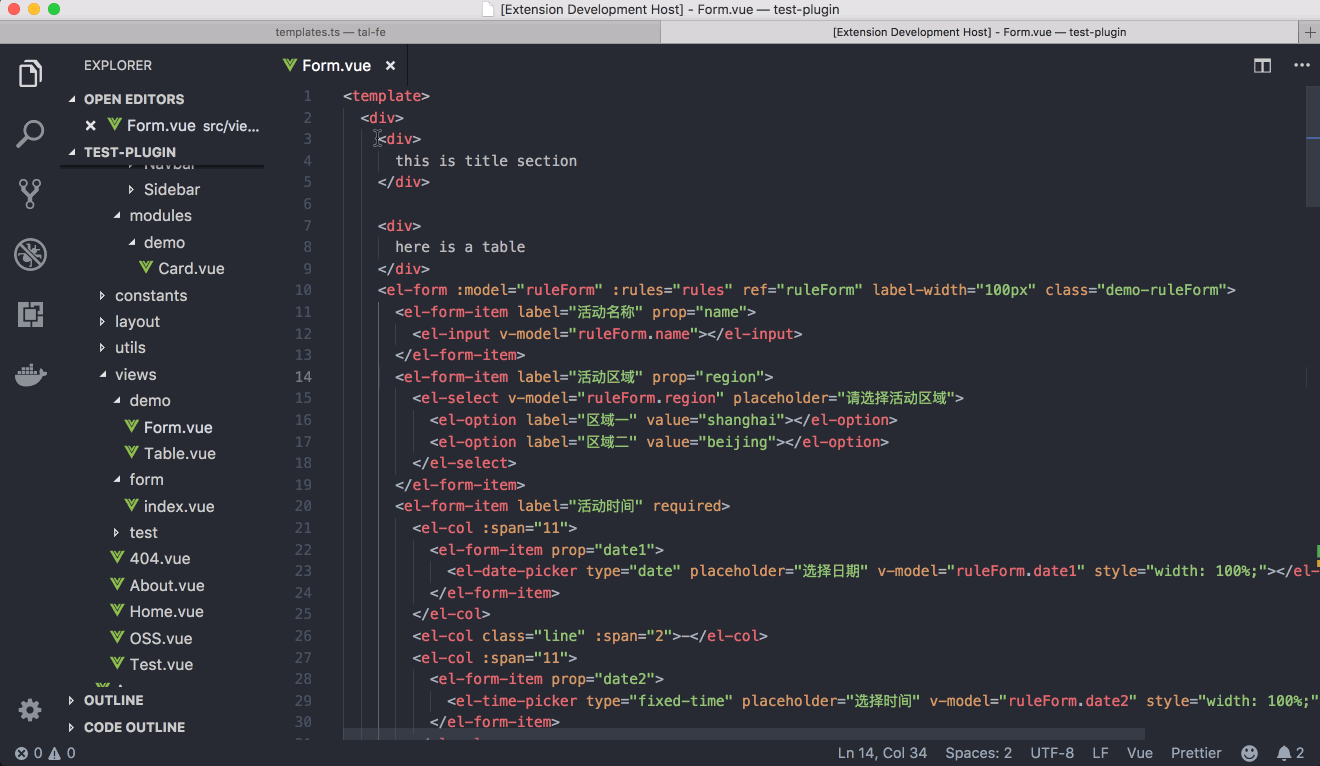
0.0.5
- new Page with basic Form Template
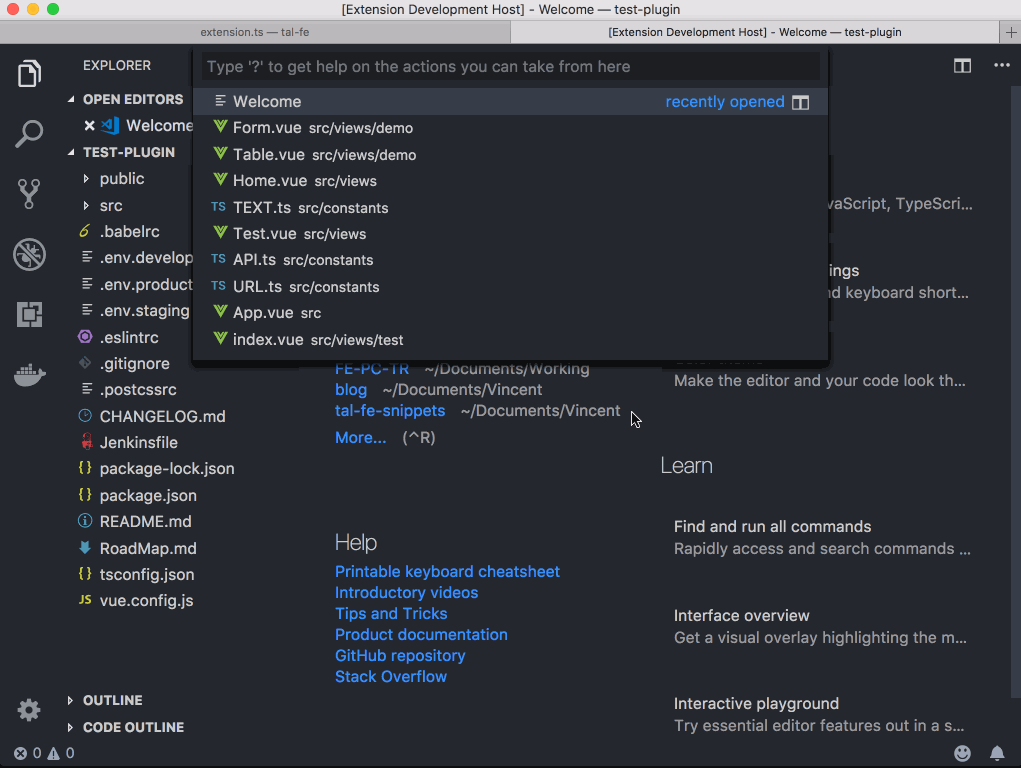
0.0.4
- extract text (context menu when text selected)
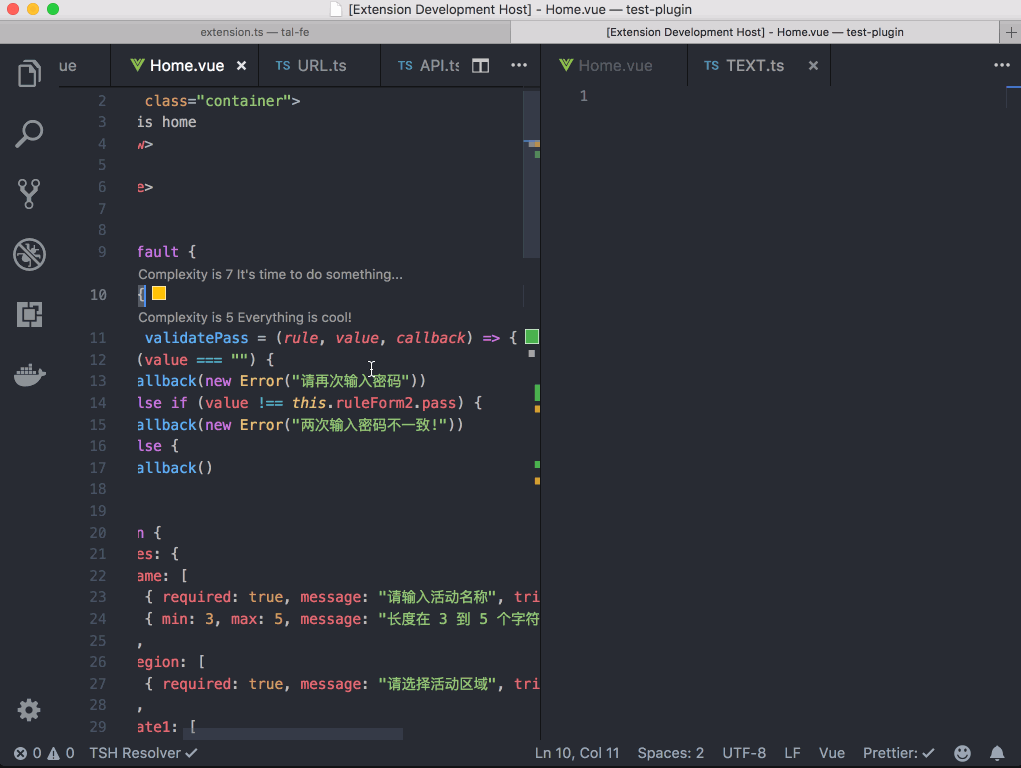
0.0.2
0.0.1
- pull template project
- create blank page
Git Repo
Enjoy!
| |