Diagnostic search for Visual Studio Code
Description
Diagnostic search is a VSCode Extension that extracts diagnostic messages and opens a browser with the selected issue message. Works with all languages.
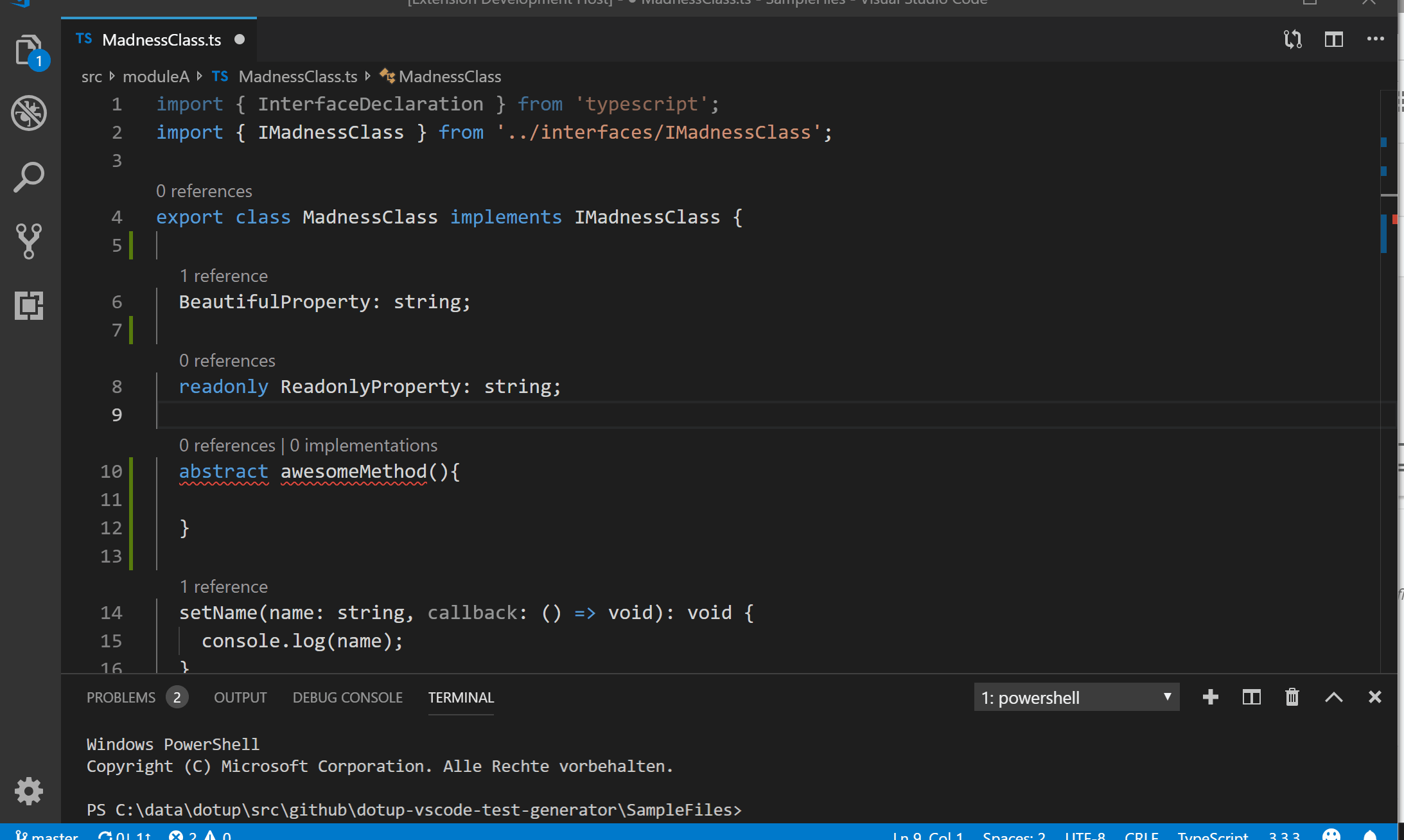
Installation
You can browse and install extensions from within VS Code. Press Ctrl+P and narrow down the list commands by typing ext install dotup-vscode-diagnostics-search.
Or got to the Visual Studio Code Marketplace
Usage
Place the cursor on detected issues (highlighted with red squiggles). Clicking on the Code Action lightbulb or using the Quick Fix command Ctrl+. will display your configured search entries. Select the desired entry and confirm with enter or mouse click. The extension opens a browser window with the selected error message.
Extension Settings:
You can define your own entries. Each entry in the configuration file is displayed as a menu item in the context menu.
dotup.diagnostics-search.searchCommands
Example:
"default": [
{
"name": "Google",
"command": "Start-Process",
"executable": "chrome.exe",
"url": "https://www.google.com/search?q=",
"queryParameter": "${languageId} ${message}",
"maxQueryParameterLength": 100
},
{
"name": "Stackoverflow",
"command": "Start-Process",
"executable": "chrome.exe",
"url": "https://stackoverflow.com/search?q=",
"queryParameter": "${languageId} ${code} ${message}"
},
{
"name": "Bing (edge)",
"command": "start",
"executable": "microsoft-edge:",
"url": "https://www.bing.de/search?q=",
"queryParameter": "${languageId} ${code}",
"maxQueryParameterLength": 20
}
]
Parameter:
- name: The context menu title
- command: Start-Process for executables or
start to open a Windows 10 app link
- executable: Application to start with url and queryParameter
- url: Url of the search website
- queryParameter: Define the url arguments with placeholder.
- maxQueryParameterLength: Error message is truncated to this length. (Optional)
queryParameter placeholders:
- ${languageId} - Replaced by
language id of the current editor document
- ${code} - Replaced by diagnostic
code of select error
- ${message} - Replaced by diagnostic
message of selected error
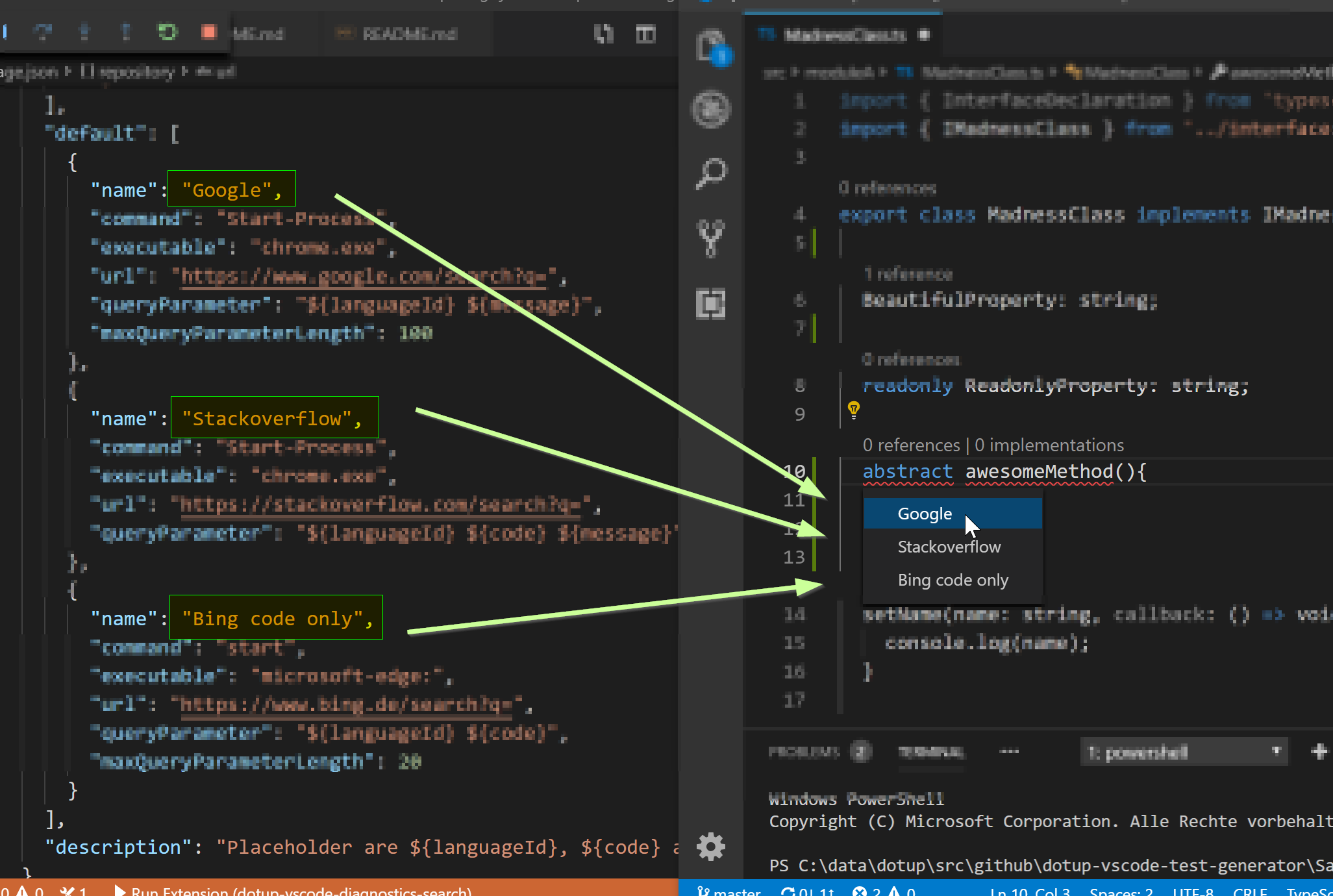
Release Notes
1.0.0
Fixes/Features:
Enjoy!