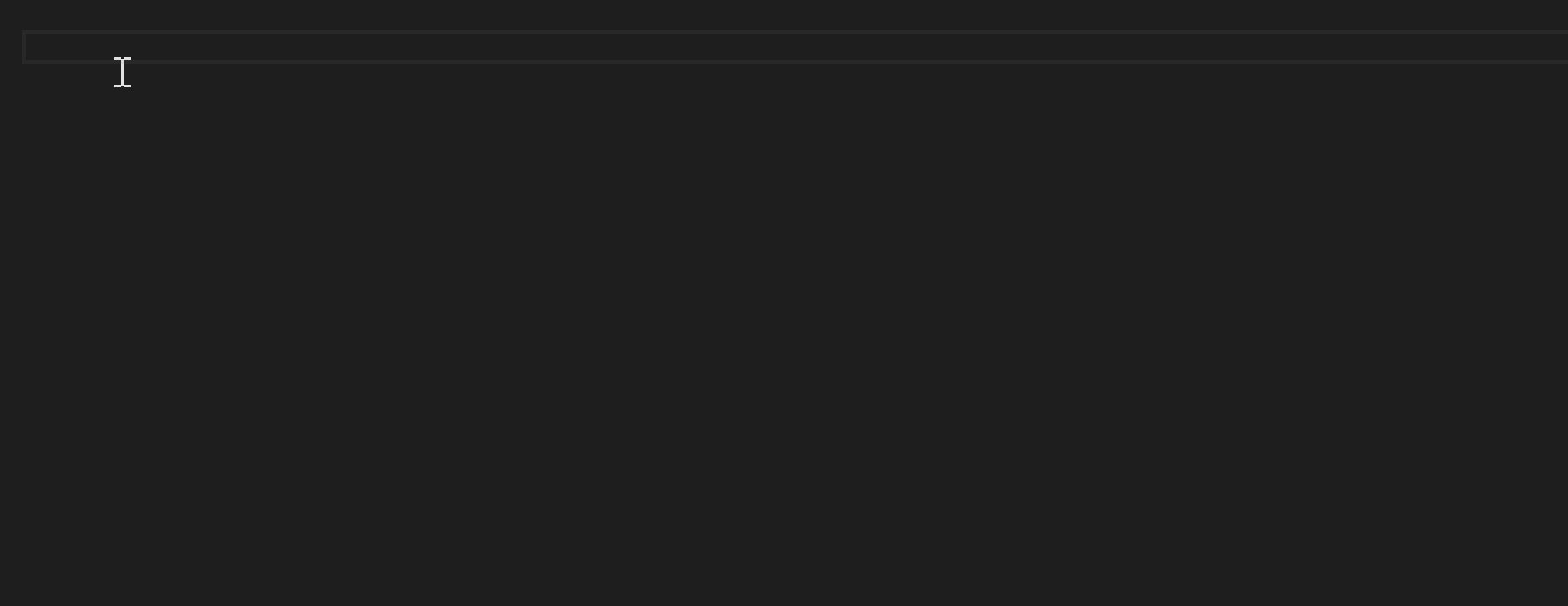Official VSCode plugin for livedocLiveDoc-mocha is a library for adding behavior using the language Gherkin, to the mocha testing library. The Gherkin syntax uses a combination of keywords and natural language. The specifications are written in plain english and are meant to be read by anyone on your team and used to aid in improving collaboration, communication and trust within the team. These specifications also help to reduce ambiguity, confusion about what needs to be built, rules and importantly why something is being built. This is the first step to the concept of Living Documentation. This plugin requires the livedoc-mocha javascript library. It makes using the library easier with support for formatting and useful code snippets. Full details of the livedoc-mocha library can be found on the project site:
Features
Code Snippets
Commands
UsingThis extension assumes that the livedoc-mocha javascript library is installed. This can be done with the following command For full details on this powerful library see the project site Have a suggestion for the project? Submit a an issue on our GitHub page. |