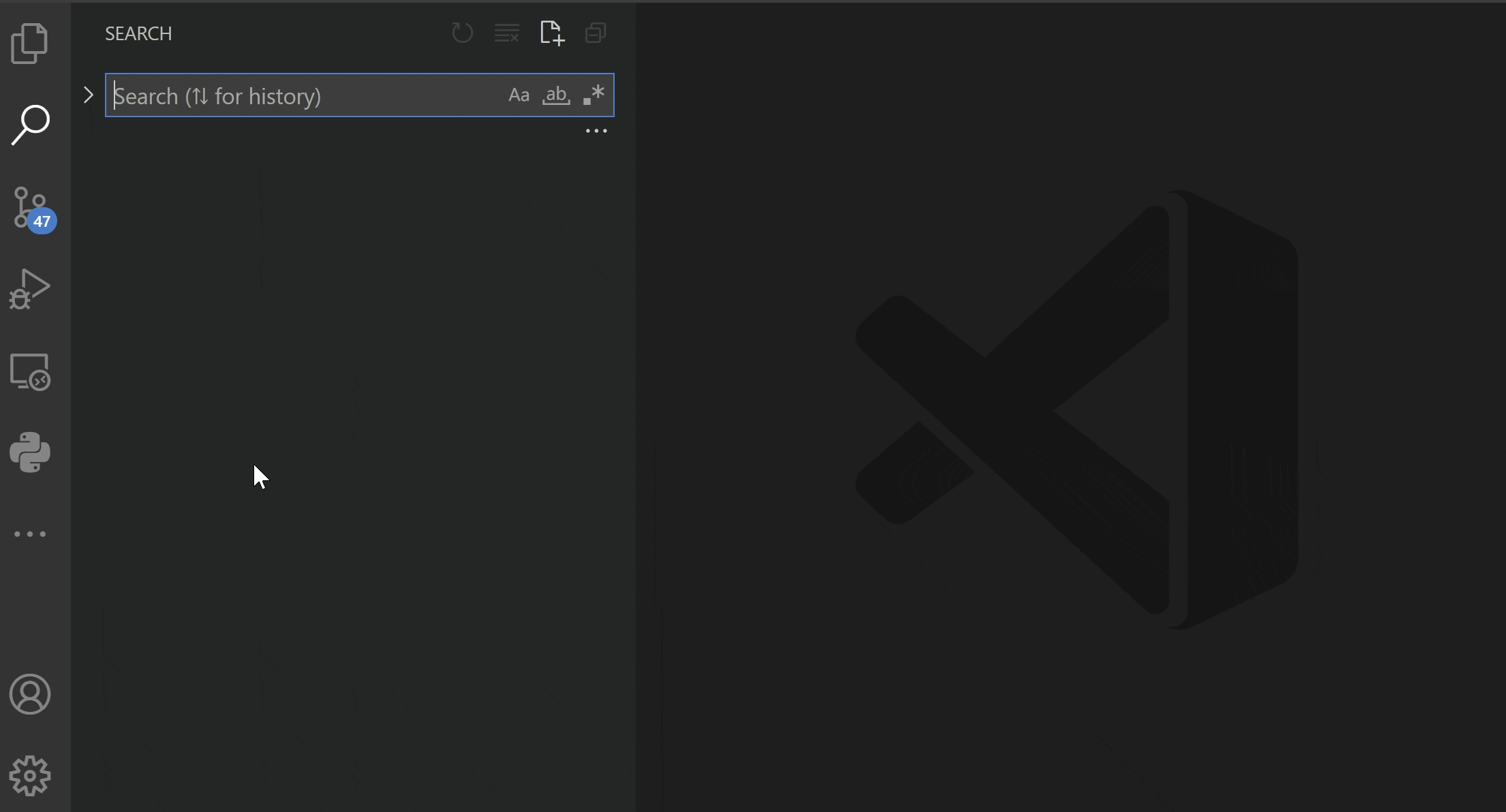Deprecated
This extension is no longer being maintained, all of its functionality has been (or might be) placed into the Microsoft Python Environments Extension.
Please download the Microsoft Python Environments Extension instead.
Feel free to submit new issues or feature requests on the Microsoft Python Environments Extension.
Python Environment Manager
A Visual Studio Code extension that provides the ability to view and manage all of your Python environments & packages from a single place.
Features
- Quickly change workspace Python Environments
- Viewing Environments specific to a Workspace
- Viewing all of your Python environments grouped by their type (Conda, PyEnv, etc)
- Creating a terminal with the environment activated.
- Create/delete Conda and Virtual Environments.
- Install specific versions of Python from PyEnv
- View, install, update and uninstall packages in your environments
- Ability to search and install Conda, Poetry and Pip packages
- View outdated Conda and Pip packages
- Support for Poetry Environments
- Install Python along with Conda using Micromamba
- Set a Python environment as the active workspace Python interpreter as used by the Python Extension
Coming soon
- Improved support for Poetry
- Improved support for PipEnv
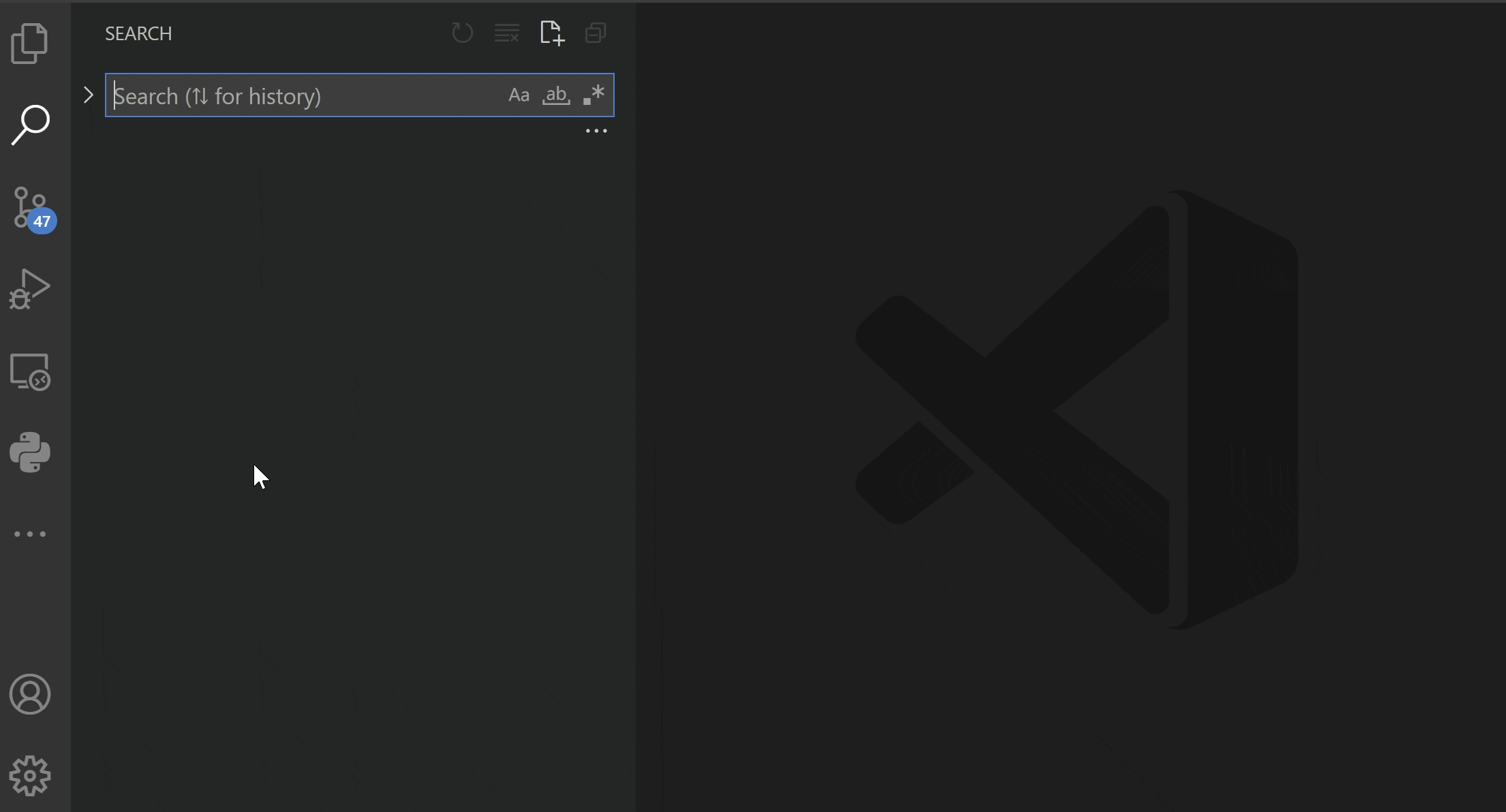
Quickly change your Workspace Python Environment
Workspace Environments
Create Workspace Environments
Create Other Environments (Conda, PyEnv, etc)
Manage Packages (install, update, and uninstall)
| |