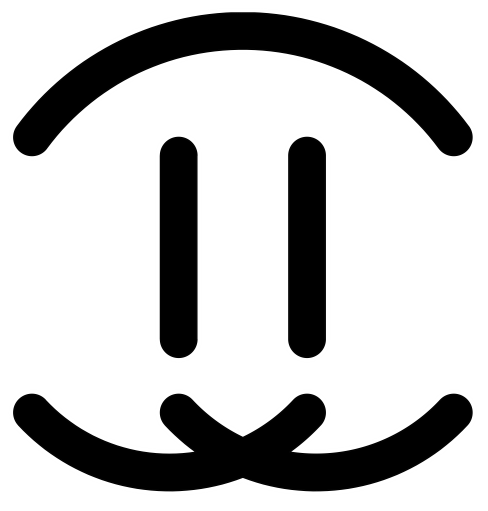| F | file name |
| P | project name |
| C | created at |
| U | updated at |
Usage
Insert a header
- macOS : ⌘ + ⌥ + H
- Linux / Windows : Ctrl + Alt + H.
Insert a little header
- macOS : ⌘ + ⌥ + j
- Linux / Windows : Ctrl + Alt + j.
Header is automatically updated on save.
Configuration
Default values for username and email are imported from environment variables.
To override these values, specify these properties in User Settings :
{
"header.username": string,
"header.email": string,
"header.url" : string
}
todo
- [x] file name
- [x] creator name
- [x] modifier name
- [x] creation date
- [x] modifcation date
- [x] observation
- [ ] observation show dialog in insert header
- [x] web site
- [ ] auto add https
- [ ] fix for very long sites url
- [x] workflow publish relase
- [x] little version of header
- [ ] custon logo by user
- [ ] versiion with only logo
- [ ] project fild
Issues
In case of a bug, or missing feature, please create a Github Pull Request.
License
MIT