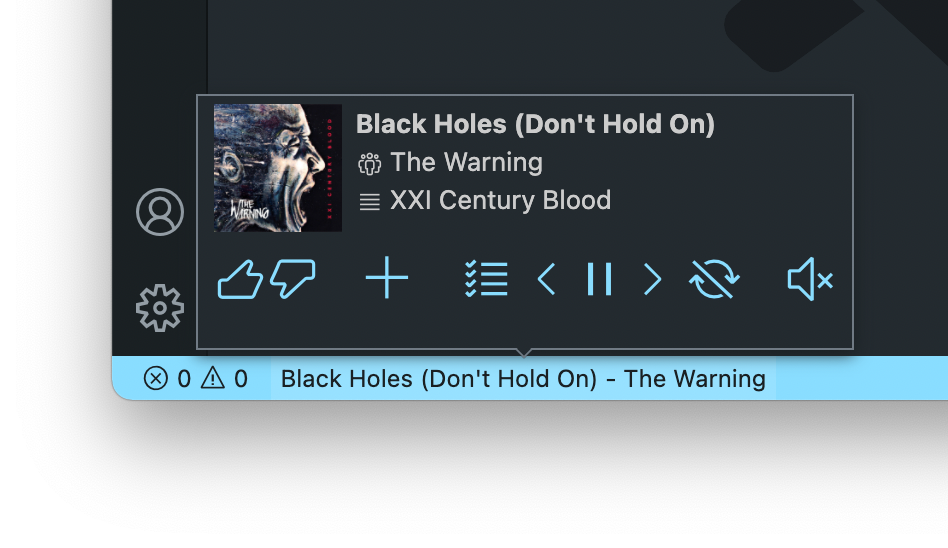Visual Studio Code - iTunes & Apple Music PlayerControl iTunes or Apple Music From Within With Visual Studio Code. This is a fork of the original from PsykoSoldi3r, as the project appears to have been abandoned. This version adds settings, custom formatting options, and rich tooltip support.
Features
Language SupportFollowing languages are supported. Can be set in the settings of Visual Studio Code
Your language not supported? Please submit a new issue with the translated AppleScripts: Requirements
|