AI Code Review VSCode Extension | AI Code Review VSCode 插件
EnglishAn AI-powered VSCode extension for code review, designed to help programmers write better code. By integrating advanced AI models, it provides real-time code improvement suggestions for developers. 🌟 Key FeaturesTwo-Level Code Review
AI Engine Options
Comprehensive Code Analysis
💡 Special FeaturesClean Review Result Display
User-Friendly Operation
🚀 Quick StartInstallation
Configuration
Usage Guide
Preview ScreenshotsReview in Progress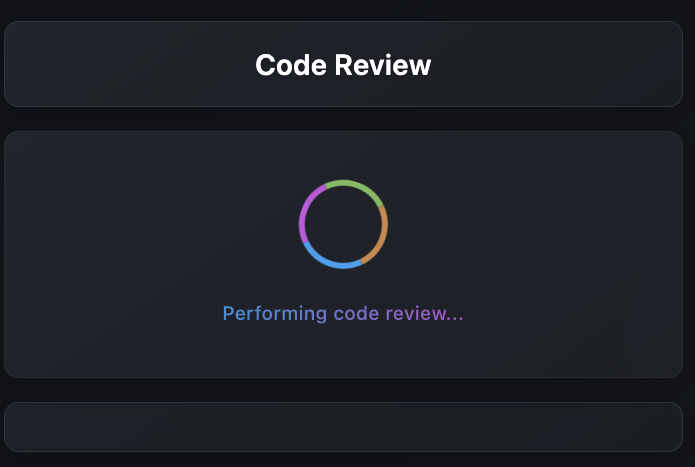
Review Results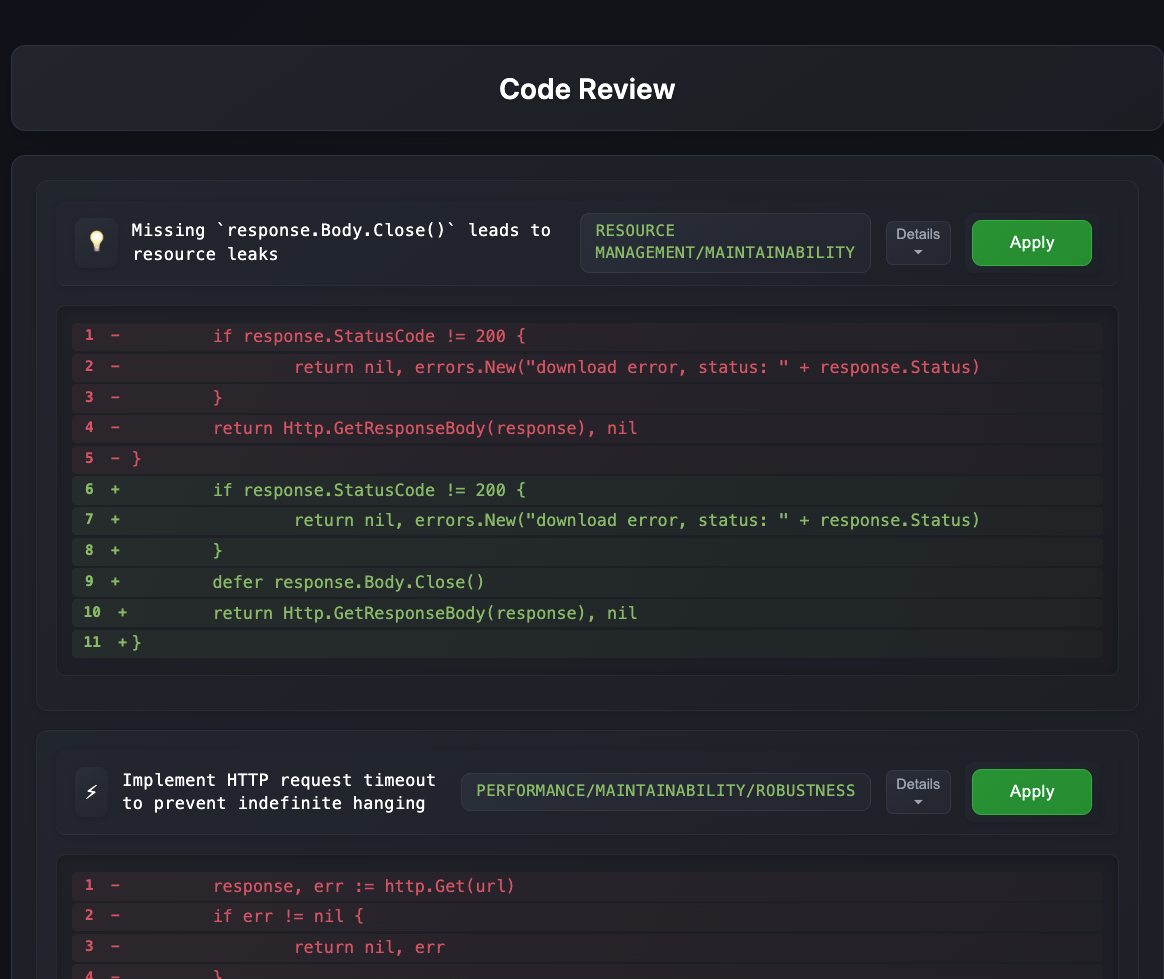
⚙️ Configuration Options
🔄 Workflow
🤝 ContributingWe welcome Issues and Pull Requests to help improve this project. Before submitting, please ensure:
中文这是一个基于人工智能的 VSCode 代码审查插件,旨在帮助程序员编写更好的代码。通过集成先进的 AI 模型,为开发者提供实时的代码改进建议。 🌟 主要特性双层次代码审查
AI 引擎选择
全方位代码分析
💡 特色功能简洁的审查结果展示
便捷的操作体验
🚀 快速开始安装
配置
详细使用指南
预览截图审查进行中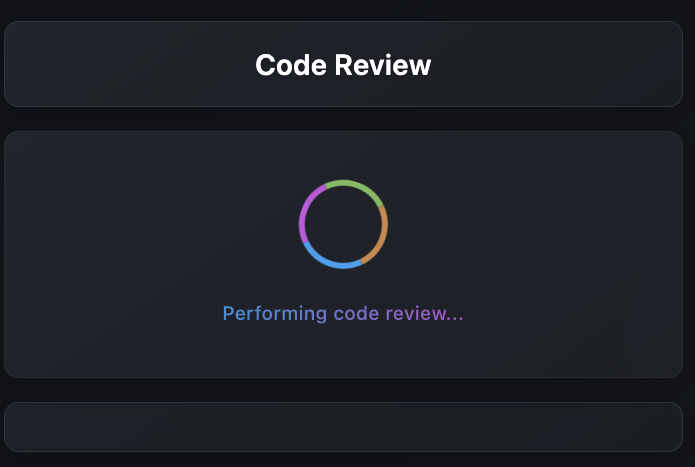
审查结果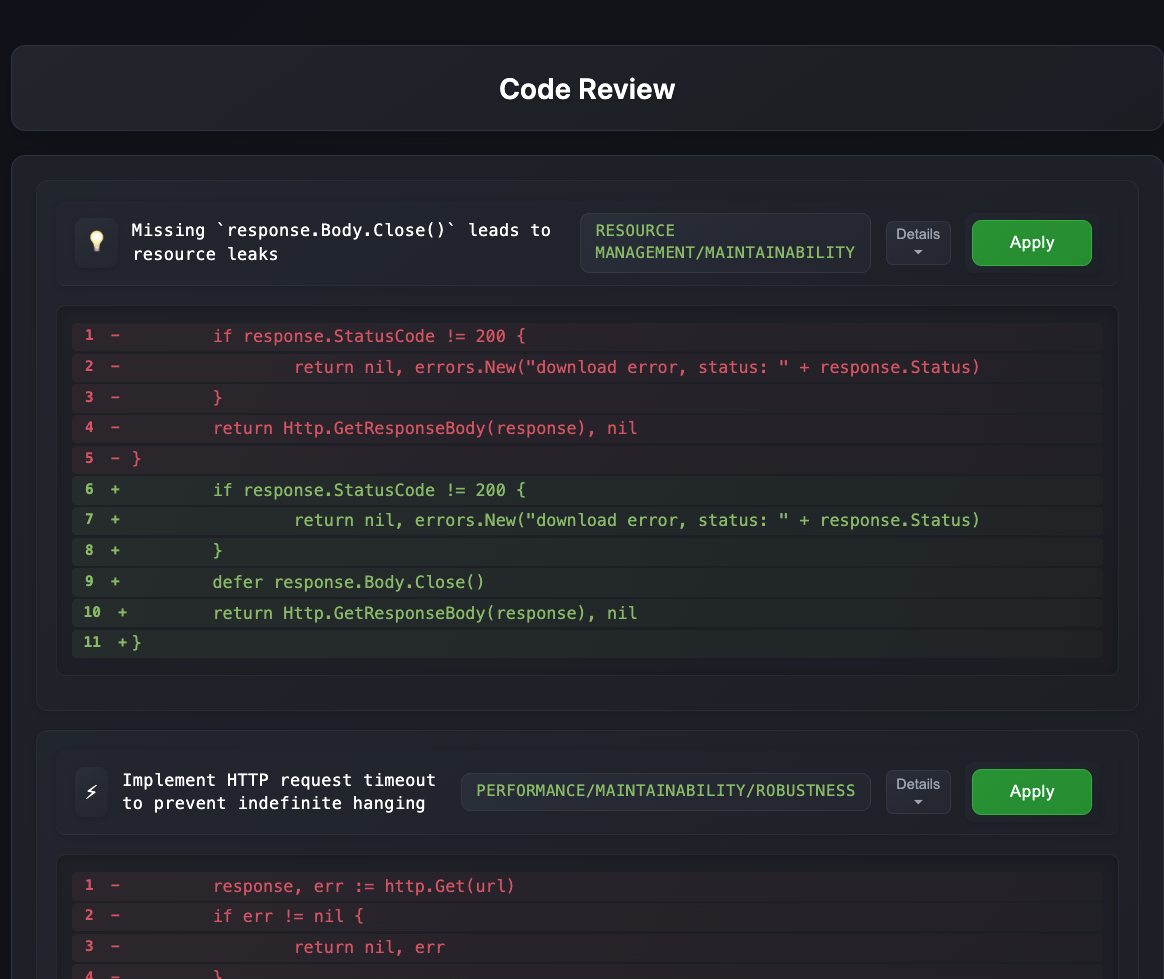
⚙️ 配置选项
🔄 工作流程
🤝 贡献指南欢迎提交 Issue 和 Pull Request 来帮助改进这个项目。在提交之前,请确保:
📄 许可证 |

