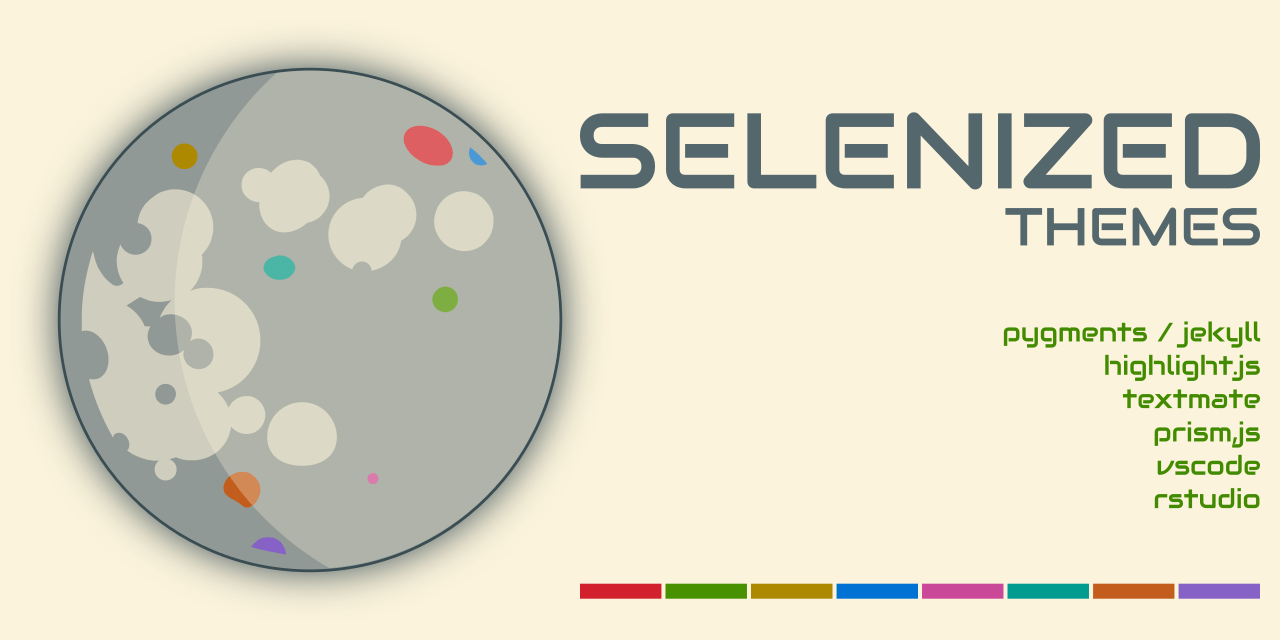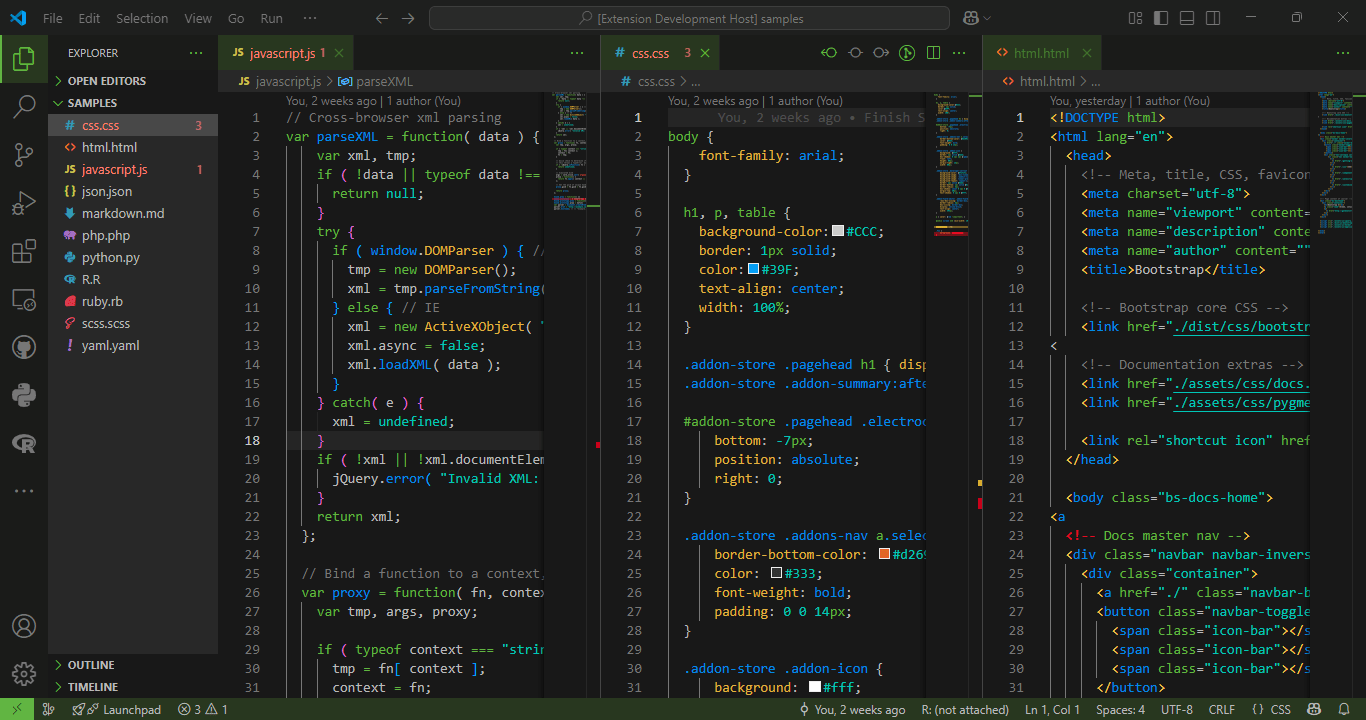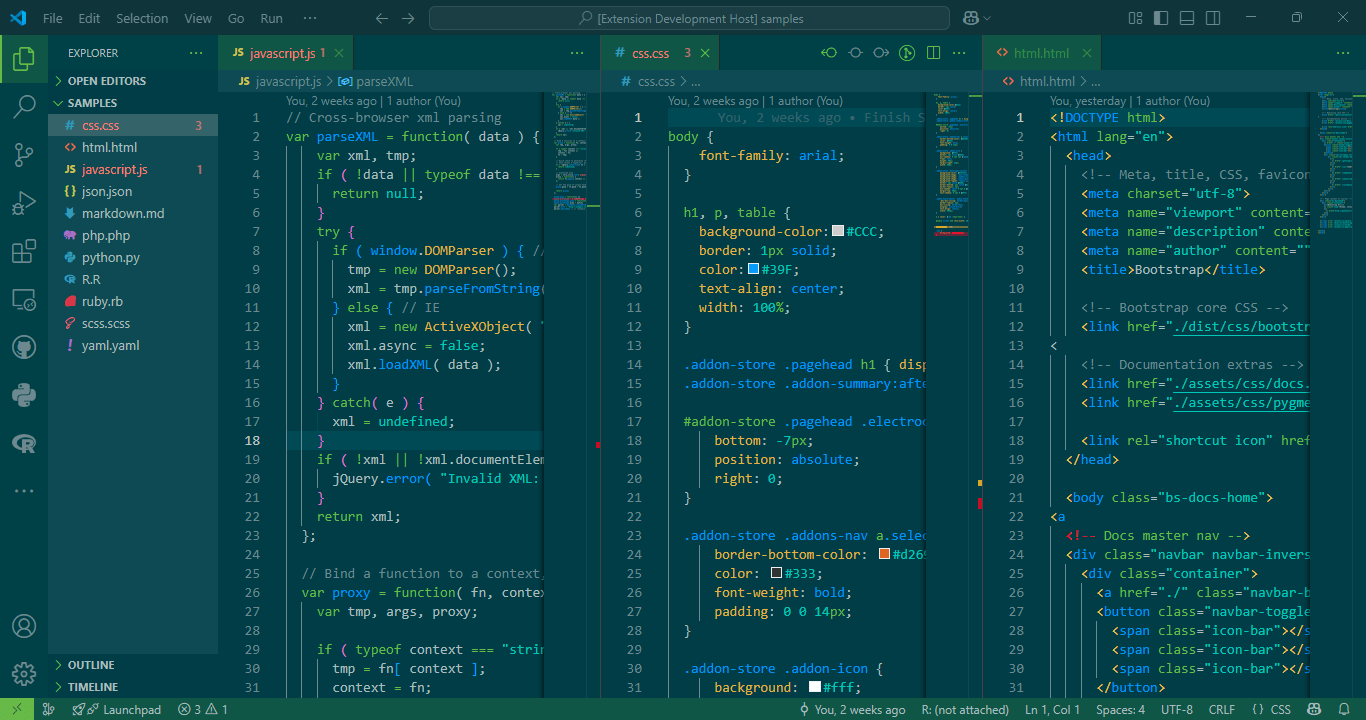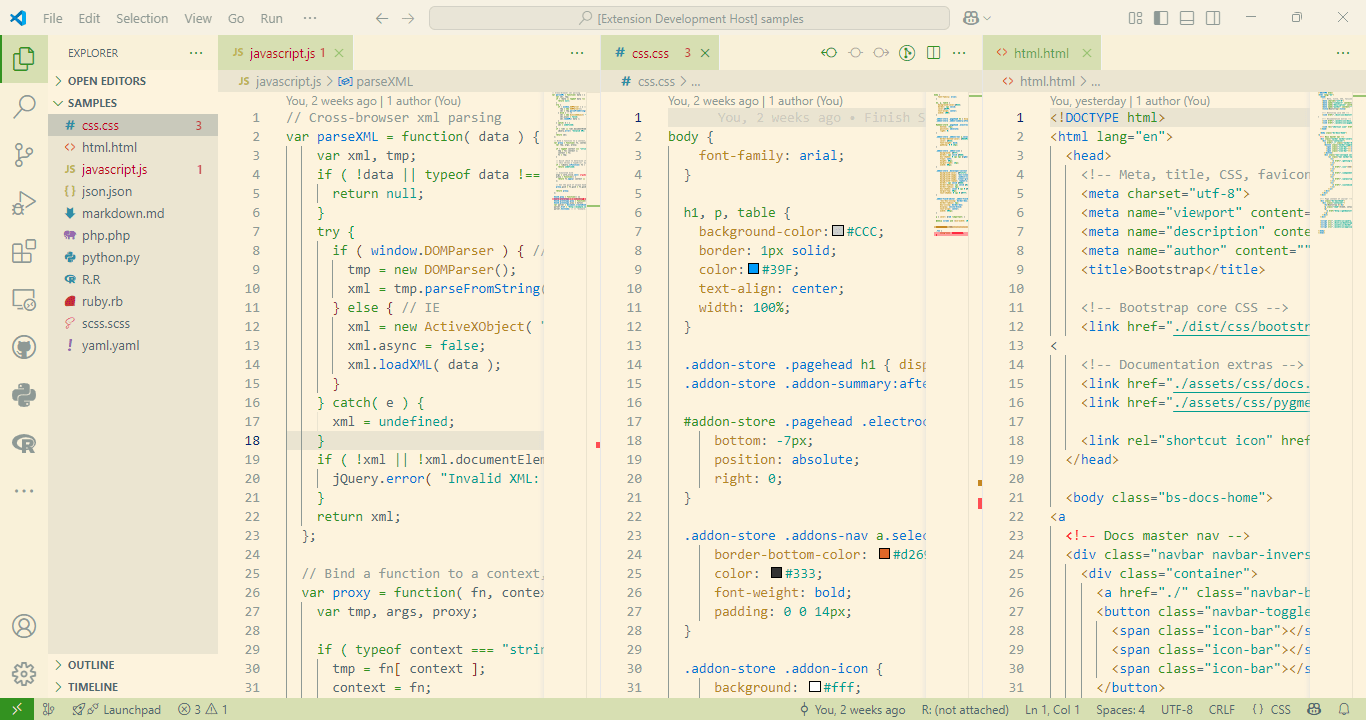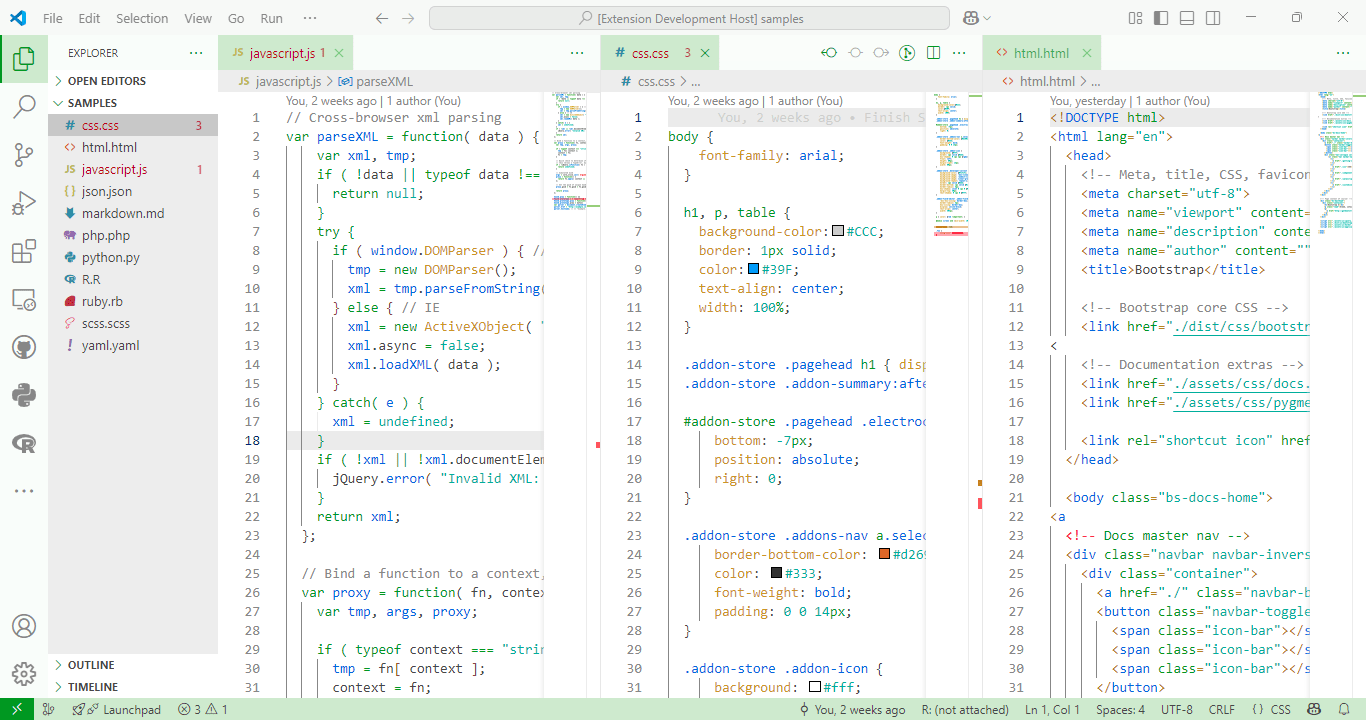Selenized Themes
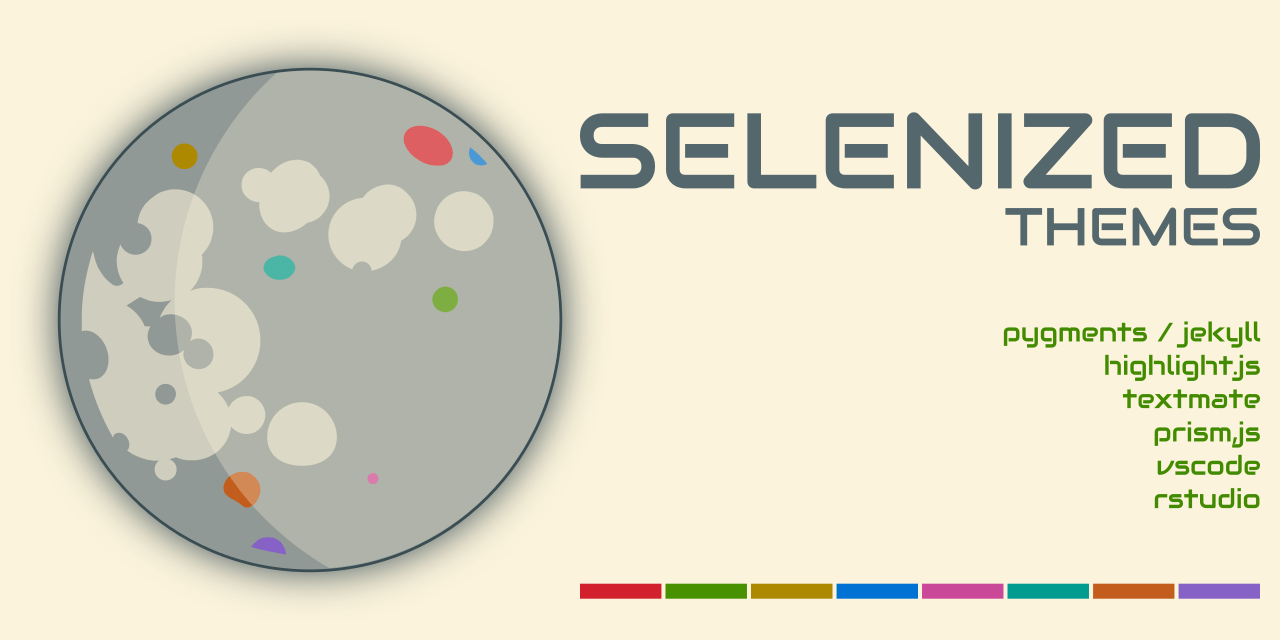
Dark and light syntax themes with green accents inspired by Selenized by Jan Warchoł.
Selenized is a redesign of Solarized, featuring:
- Higher contrast and improved lightness, thanks to fine-tuned color palettes.
- Consistent accent colors.
- A focus on readability.
- Four theme options:
- Dark variants:
- Light variants:
Selenized Black Theme
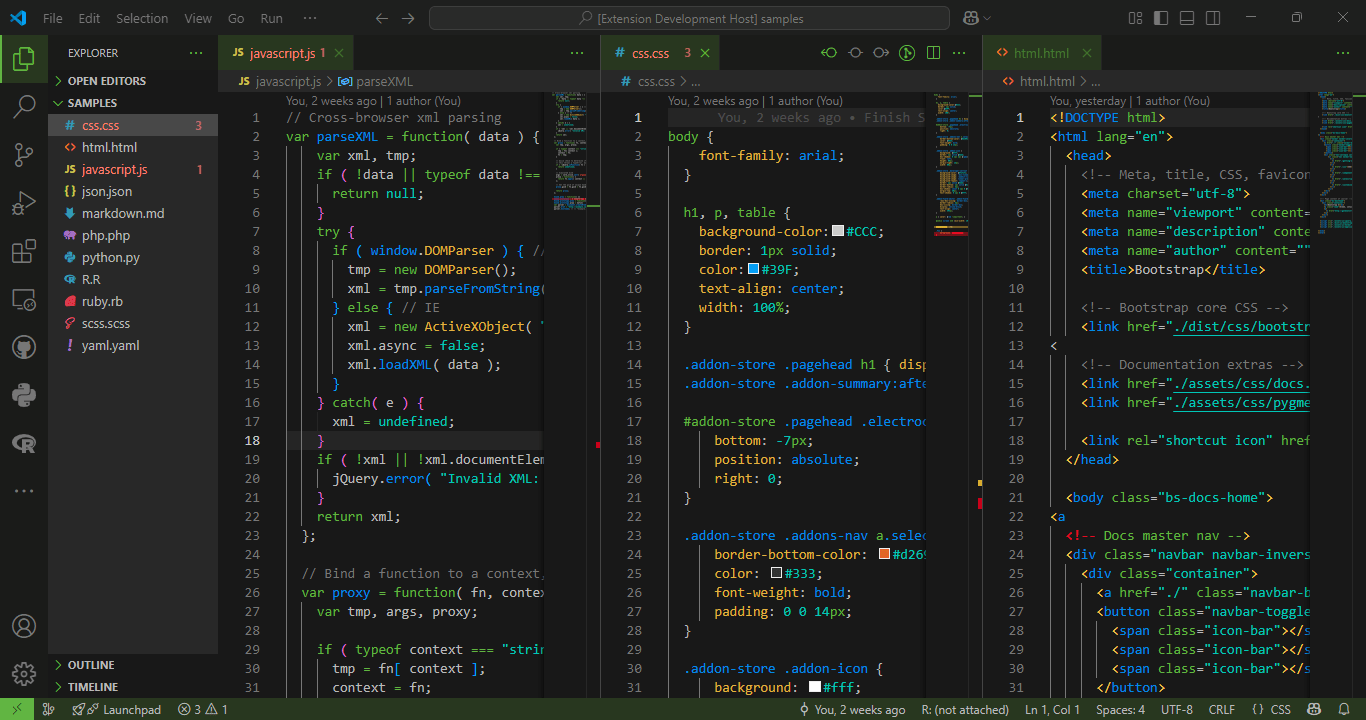
Selenized Dark Theme
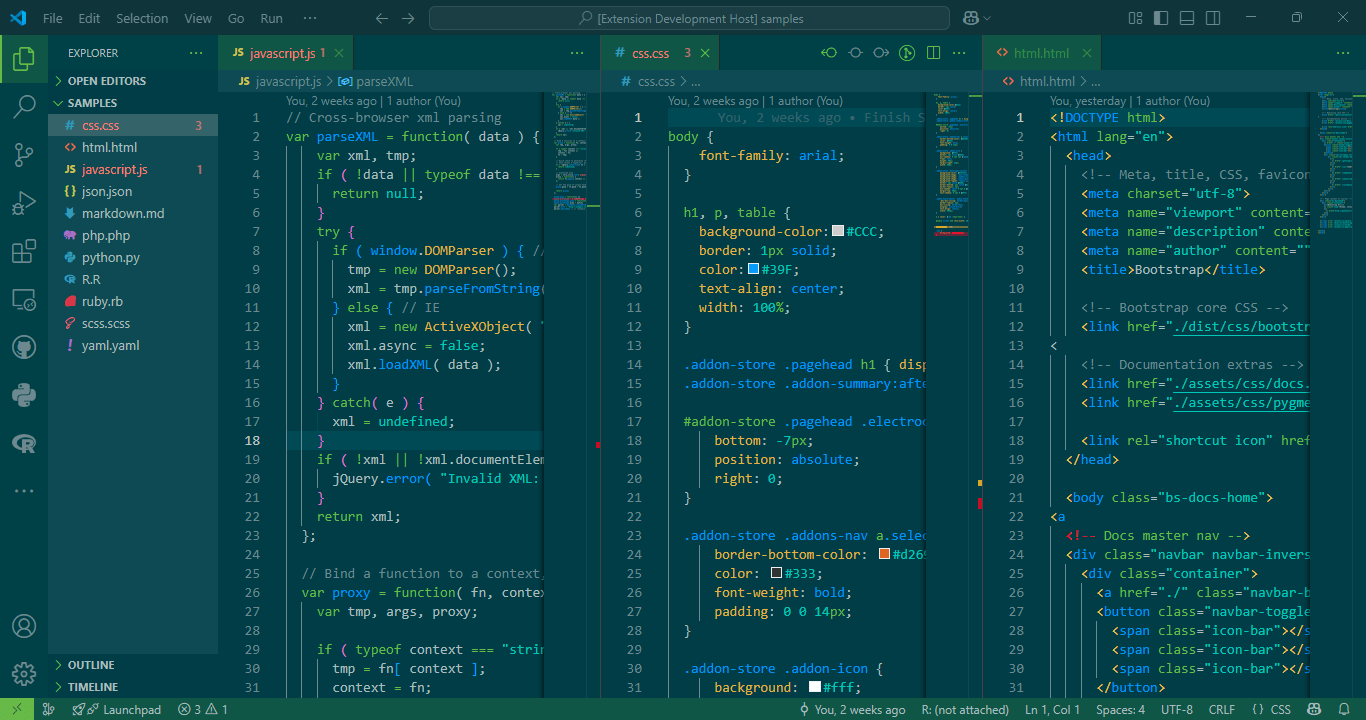
Selenized Light Theme
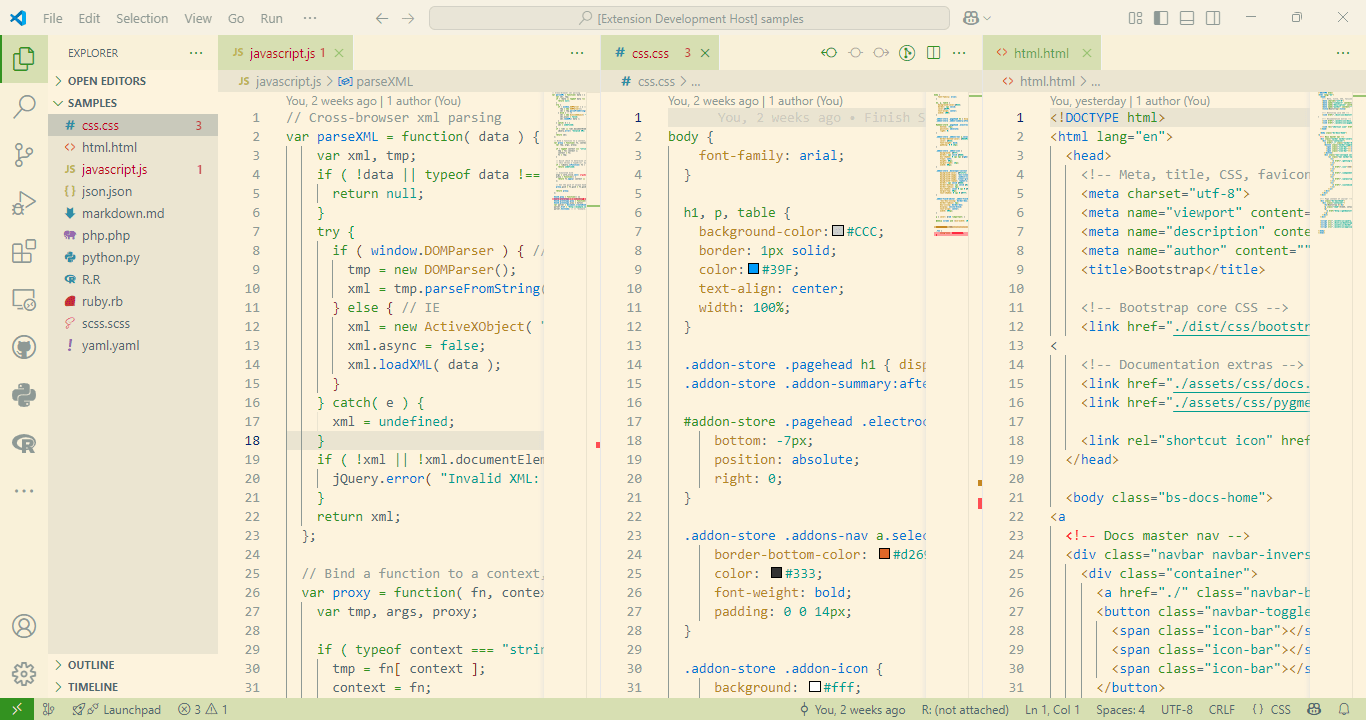
Selenized White Theme
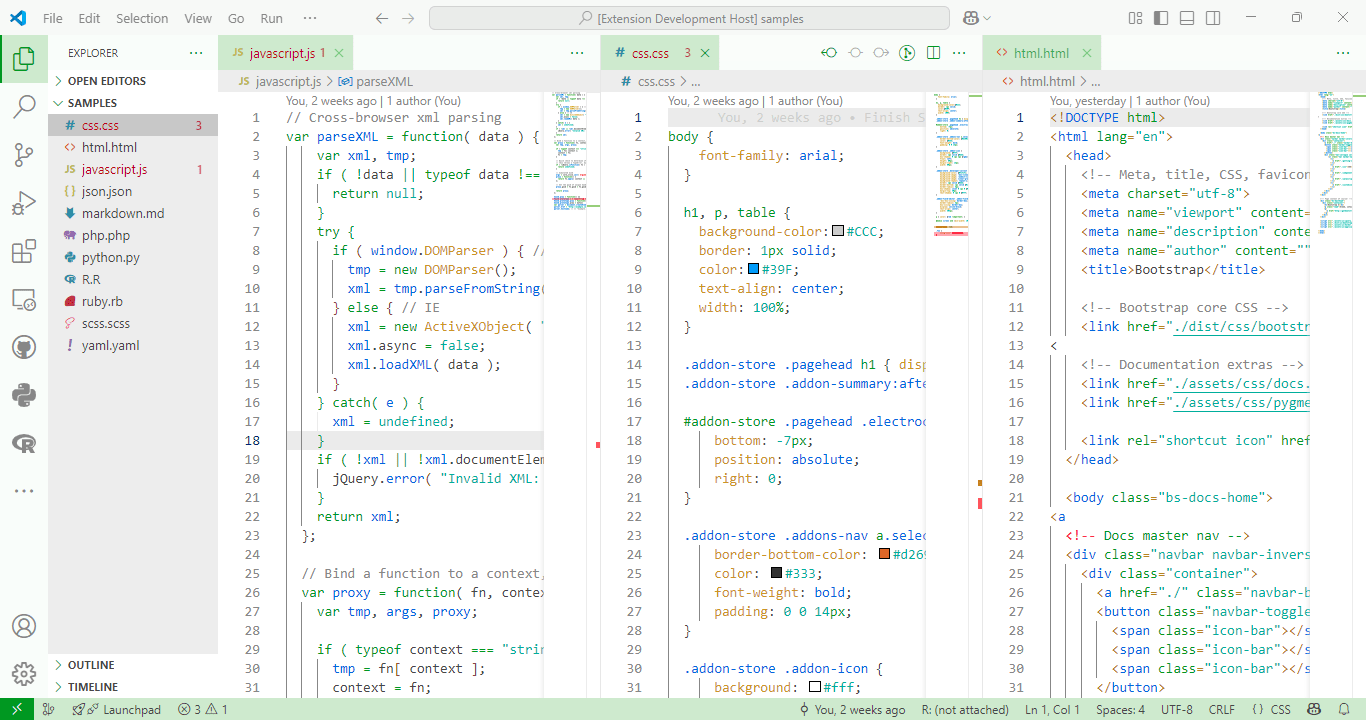
Installation
- Go to
Extensions.
- Search for
Selenized Themes and install it.
- Go to
Color Themes and select any of our themes:
Selenized Black ThemeSelenized Dark ThemeSelenized Light ThemeSelenized White Theme
Alternatively, press CMD + Shift + P, type > color theme, and choose Selenized Dark Theme or any other variant.
Want More?
The main repository also includes consistent versions of this theme in the dist folder for the following editors and syntax highlighting libraries:
- RStudio
- TextMate/Sublime
- Pygments (compatible with Jekyll static site generator)
- highlight.js
- Prism.js
| |