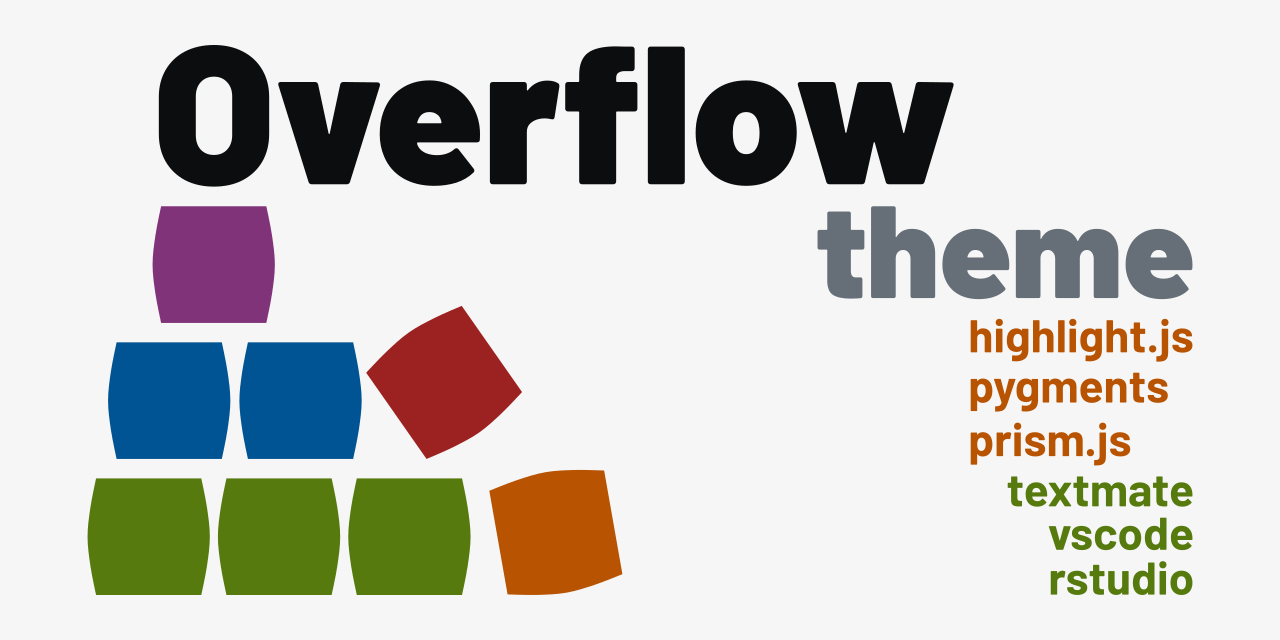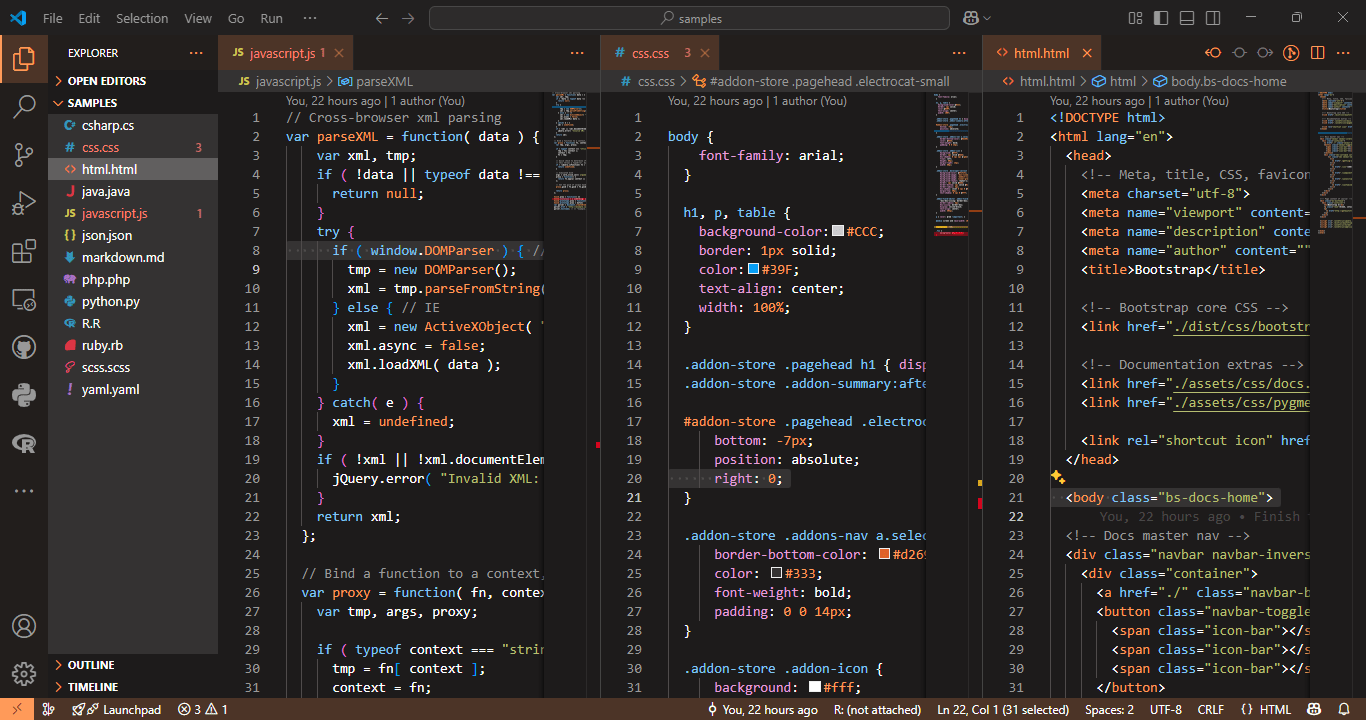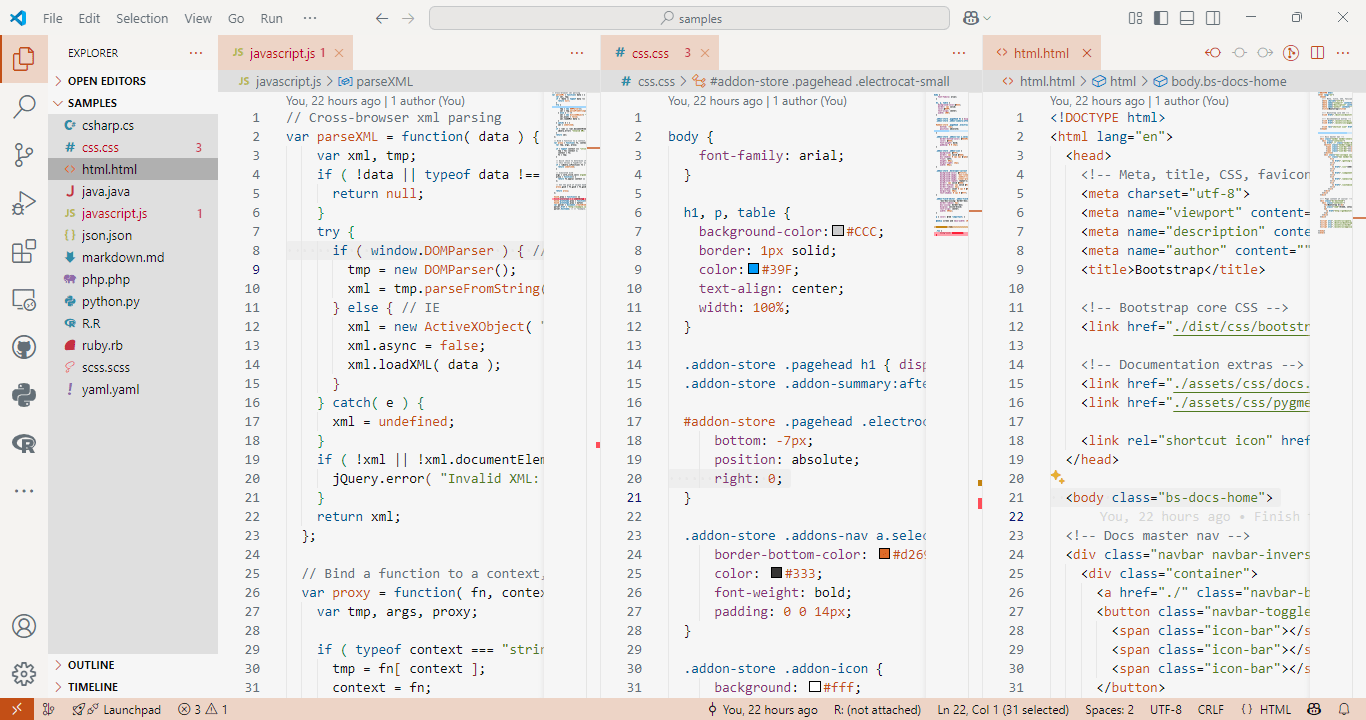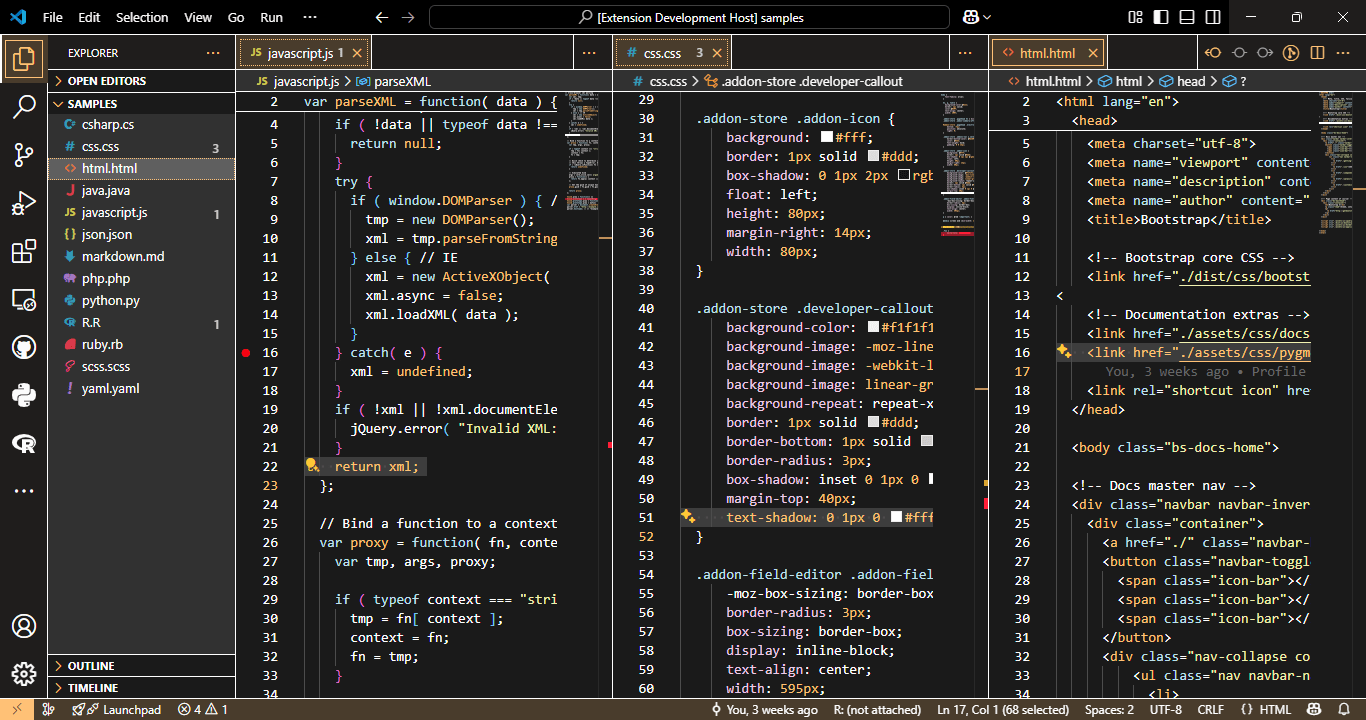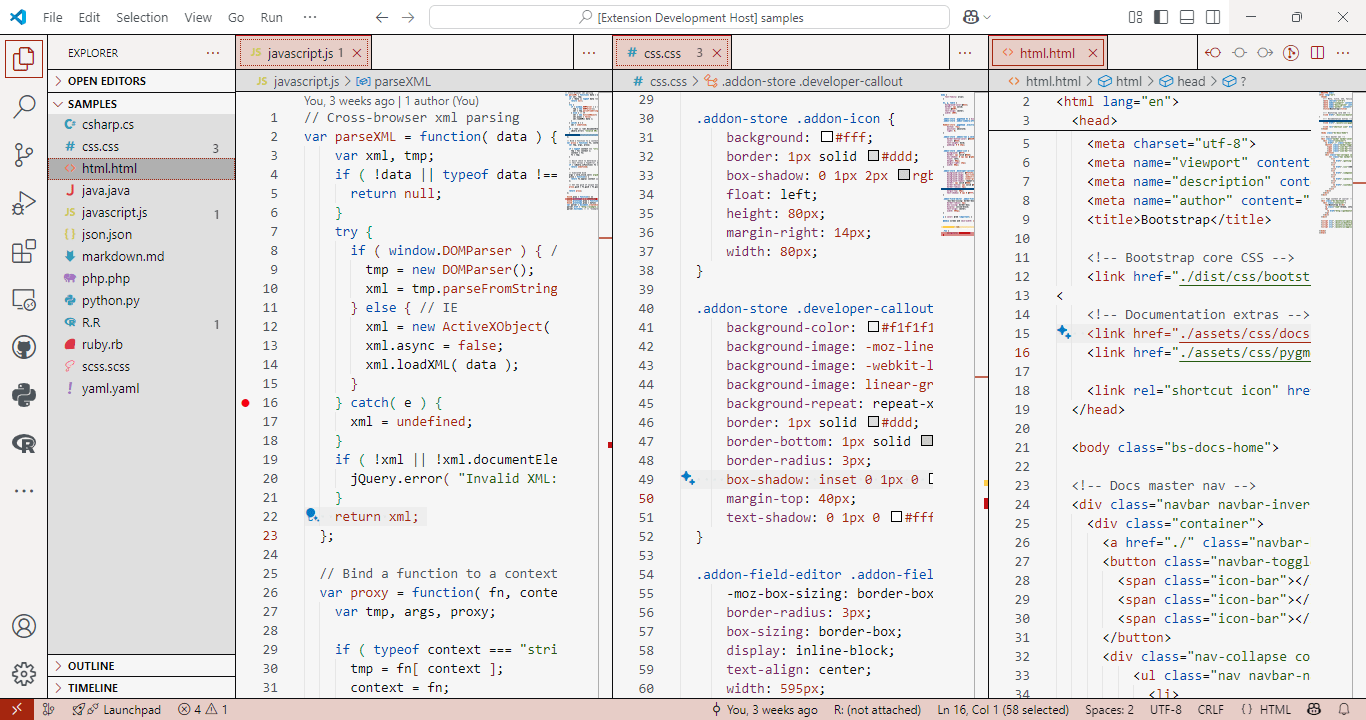Overflow Theme
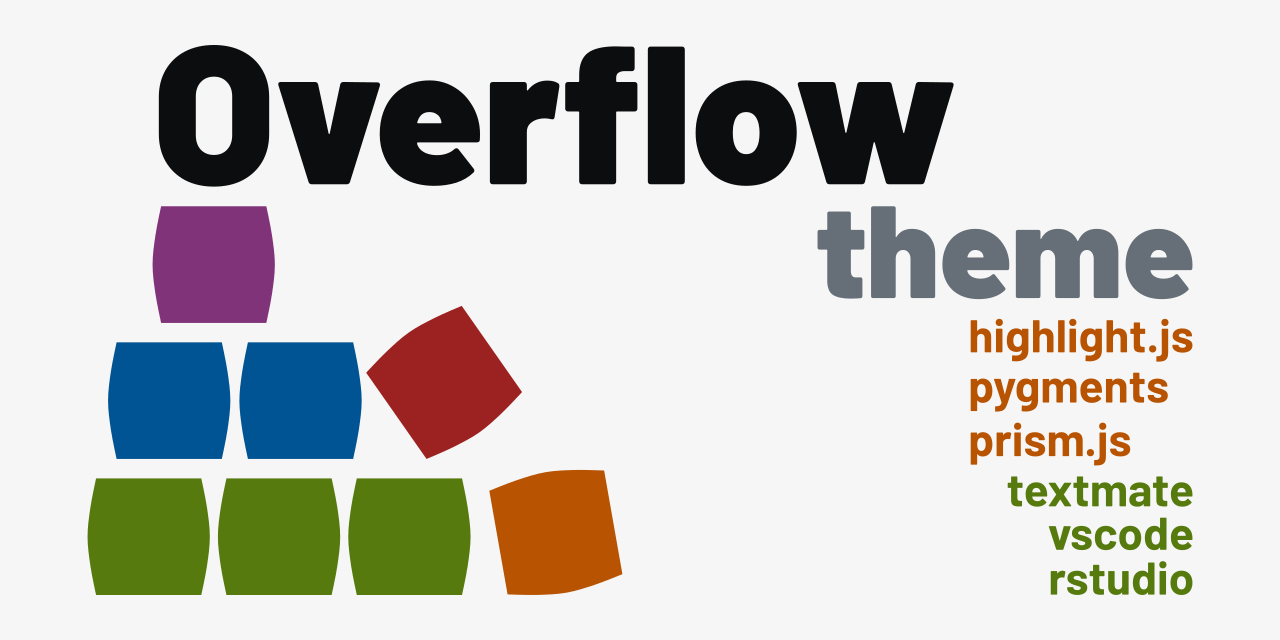
Dark, light and high contrast syntax themes with orange accents, inspired by
Stack Overflow.
Overflow Dark
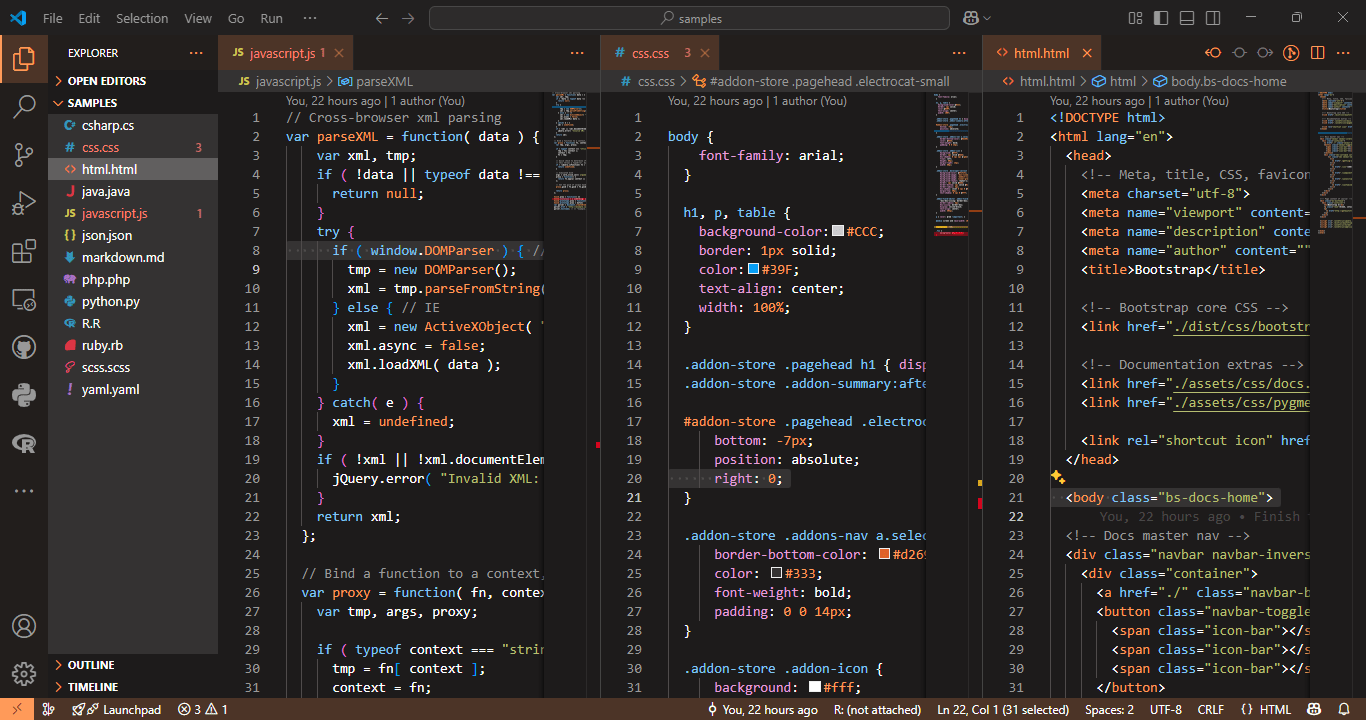
Overflow Light
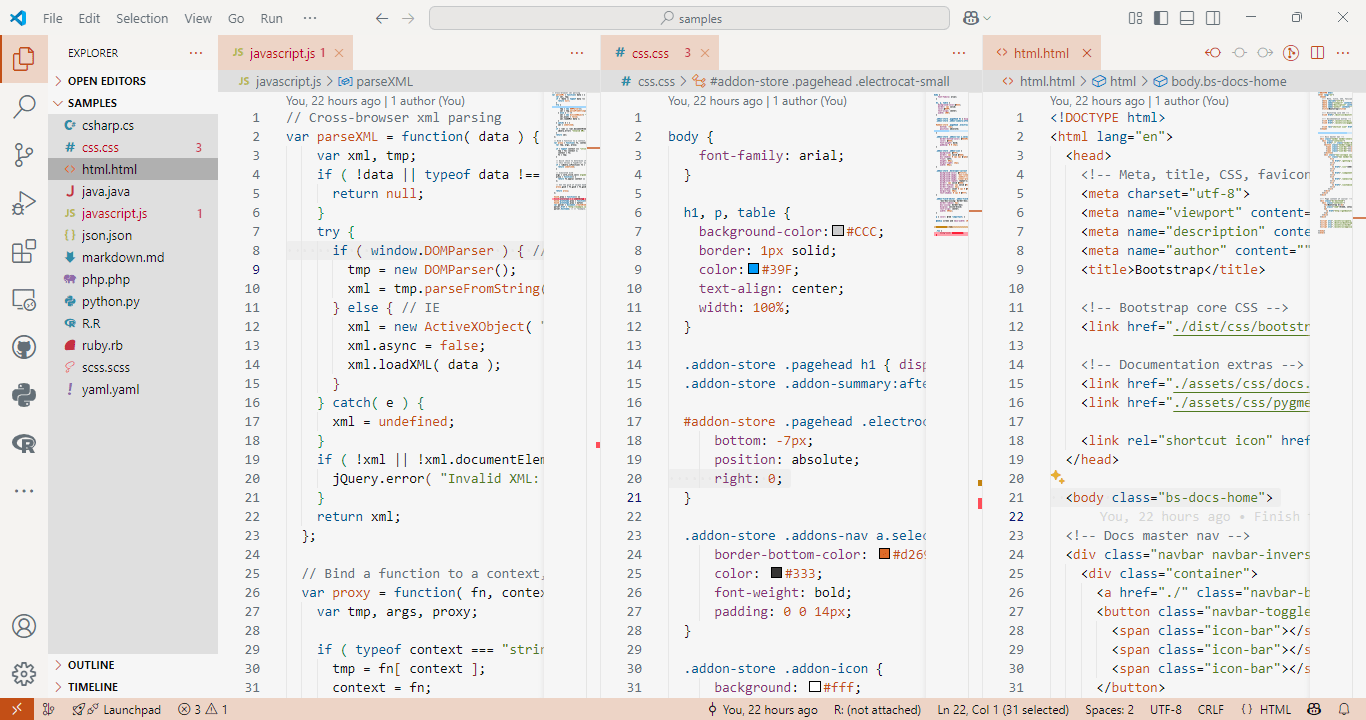
Overflow Dark High Contrast
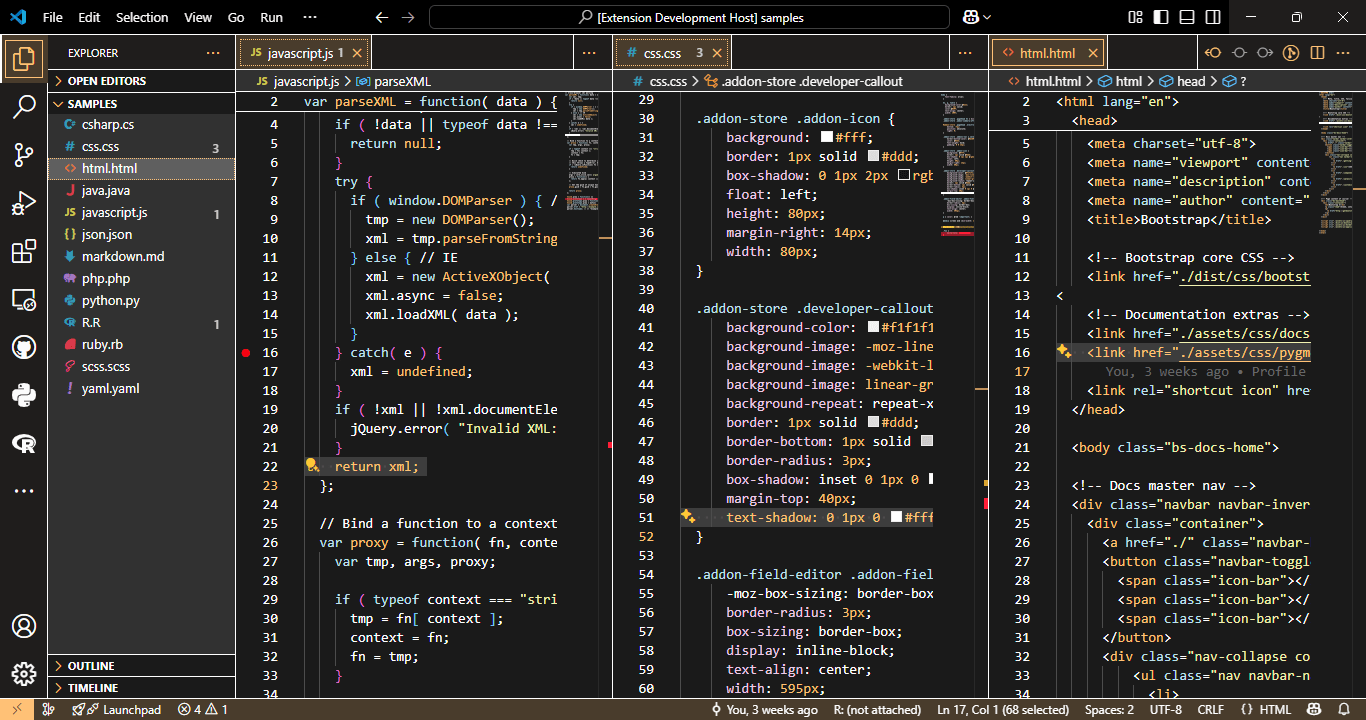
Overflow Light High Contrast
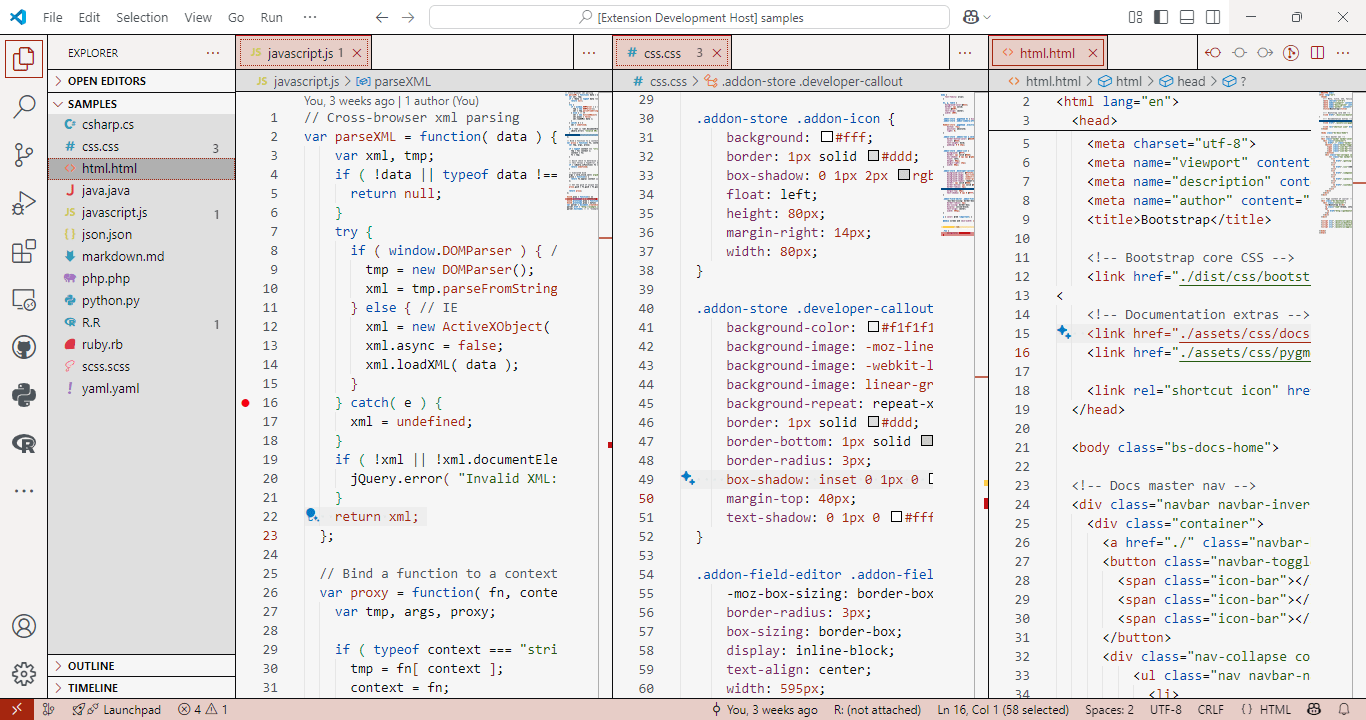
Installation
- Go to the Extensions view.
- Search for
Overflow Theme and install it.
- Open the Color Themes picker and select any of our themes:
Overflow DarkOverflow LightOverflow Dark High ContrastOverflow Light High Contrast
Alternatively, press CMD + Shift + P, type > Color Theme, and choose
Overflow Theme.
Language Support
Overflow Theme supports language-* rules and is optimized for:
- HTML
- CSS & SCSS
- JavaScript
- PHP
- Markdown
- YAML
Want More?
The main repository also
includes consistent versions of this theme in the dist
folder for the
following editors and syntax highlighting libraries:
- RStudio
- TextMate/Sublime
- Pygments (compatible with Jekyll static site generator)
- highlight.js
- Prism.js
| |