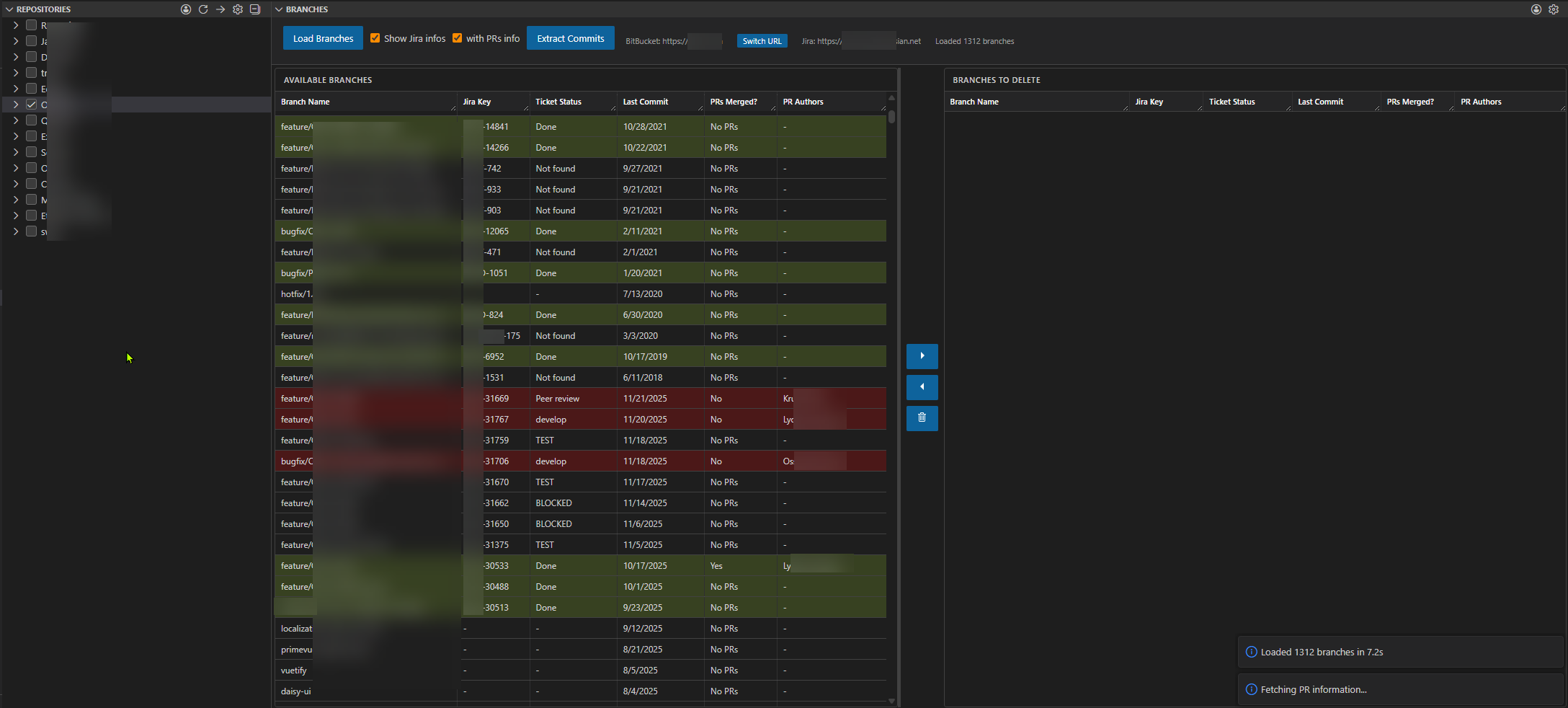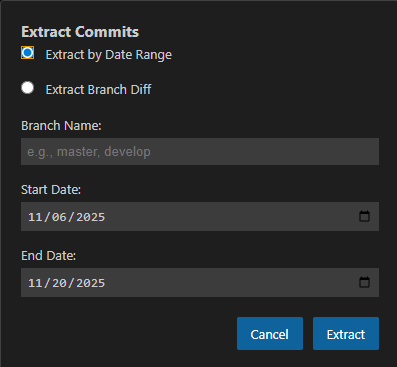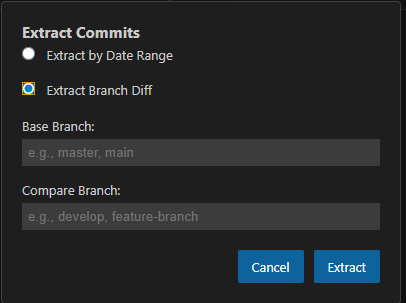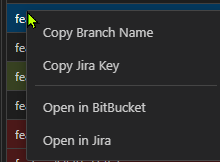BitBucket Branch Manager
A powerful VS Code extension for managing BitBucket branches and tags with integrated Jira ticket tracking, pull request information, and commit extraction capabilities.
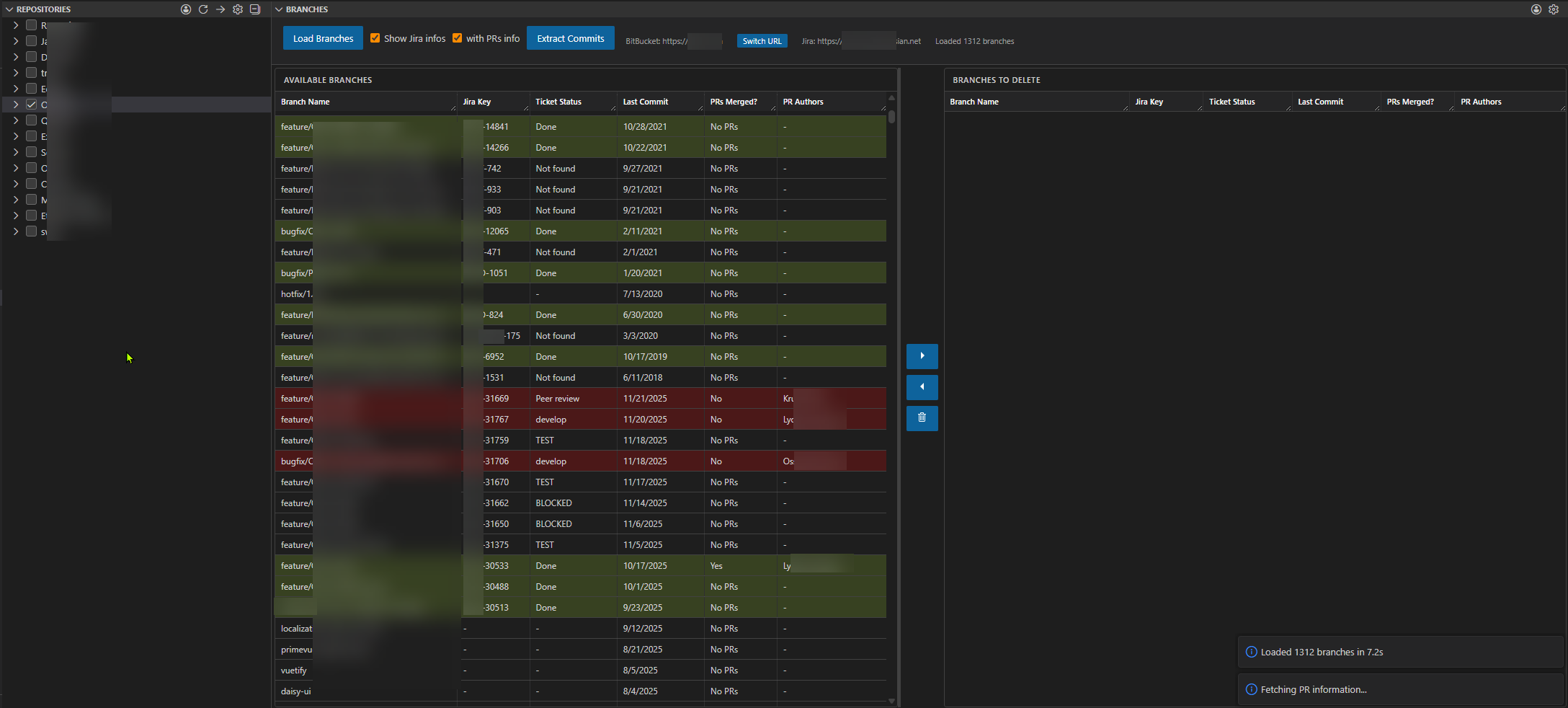
Features
Branch Management
- Multi-repository support: Select and manage branches across multiple repositories simultaneously
- Checkbox selection: Easily select repositories using an intuitive tree view with checkboxes
- Smart filtering: Automatically filters out main branches (master, main, develop, etc.) based on configurable prefixes
- Move and organize: Move branches between "Available" and "Delete" lists with drag selection and multi-select support
- Batch deletion: Delete multiple branches at once directly from VS Code
Tag Management
- List tags: View all Git tags across selected repositories
- Tag details: See tag name, repository, last commit hash, and commit date
- Group similar tags: Consolidate same-named tags across repositories into single rows for easier management
- Batch deletion: Select and delete multiple tags at once
Jira Integration
- Automatic ticket detection: Extracts Jira ticket keys from branch names
- Live status updates: Fetches and displays current Jira ticket status (Done, In Progress, etc.)
- Quick navigation: Open Jira tickets directly from the context menu
- Visual indicators: Color-coded rows for completed tickets (Done/Closed/Resolved)
Pull Request Tracking
- PR status: View whether branches have merged or open pull requests
- PR authors: See who created pull requests for each branch
- Open PRs: Quickly open pull request pages in your browser
- Unmerged warnings: Visual indicators for branches with unmerged PRs
Two powerful modes for extracting commit information:
Date Range Mode: Extract all commits from a branch between specific dates
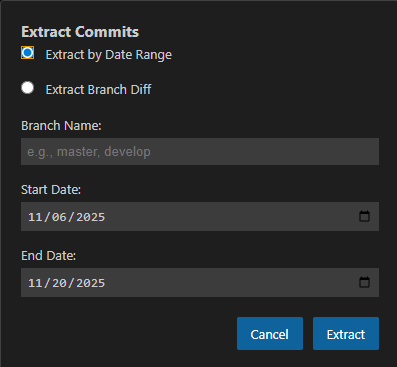
Branch Diff Mode: Extract commits that exist in one branch but not another
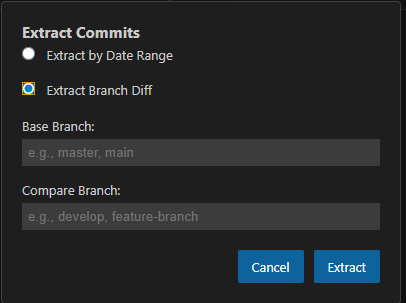
Exports to semicolon-separated CSV format for easy analysis in Excel or other tools.
Enhanced UI
- VS Code theme integration: Seamlessly matches your VS Code theme
- Sortable columns: Click column headers to sort by branch name, ticket status, date, etc.
- Resizable columns: Adjust column widths to your preference
- Multi-select: CTRL+click or drag to select multiple branches
- Context menu: Right-click for quick actions
- Resizable panels: Adjust the split between Available and Delete lists
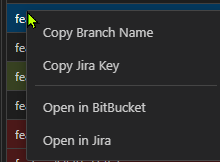
- Copy branch name to clipboard
- Copy Jira ticket key
- Open branch in BitBucket
- Open ticket in Jira
- Open pull requests (when available)
Requirements
- VS Code 1.75.0 or higher
- Access to a BitBucket Server instance
- (Optional) Jira Cloud or Server instance for ticket integration
Installation
- Install the extension from the VS Code Marketplace
- Click the "Login" button in the Branch Manager panel
- Enter your BitBucket server URL, username, and password
- (Optional) Enter Jira credentials for ticket status integration
Extension Settings
This extension contributes the following settings (accessible via Settings > Extensions > BitBucket Manager):
Diabolo.bitbucketUrls: List of BitBucket server URLs (default: ["https://bitbucket.example.com"])Diabolo.jiraBaseUrl: Jira base URL (default: "https://your-company.atlassian.net")Diabolo.ignorePrefixes: Branch name prefixes to ignore/hide (default: ["master", "main", "develop", "support/", "release/", "beta"])Diabolo.jiraBatchSize: Batch size for Jira API calls (default: 100)Diabolo.bitbucketPRLimit: Limit for BitBucket PR API calls (default: 1000)Diabolo.bitbucketBranchLimit: Limit for BitBucket branch API calls (default: 1000)Diabolo.bitbucketRepoLimit: Limit for BitBucket repository API calls (default: 1000)
Usage
- Open the Branch Manager panel (located in the bottom panel by default)
- Login using the account icon if not already authenticated
- Select repositories by checking the boxes next to projects or individual repositories
- Load branches by clicking the "Load Branches" button
- Enable Jira integration (optional) by checking "Show Jira infos" before loading
- Enable PR tracking (optional) by checking "with PRs info" after enabling Jira
- Manage branches:
- Select branches using click, CTRL+click, or drag selection
- Right-click for context menu actions
- Move branches to the delete list
- Click "Delete" to remove branches from BitBucket
- Extract commits using the "Extract Commits" button
Known Issues
- Very large repositories (1000+ branches) may take longer to load
- PR information requires Jira integration to be enabled first
Release Notes
See CHANGELOG.md for detailed release notes.
Contributing
Found a bug or have a feature request? Please open an issue on GitHub.
License
This extension is provided as-is for use with BitBucket Server and Jira.
Enjoy managing your BitBucket branches!