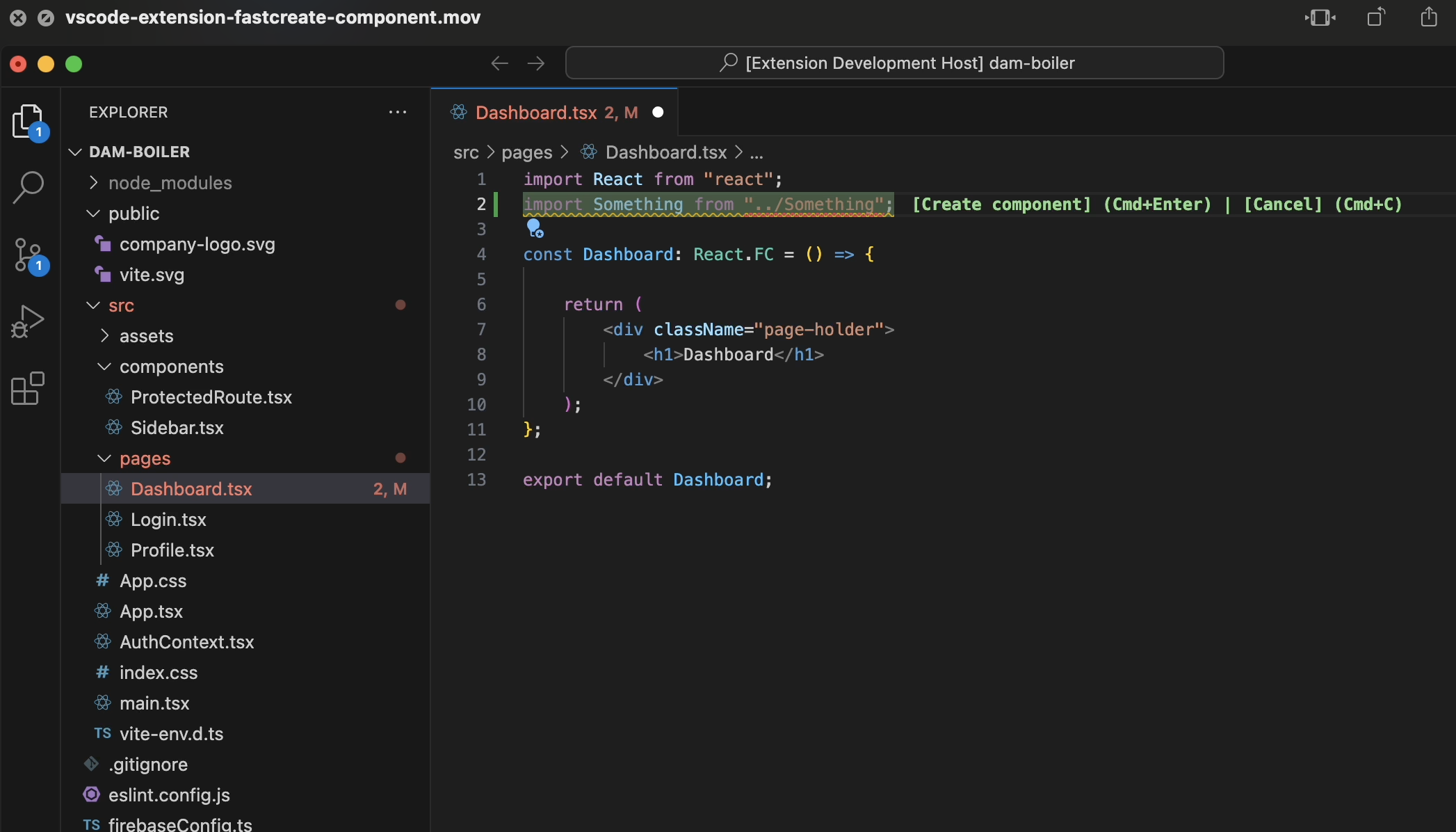Fast Create React Components
Fast Create React Components is a Visual Studio Code extension designed to streamline the process of creating React+TS components. With a single line of code, you can import a component, and if it doesn’t already exist, this extension will prompt you to create it automatically—saving time and minimizing interruptions in your workflow.
Features
• Auto-Create React Components: Simply type an import statement (e.g., import Something from "./Something";), and if the file doesn’t exist, a prompt will appear to create the component at the specified path.
• Customizable Popup: A lightweight popup next to the import line provides options to:
• Create the component with Cmd+Enter (macOS) or Ctrl+Enter (Windows/Linux).
• Cancel the prompt with Cmd+Esc (macOS) or Ctrl+Esc (Windows/Linux).
• Automatic Component Structure: When creating a component, the extension generates a basic React component file with the component name, skeleton code, and a functional component structure using TypeScript (.tsx).
• Auto creates the folder if it doesn't exist as well.
Screenshots
Here’s a preview of the extension in action:
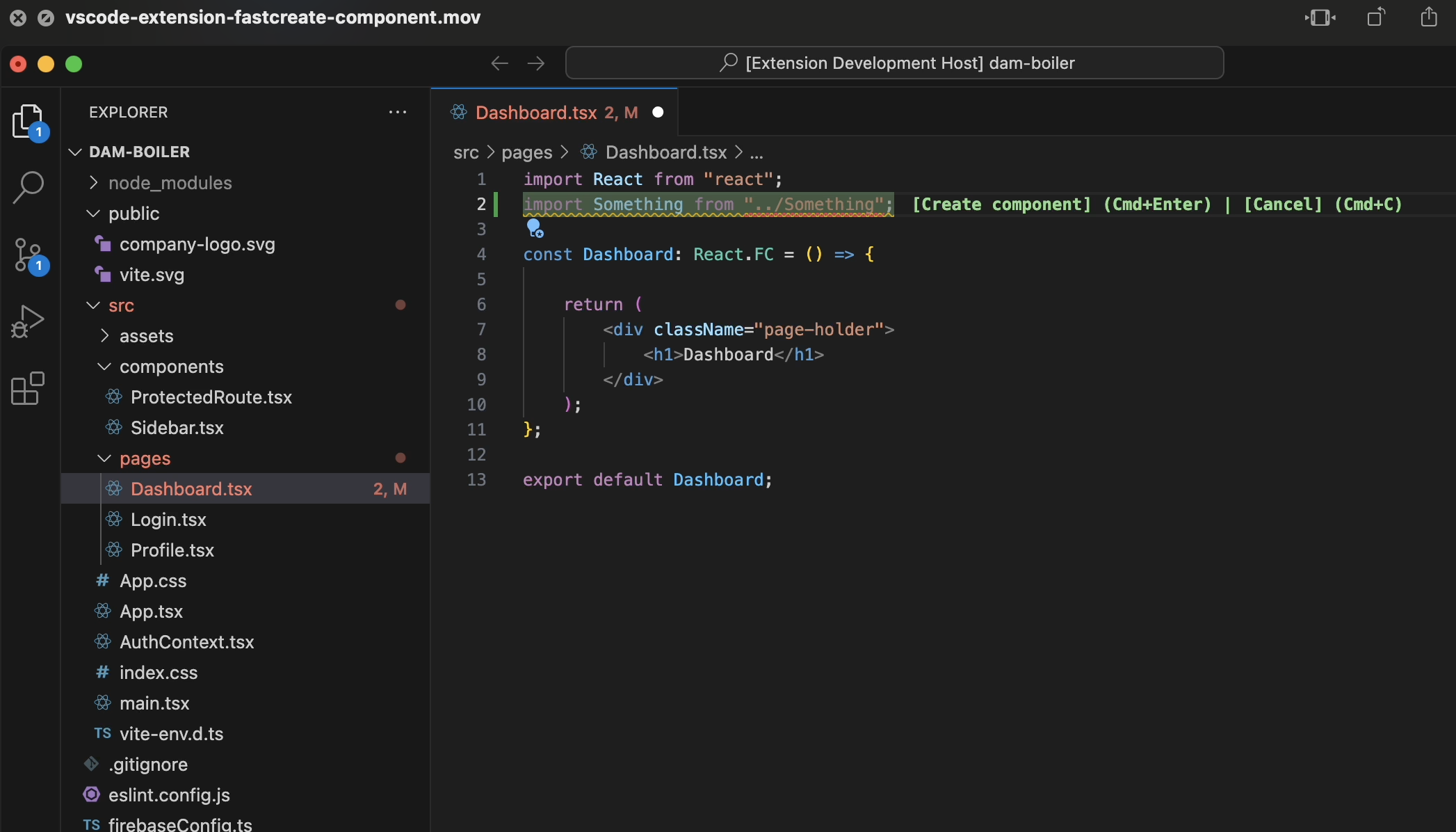
Requirements
• Node.js: Node.js 18 or later is required for installation, as this extension relies on features in modern versions of Node.
• Visual Studio Code: Version 1.60.0 or later is recommended.
Extension Settings
1. In any .tsx file, type an import statement for a component that doesn’t exist yet, such as:
import MyNewComponent from "./MyNewComponent";
2. Press Cmd+Enter (macOS) or Ctrl+Enter (Windows/Linux) to create the component. A new file named MyNewComponent.tsx will be created in the specified directory with a basic component structure.
3. To cancel the creation prompt, press Cmd+Esc (macOS) or Ctrl+Esc (Windows/Linux).
Known Issues
• The extension does not yet support customizing the component template beyond the default React Functional Component structure.
• If the import path includes a deeply nested directory that doesn’t exist, the extension will create the required folders, but errors may occur if permissions are restricted.
Release Notes
Users appreciate release notes as you update your extension.
Versions
1.0.0
• Initial release of Fast Create React Components with core functionality for auto-creating missing React components.
Following extension guidelines
Ensure that you've read through the extensions guidelines and follow the best practices for creating your extension.
Working with Markdown
You can author your README using Visual Studio Code. Here are some useful editor keyboard shortcuts:
- Split the editor (
Cmd+\ on macOS or Ctrl+\ on Windows and Linux).
- Toggle preview (
Shift+Cmd+V on macOS or Shift+Ctrl+V on Windows and Linux).
- Press
Ctrl+Space (Windows, Linux, macOS) to see a list of Markdown snippets.
Enjoy!