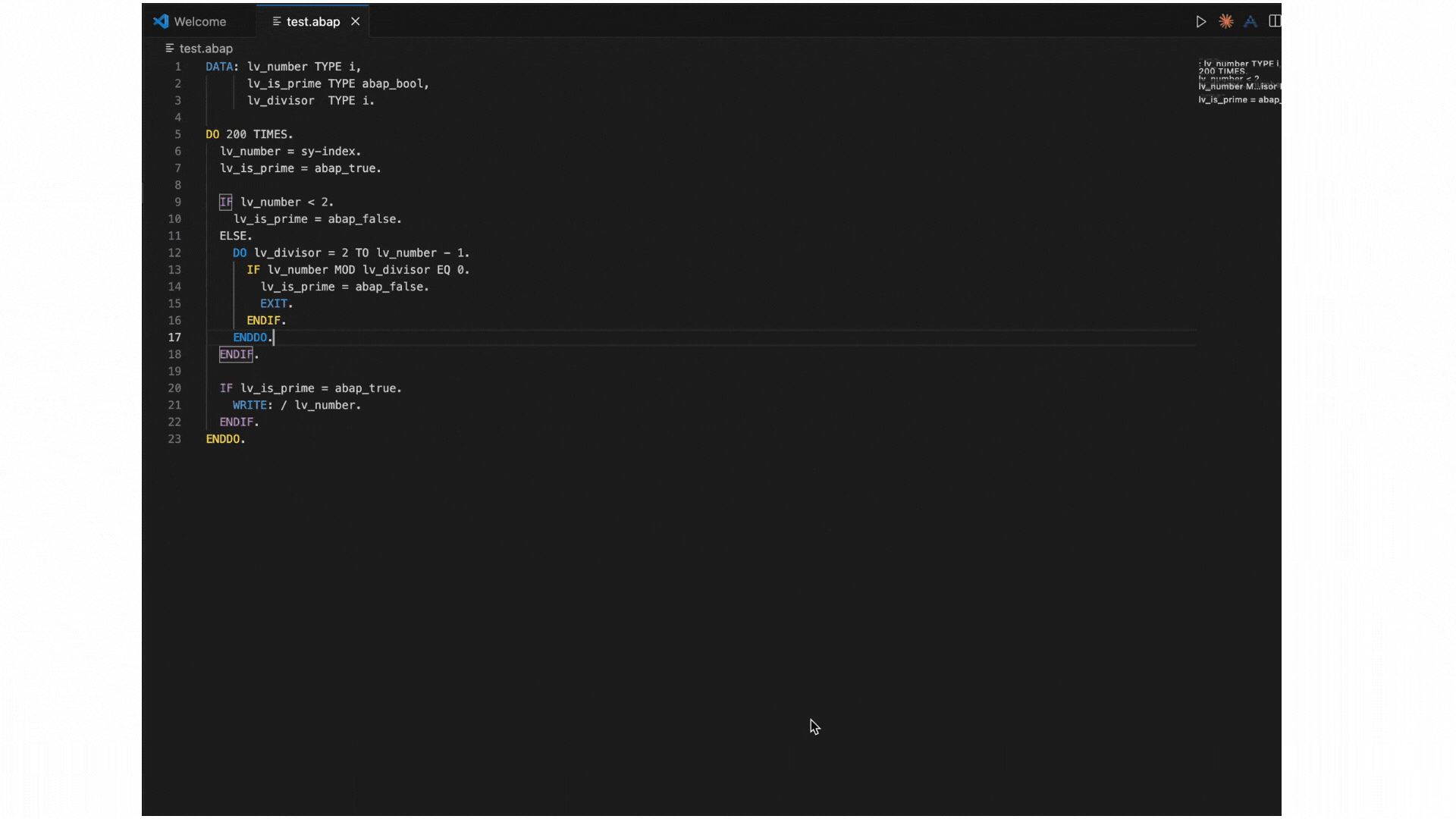ABAP Code Assistant - VS Code Extension
A VS Code extension that provides AI-powered ABAP code assistant with code generation and debugging using the Groq API.
Features
- ABAP Code Generation: Generate ABAP code following SAP best practices
- ABAP Debug Code Generation: Generate debugging code with proper ABAP debugging patterns
- Comment-Based Code Generation: Generate code from comments with
Ctrl+Shift+G when text is selected
- ABAP Syntax Highlighting: Full ABAP language support with syntax highlighting
- Groq API Integration: Uses Groq's fast inference API for code generation
- SAP Best Practices: Follows SAP coding standards and guidelines
- Keyboard Shortcuts: Quick access with
Ctrl+Shift+G and Ctrl+Shift+D
Demo
Demo
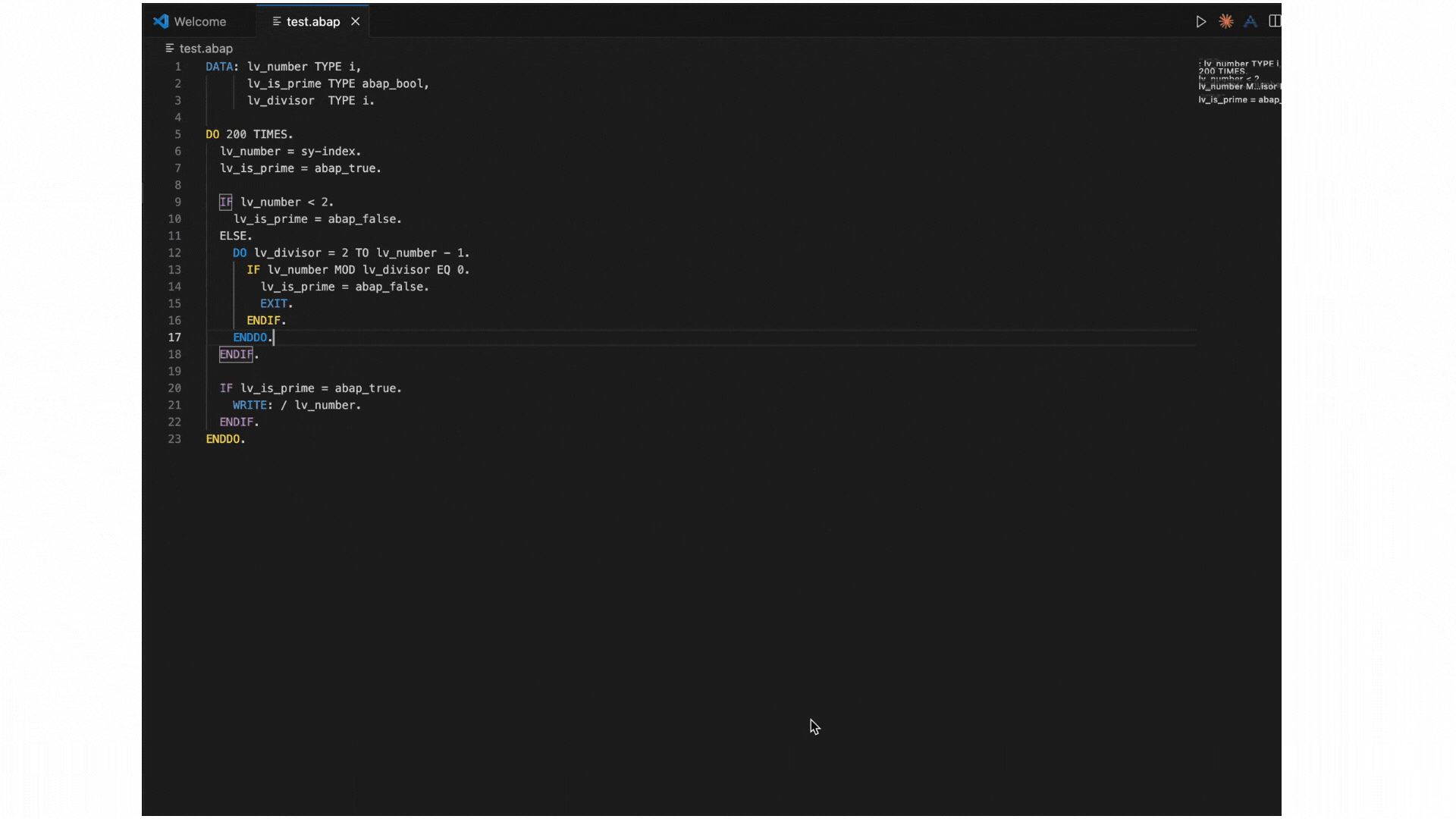
Watch the ABAP Code Assistant in action - generating code from comments seamlessly!
Note: The GIF above is served from the GitHub repository raw URL so the Marketplace can display it without bundling the large file into the VSIX. If your repository is private, host the GIF on a public URL (GitHub Releases, S3, Imgur, etc.) and update the image URL accordingly.*
Note: The demo GIF shows the comment-based code generation feature in action. Select a comment and press Ctrl+Shift+G to see the magic happen!
Usage
Generate ABAP Code
- Open an ABAP file (
.abap, .sap, .sapabap)
- Position your cursor where you want code completion
- Press
Ctrl+Shift+G (or Cmd+Shift+G on Mac)
- Wait for generation - the extension will analyze context and generate ABAP code
- Review and accept the generated code
Generate ABAP Debug Code
- Open an ABAP file
- Position your cursor where you want debug code
- Press
Ctrl+Shift+D (or Cmd+Shift+D on Mac)
- Wait for generation - the extension will generate ABAP debugging code
- Review and accept the generated debug code
- Open an ABAP file
- Type a comment describing what you want to implement
- Select the comment (highlight it)
- Press
Ctrl+Shift+G - the comment will be replaced with generated code
- Review and accept the generated code
Example
REPORT z_example.
DATA: lv_a TYPE i,
lv_b TYPE i.
START-OF-SELECTION.
[Select this comment: "* calculate sum"]
[Press Ctrl+Shift+G]
[Gets replaced with:]
lv_a = 5.
lv_b = 10.
lv_sum = lv_a + lv_b.
WRITE: / 'The sum of', lv_a, 'and', lv_b, 'is', lv_sum.
Commands
- Generate ABAP Code (
Ctrl+Shift+G): Generate ABAP code at cursor
- Generate ABAP Debug Code (
Ctrl+Shift+D): Generate debug code at cursor
- Generate Code from Comment (
Ctrl+Shift+G with selection): Generate code from selected comment
- Setup Groq API: Configure your API key
- Show Configuration: Display current settings
ABAP Features
Code Generation
The extension generates ABAP code that:
- Follows SAP coding standards
- Uses proper ABAP syntax and keywords
- Includes proper error handling
- Uses meaningful variable names
- Includes comments where appropriate
- Follows the context and completes code logically
Debug Code Generation
The extension generates ABAP debug code that:
- Uses proper ABAP debugging statements (BREAK-POINT, WRITE, etc.)
- Includes variable inspection code
- Uses proper ABAP debugging patterns
- Includes performance monitoring if applicable
- Uses meaningful debug messages
- Follows SAP debugging guidelines
Common ABAP Debug Patterns
- BREAK-POINT: For breakpoints
- WRITE: For output statements
- DESCRIBE TABLE: For table inspection
- SY_TABIX: For loop index
- SY_SUBRC: For return codes
- GET TIME: For performance timing
Installation
- Download the extension:
abap-code-assistant-1.0.0.vsix
- Open VS Code and go to Extensions (
Ctrl+Shift+X)
- Click "..." in the Extensions panel and select "Install from VSIX..."
- Select the extension package
- Set up your Groq API key using "ABAP Code Assistant: Setup Groq API"
License
This project is licensed under the MIT License - see the LICENSE file for details.
- Try a different model or adjust temperature
Issue: ABAP syntax not recognized
- Make sure the file has
.abap, .sap, or .sapabap extension
- Check that the ABAP language support is enabled
ABAP Language Support
The extension provides:
- Syntax Highlighting: Full ABAP syntax support
- Language Configuration: Proper ABAP indentation and brackets
- File Extensions:
.abap, .sap, .sapabap
- Keywords: ABAP keywords and operators
- Comments: Support for
* and " comments
Contributing
- Fork the repository
- Create a feature branch
- Make your changes
- Test thoroughly with ABAP code
- Submit a pull request
License
This extension is licensed under the same license as the main project.
Support
For issues and questions:
- Check the troubleshooting section
- Review the logs in VS Code's Developer Console
- Test with the provided ABAP example files
- Open an issue on the project repository
Example Usage
ABAP Code Generation
* Position cursor here and press Ctrl+Shift+G
FORM get_customer_data.
CLEAR: lt_customers, lv_count.
" AI will generate code like:
" SELECT customer_id, name, email, phone
" FROM customers
" WHERE customer_id = @p_customer
" INTO TABLE @lt_customers.
"
" IF sy-subrc = 0.
" lv_count = lines( lt_customers ).
" WRITE: / 'Found', lv_count, 'customers'.
" ELSE.
" MESSAGE 'No customers found' TYPE 'E'.
" ENDIF.
ENDFORM.
ABAP Debug Code Generation
* Position cursor here and press Ctrl+Shift+D
FORM display_customer_data.
" AI will generate debug code like:
" BREAK-POINT.
" WRITE: / 'Debug: Customer count =', lv_count.
"
" LOOP AT lt_customers INTO ls_customer.
" WRITE: / 'Customer:', ls_customer-customer_id,
" 'Name:', ls_customer-name.
" sy-tabix = sy-tabix.
" ENDLOOP.
"
" DESCRIBE TABLE lt_customers LINES lv_count.
" WRITE: / 'Total lines:', lv_count.
ENDFORM.
Happy ABAP coding! 🚀