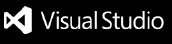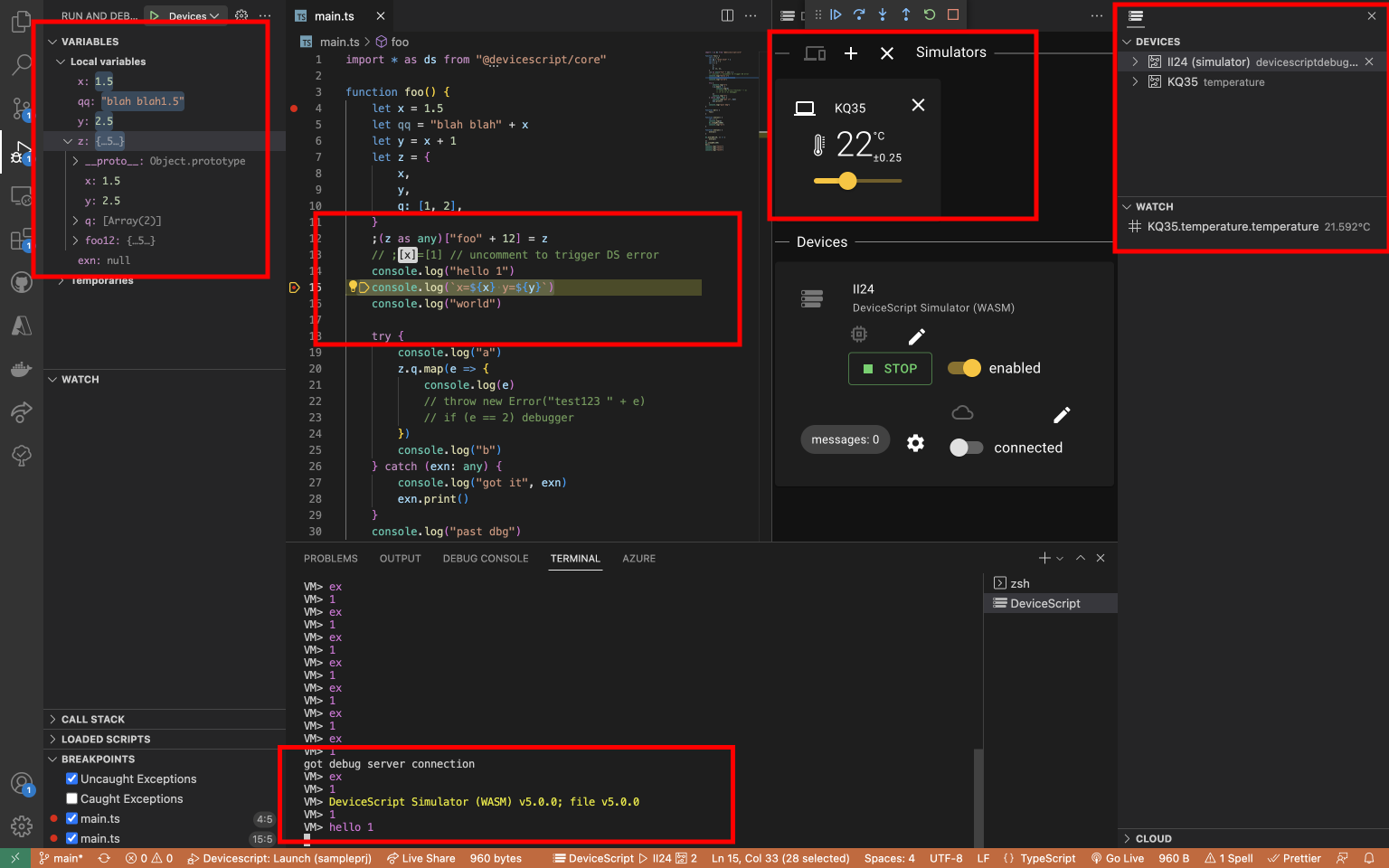DeviceScriptTypeScript developer experience for low-resource microcontroller-based devices. DeviceScript is compiled to a custom VM bytecode, which can run in very constrained environments.
Features
TelemetryThis extension collects telemetry data to help us build a better experience working remotely from VS Code. We only collect data on which commands are executed. We do not collect any information about image names, paths, etc. The extension respects the ContributingContributions are welcome! See contributing page. TrademarksThis project may contain trademarks or logos for projects, products, or services. Authorized use of Microsoft trademarks or logos is subject to and must follow Microsoft's Trademark & Brand Guidelines. Use of Microsoft trademarks or logos in modified versions of this project must not cause confusion or imply Microsoft sponsorship. Any use of third-party trademarks or logos are subject to those third-party's policies. |