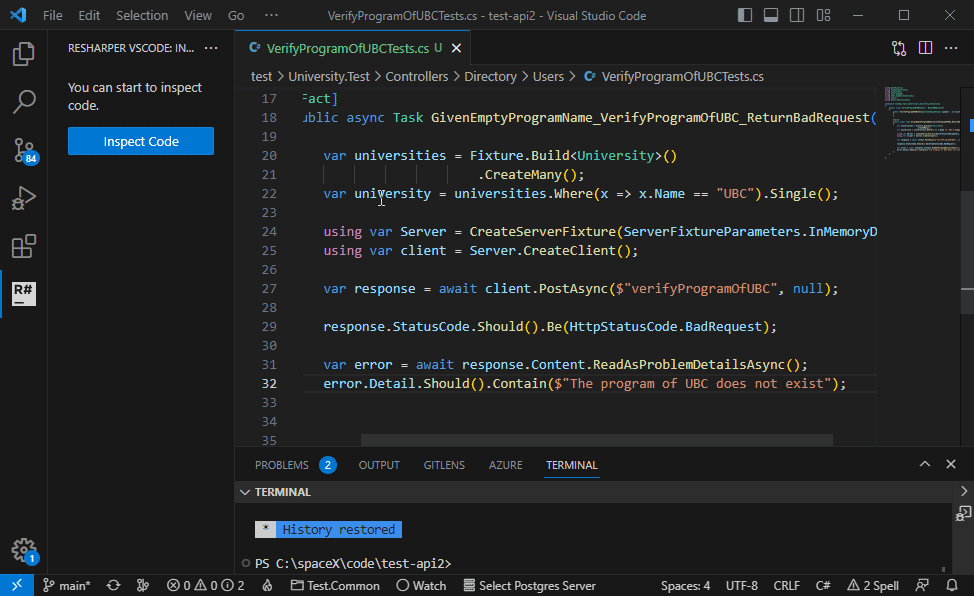ReSharper RunnerThis extension provides a wrapper for the ReSharper CLI. The CLI executables are available as commands in the command pallette and any command line arguments can be configurable from the VS Code config files. This extension is a fork of fakesharpersettings which is a fork of fakesharper Any bug or feature suggestion, please feel free to create a github issue here. Inspect Code
Features
FAQIs ReSharper free?Yes! We use free tool of JetBrains ReSharper called ReSharper Command Line tool for this extension. Does this extension make Visual Studio Code slower?No! This extension works only when you run any command. ThanksJetBrains for the free awesome ReSharper Command Line tool. fakesharpersettings and fakesharper. This extension is based on the work of these two amazing tools. Any bug or feature suggestion, please feel free to create a github issue here. Enjoy! |