Instant Preview Image
A Visual Studio Code extension to preview images on hover.
Demo
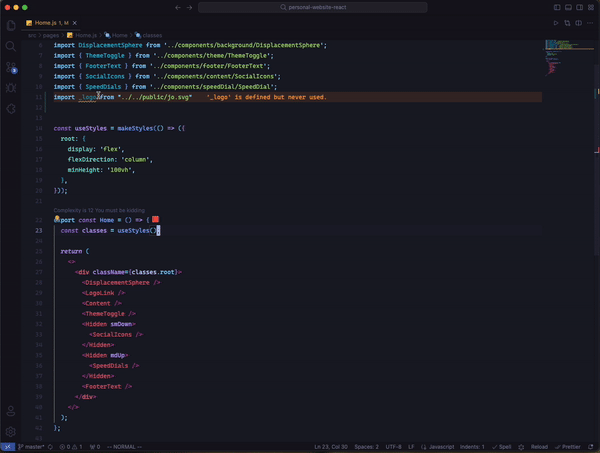
Features
- Preview images on hover
- Display file name, type, size and dimensions of the image
How to Use
- Install the extension from the Visual Studio Code Marketplace.
- Open a JavaScript or TypeScript file.
- Import an image:
import image from './path/to/your/image.png';
- Hover over the imported image variable to see the preview and additional information.
Installation
- Open Visual Studio Code.
- Go to the Extensions view by clicking the Extensions icon in the Activity Bar on the side of the window or by pressing
Ctrl+Shift+X.
- Search for "Instant Preview Image".
- Click "Install" to install the extension.
License
This extension is licensed under the MIT License.
| |