Workspace Manager for Visual Studio Code







Features
Find workspaces - .code-workspace files in any location
Group workspaces
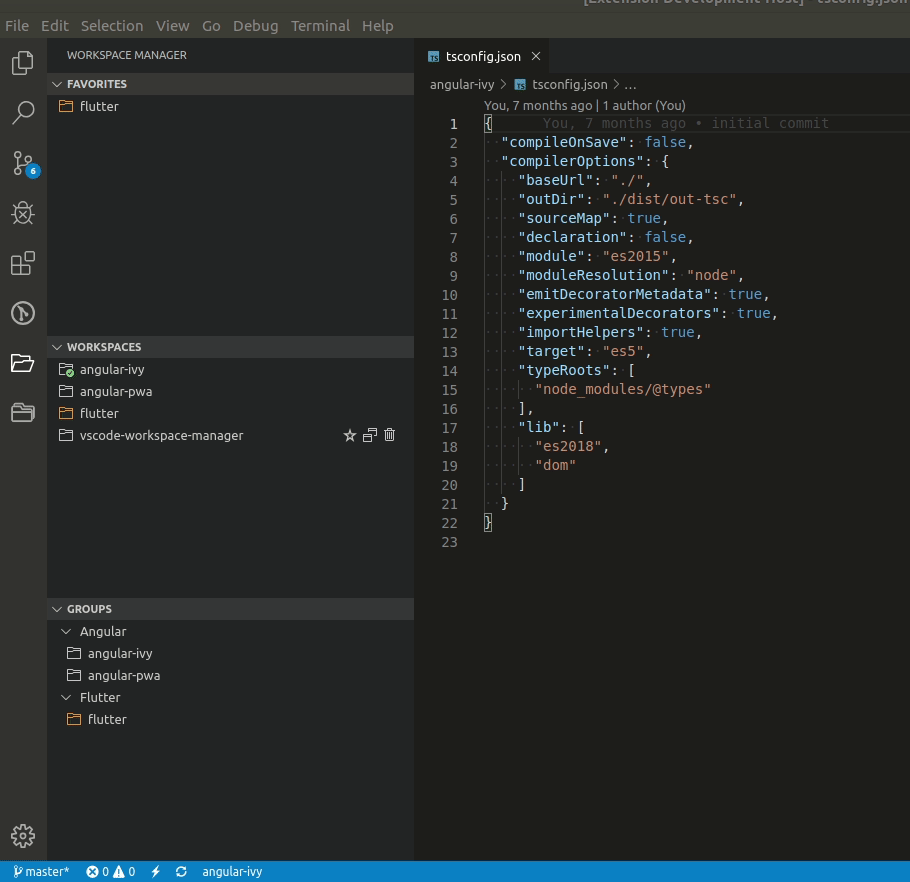
Add workspace to Favorite
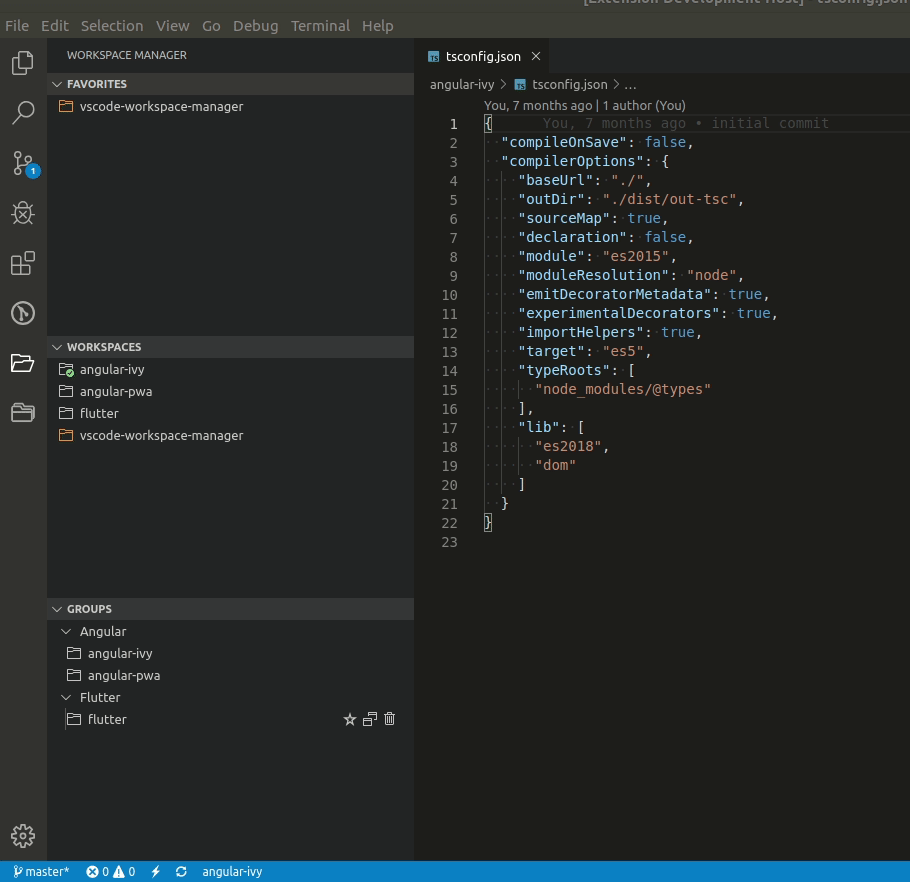
Open workspace in the same or new window
Open workpsace settings file
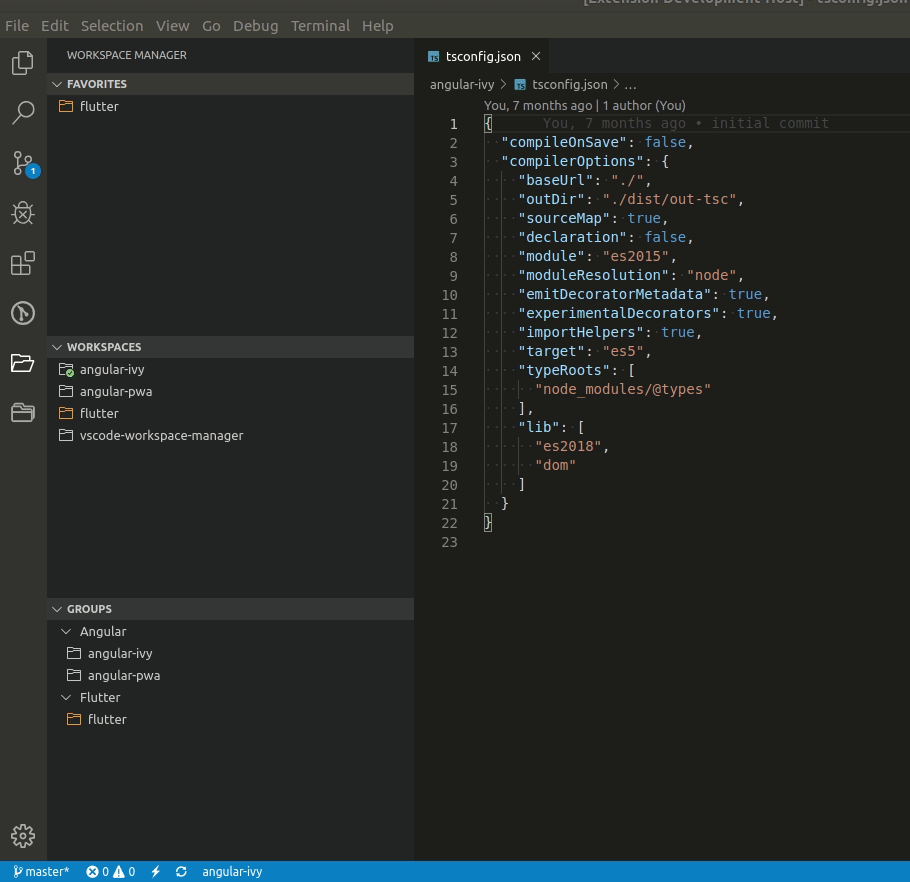
Identify the current project in Status Bar
A dedicated Side Bar
Install
- Open Extensions side bar panel in Visual Studio Code and choose the menu options for View → Extensions.
- Search for
Workspace Manager.
- Click Install.
- Click Reload, if required.
Licence
MIT © DESIGN4 ᴾ ᴿ ᴼ
| |