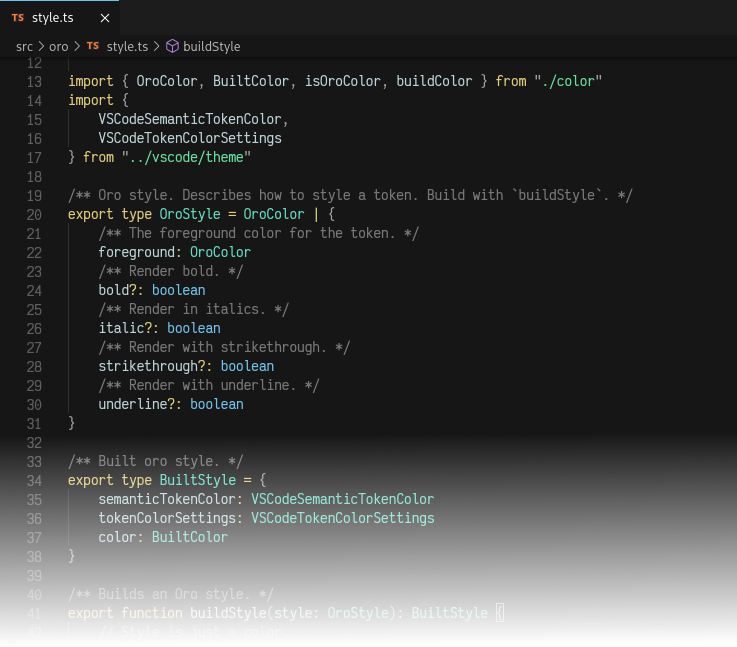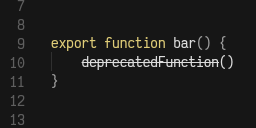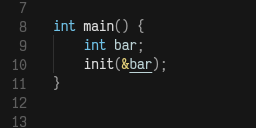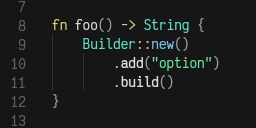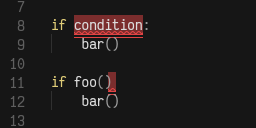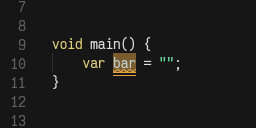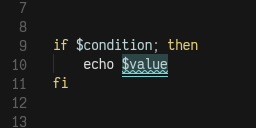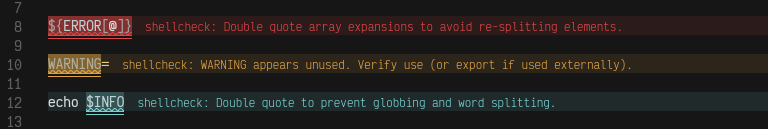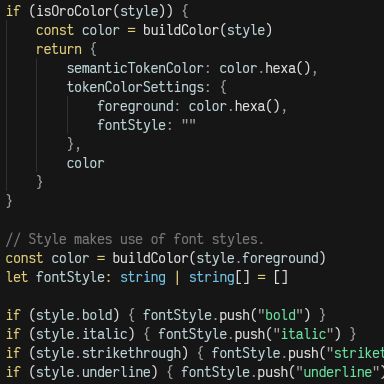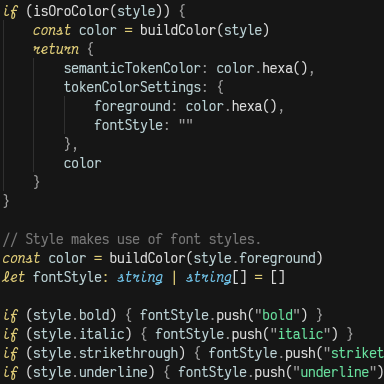Dark mode theme designed to be aesthetically pleasing while keeping a good amount of visual distinction between different elements all the same. The theme also comes packed with features! Its not just about colors. FeaturesSupport for semantic tokens & modifiers!The theme provides semantic highlighting out-of-the-box, with built-in support for popular language servers like Pylance, rust-analyzer and clangd so that nothing looks off. It also uniquely styles various common semantic modifiers:
Very obvious diagnostics!Oro Theme adds background coloring and an extra underline to error, warning and info diagnostics so that they are extra visible in code by default:
Built-in support for Error Lens!If you have Error Lens installed, Oro Theme will also apply its diagnostic styling to it as well, so everything looks consistent:
...And various other miscellaneous features!The theme is being constantly updated as I use it in my day to day. Just check out the changelog to see how much it has progressed since its early days! VariantsThere's currently only two variants; the default and an italics version. More theme variants may be added in the future.
Wondering about the fancy font? Its Victor Mono! ContributingIf you have any ideas for improvement, for a new theme variant, or find anything that looks wrong, please don't hesitate to open an issue or start a discussion. I'll look into it as soon as possible! |