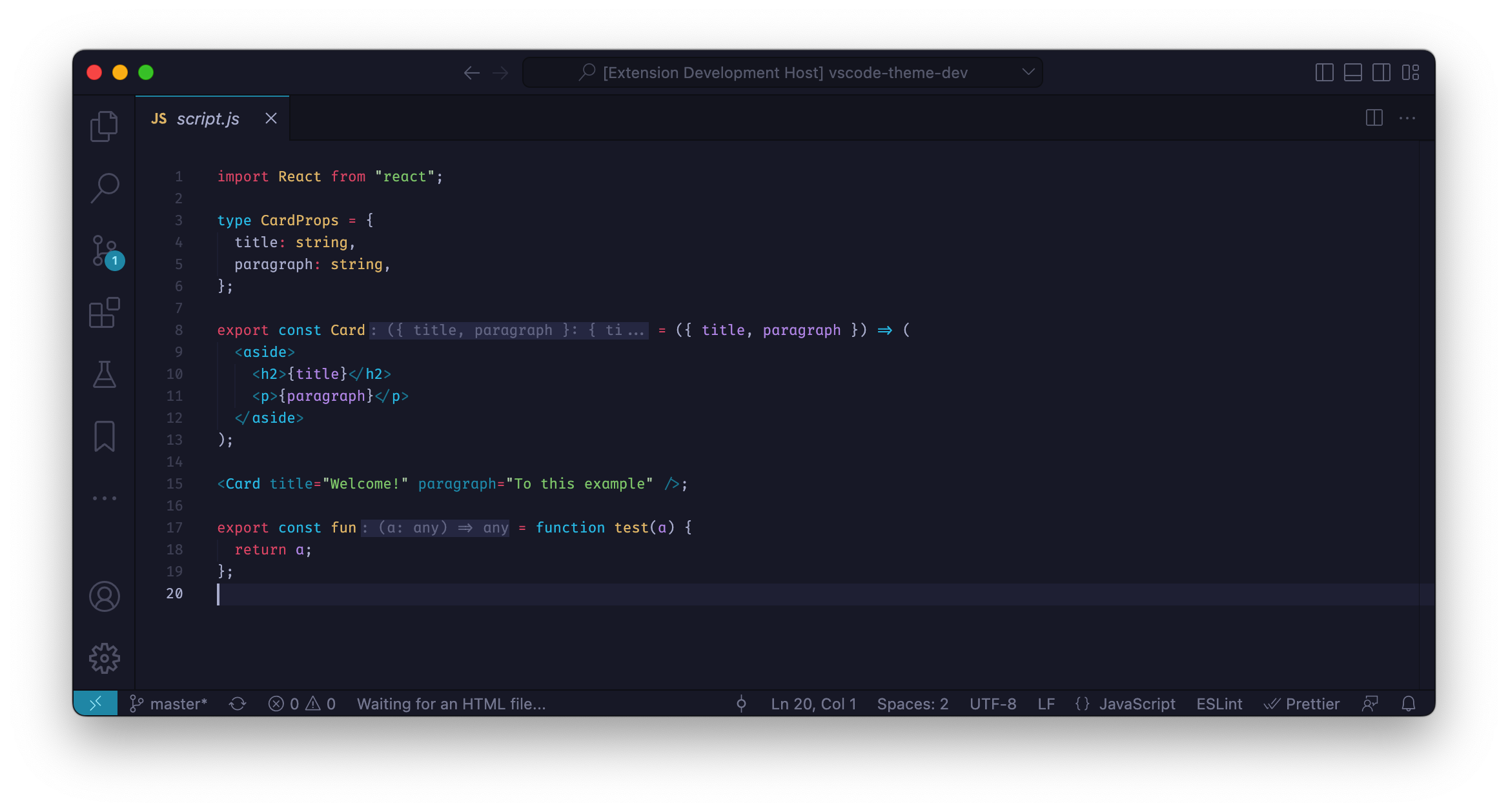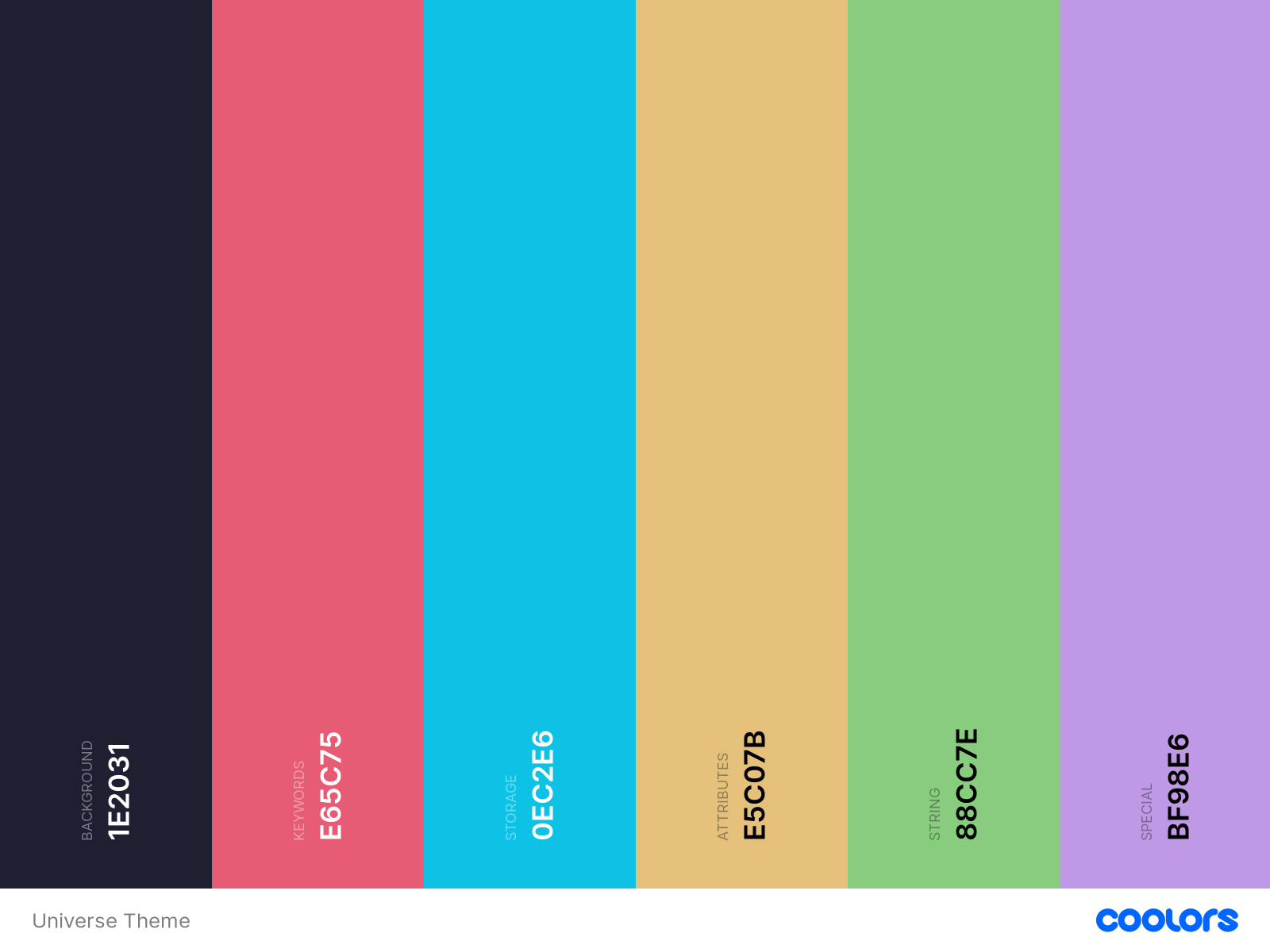Universum Theme
After using several themes for Visual Code I was never satisfied until I used Plastic. It's clean, simple and helped me a lot to read the code and detect the syntax quickly and consistently. However as I like to customize things in order to hopefully improve our development experience I decided to create this theme taking in consideration not only the syntax but also the editor interface keeping both consistent and very pleasing to the eye. SponsorIf you liked this theme please consider supporting me here to continue maitaining and creating more themes and extensions. Icons
Carefully selected icons with custom colors to match theme in the best way possible. I'm constantly updating them so if you want to add more please request by creating an issue. Inspired by: Colors
FontRecommended font: Fira Code Ligature settings: Slack Theme |