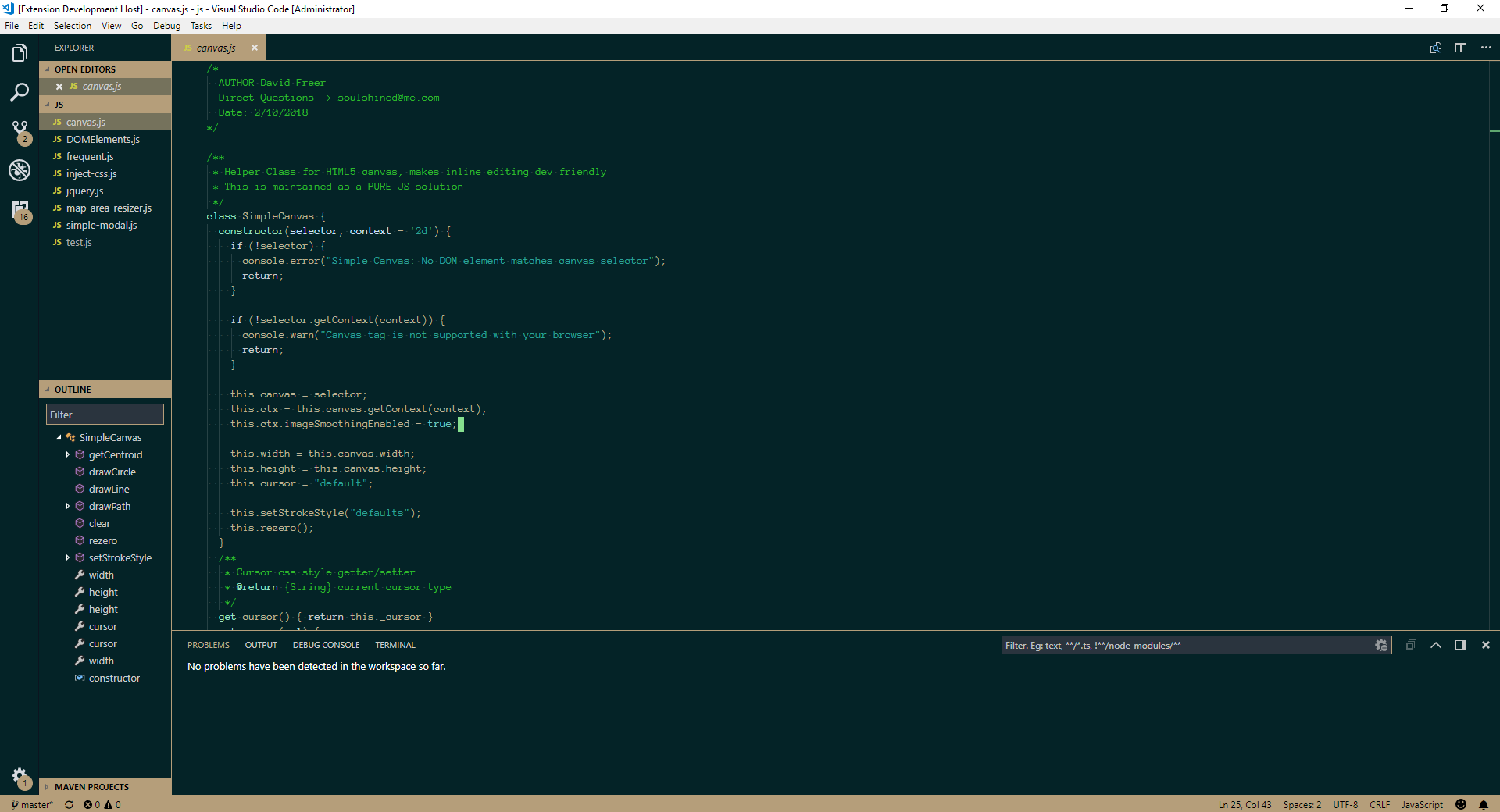DescriptionThis color theme is in honor and inspired by Jonathan Blow's EMACS UI he regularly uses. This is not a direct port but I tried to get as close as possible. PLEASE NOTE: this is NOT a complete syntax highlighter, this is a UI color theme. Although priority is set on foreground and background colors of text to replicate his theme, it does not take into account every single languages patterns. If a color isn't right, or you would like to recommend an alteration to an existing one, or you would like to suggest a new color for a particular circumstance let me know on the github repo found here Getting Started RecommendationIn order to get the real feel of how Jonathan Blow uses his editor, I recommend these following I have added these configurations to the most commonly used languages for you, but the chance you don't use a common langauge I recommend those settings to get the true representation of his EMACS theme. The final result:Enjoy! |