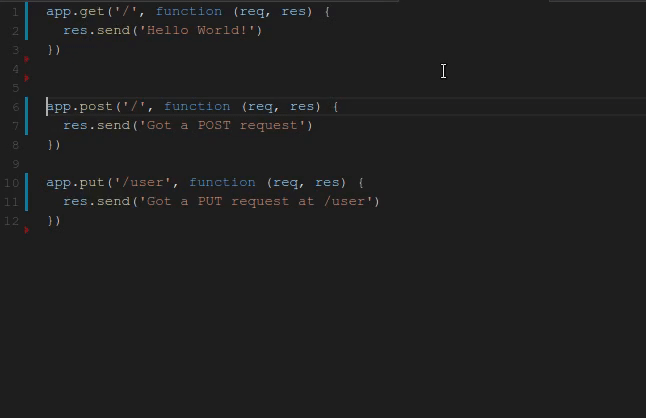Typewriter for VS Code - Human like typing for GIFs and live demos
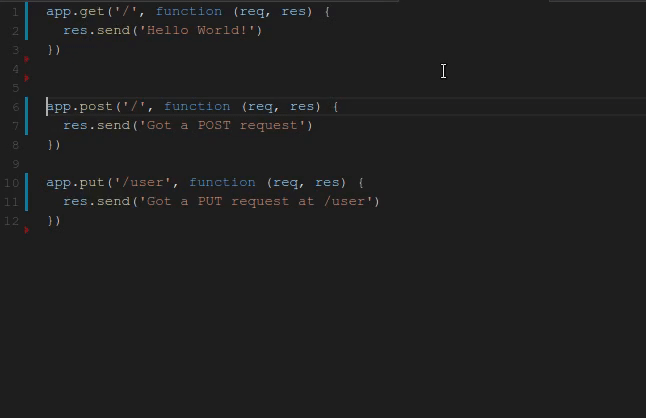
Extension Settings
typewriter.TypingMinSpeed: Lower limit on how fast to type in ms - randomized between this and maxtypewriter.TypingMaxSpeed: Upper limit on how fast to type in ms - randomized between min and this
Commands
You can set keyboard shortcuts for the following by editing your keybindings.json file.
typewriter.setTypewriter: Set text from selectiontypewriter.playback: Playtypewriter.pause: Pause/resume playback
Release Notes
1.0.1
- Added pause and resume command
typewriter.pause
- Fixed issue with the commands prefix. To set custom keyboard shortcuts, use
typewriter.[command] such as typewriter.pause
1.0.0
Initial release of Typewriter!
- Set and playback text
- Control the typing rate
Future ideas!
- Language awareness when typing - brackets and braces first, then fill in contents
- Set the text from other sources besides a selection including files and the clipboard
- Set custom breakpoints for pauses during playback
| |