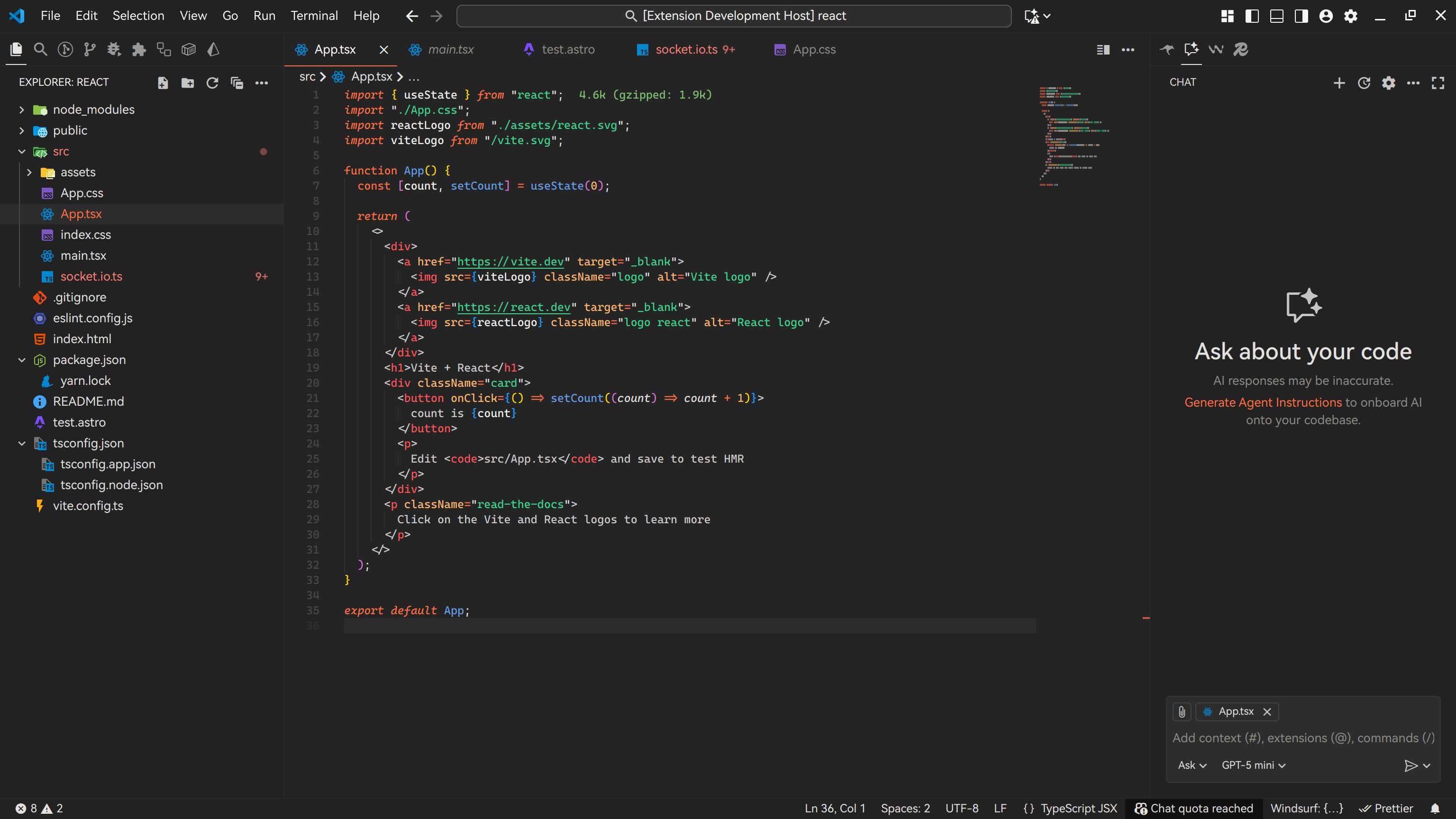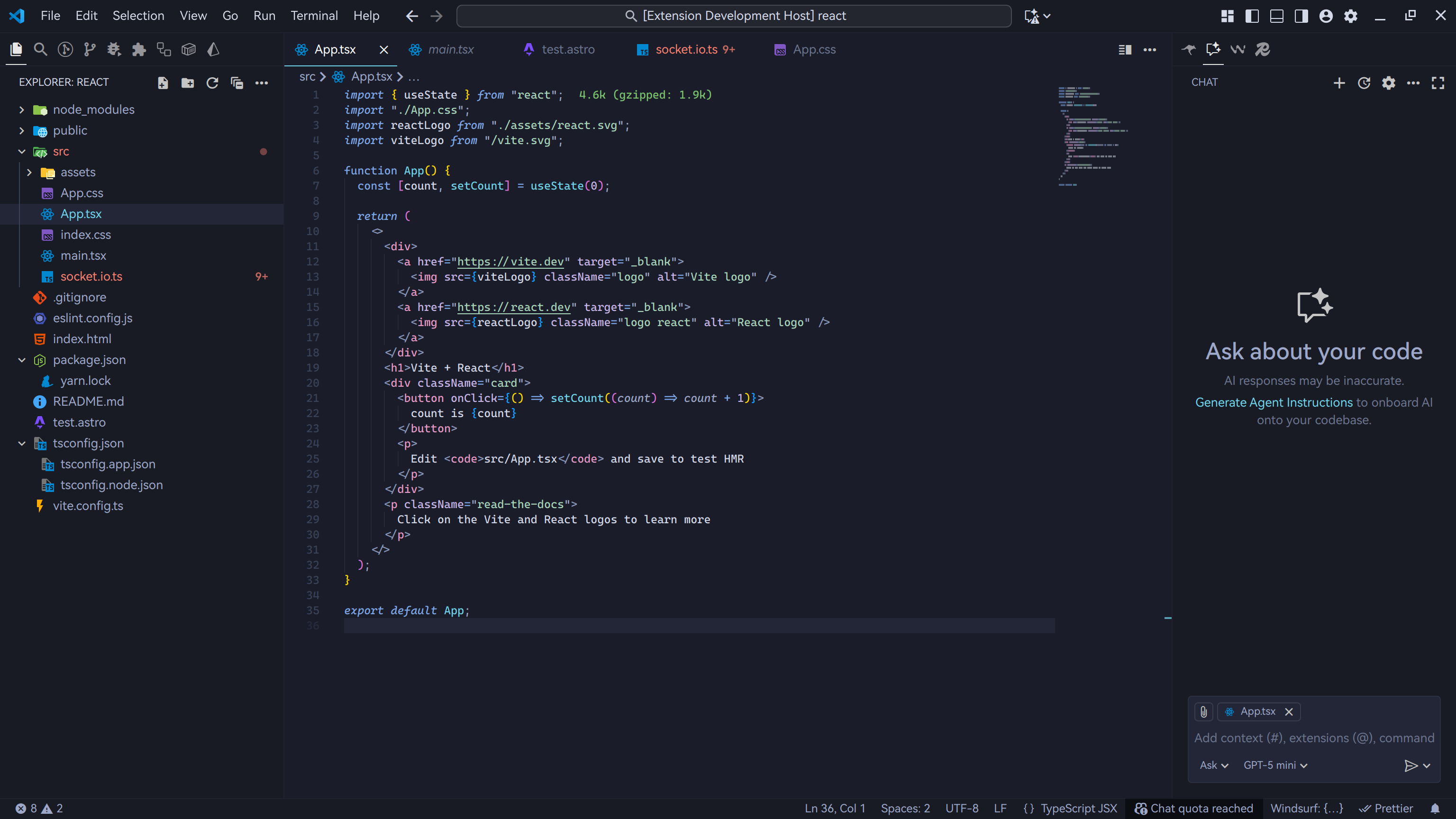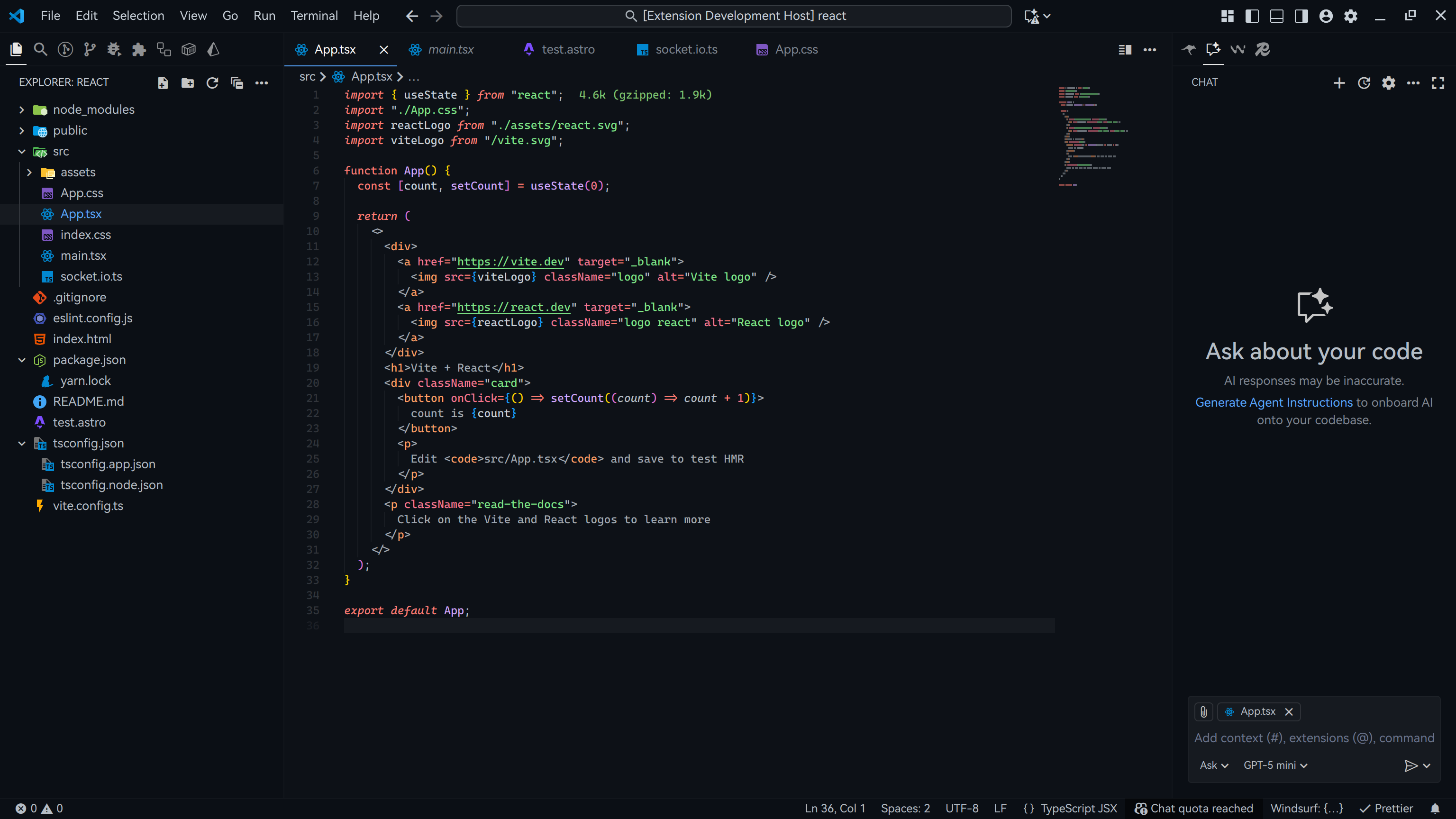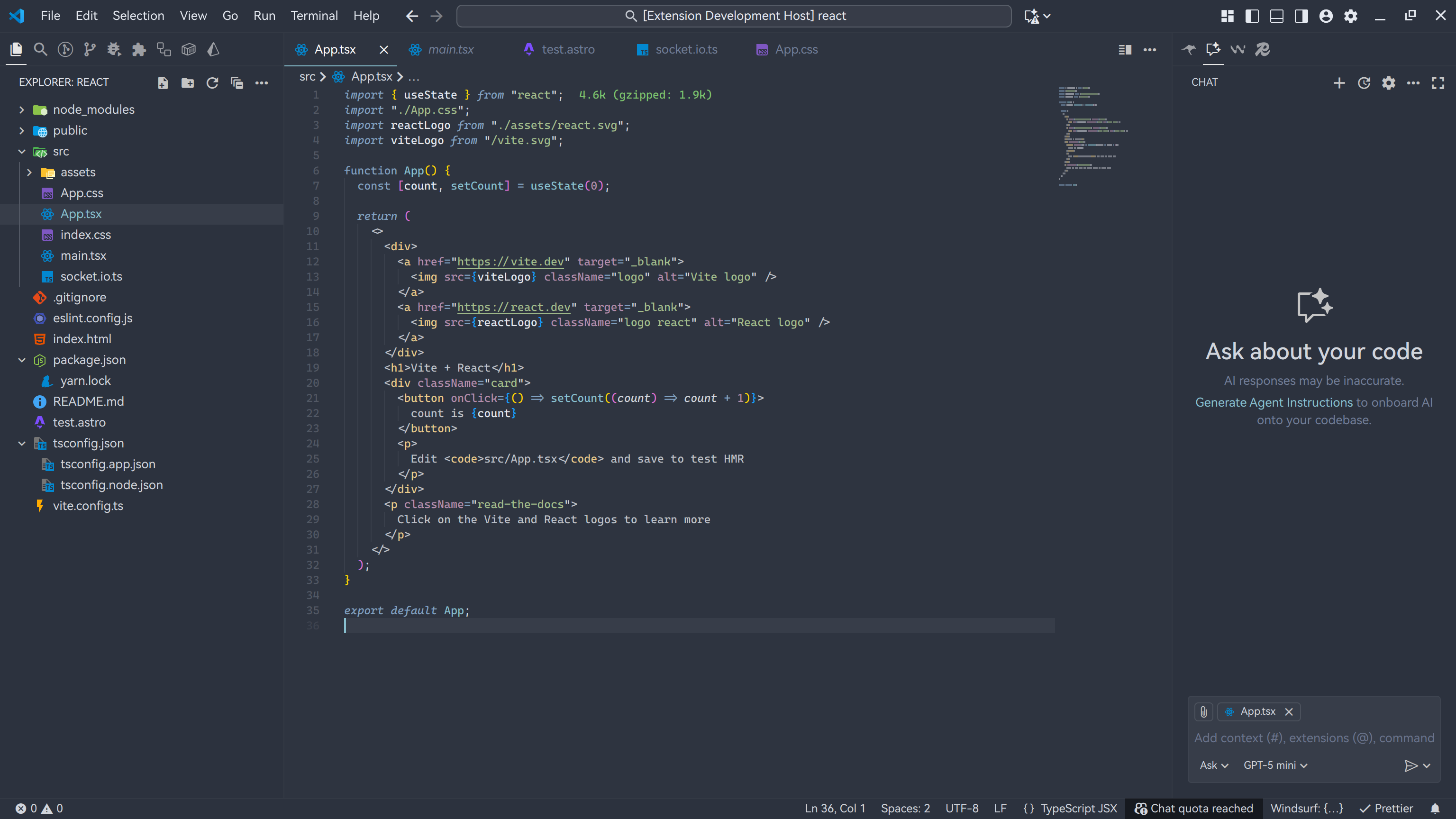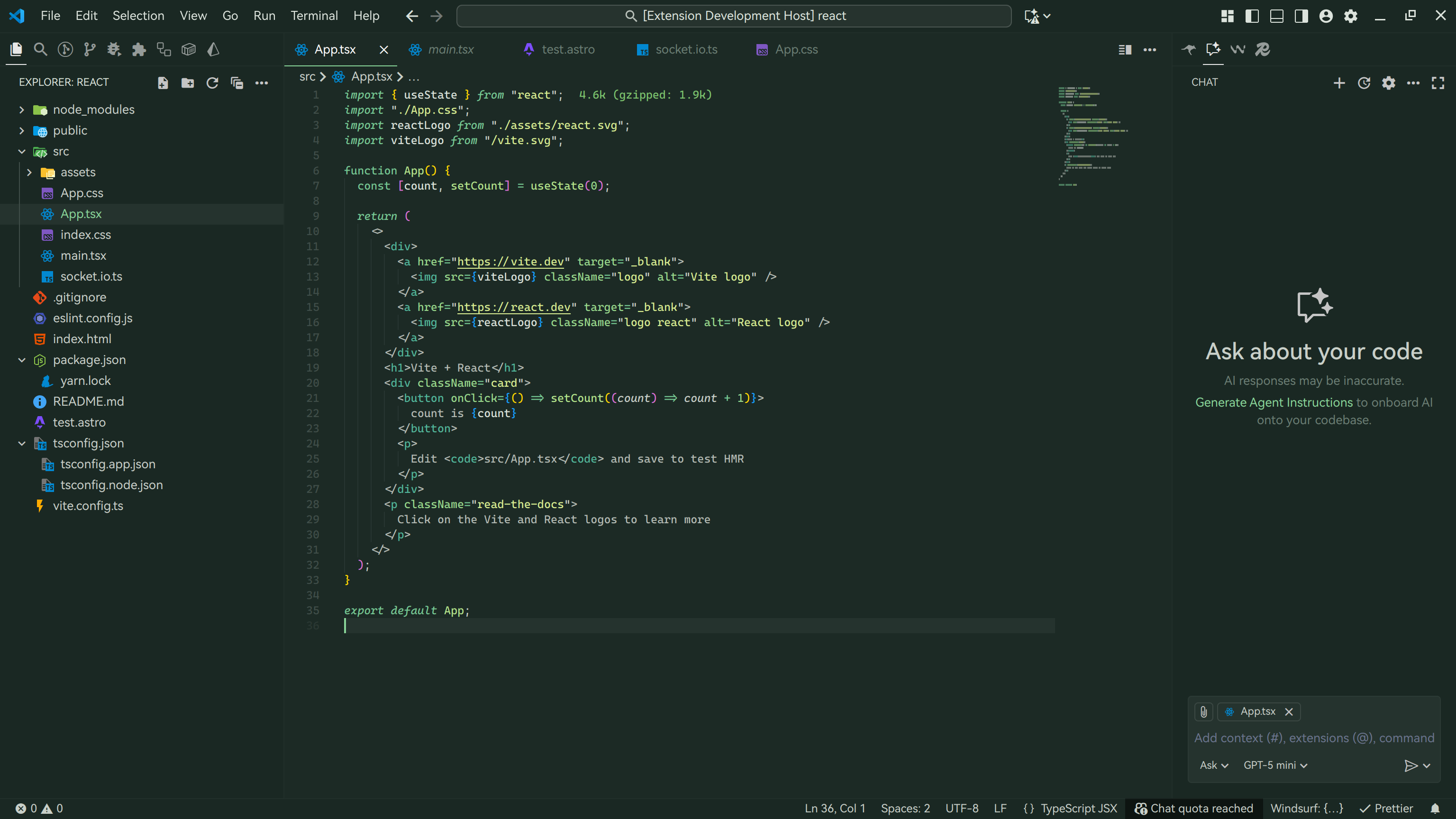Yaruna Theme
A beautiful Visual Studio Code theme collection, bringing elegant dark themes to your coding environment.
🎨 Preview
Yaruna Nova - Classic dark theme with Ubuntu's signature orange accent
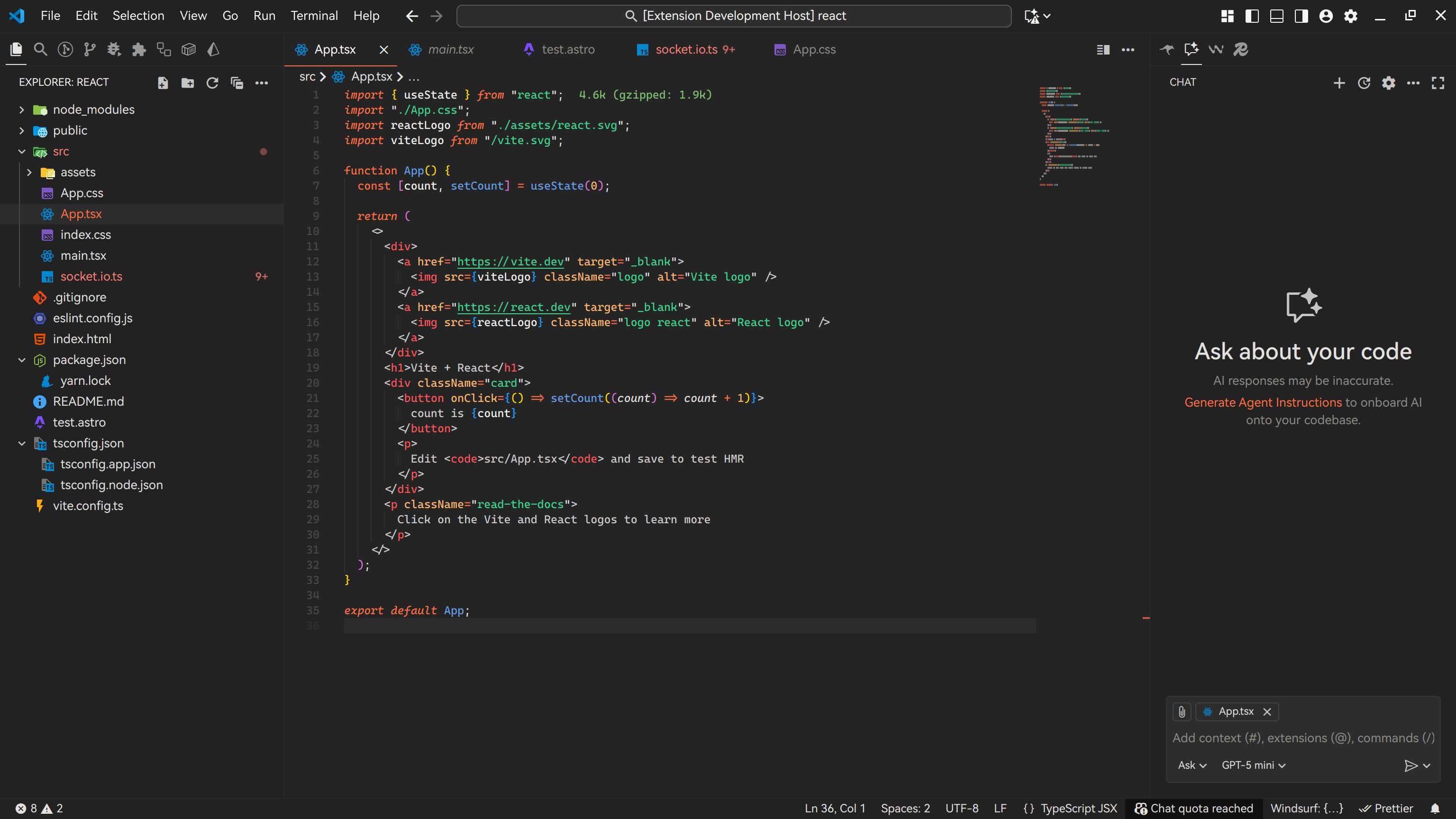
Yaruna Aurora - Vibrant and energetic color palette
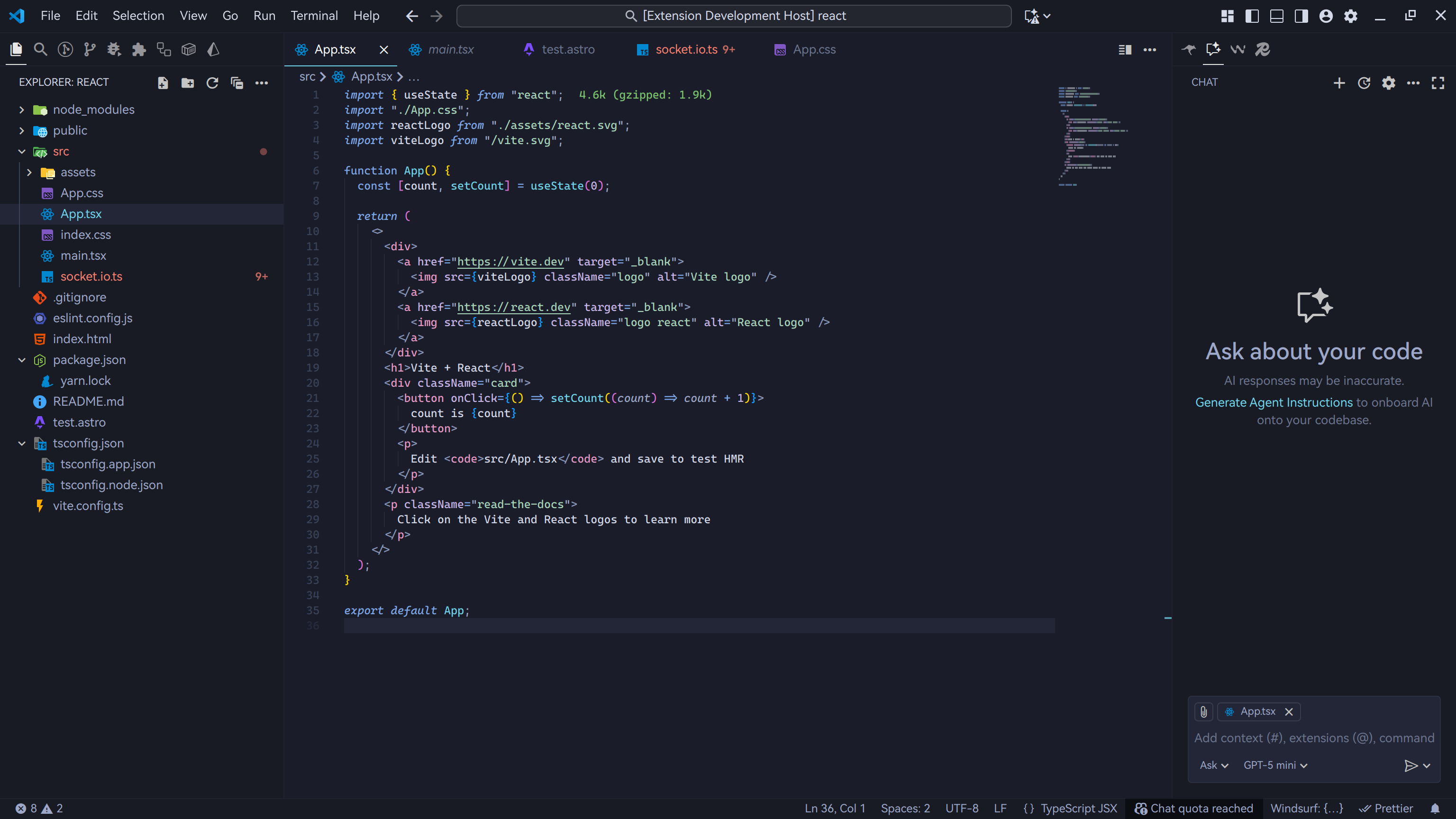
Yaruna Midnight - Deep, rich tones for late-night coding
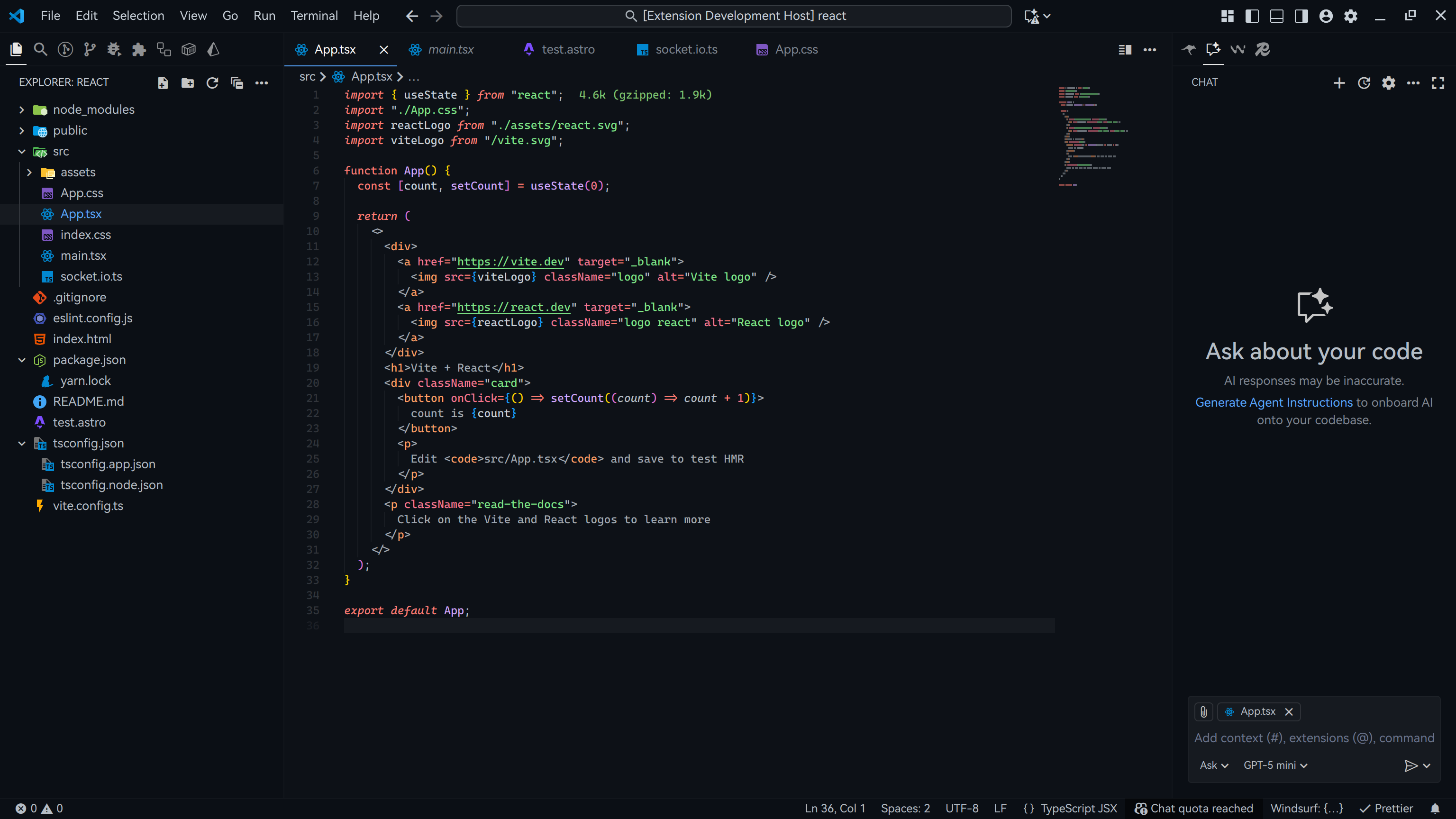
Yaruna Palenight - Soft purple-tinted theme inspired by Material Palenight

Yaruna Nord - Cool, arctic-inspired color scheme
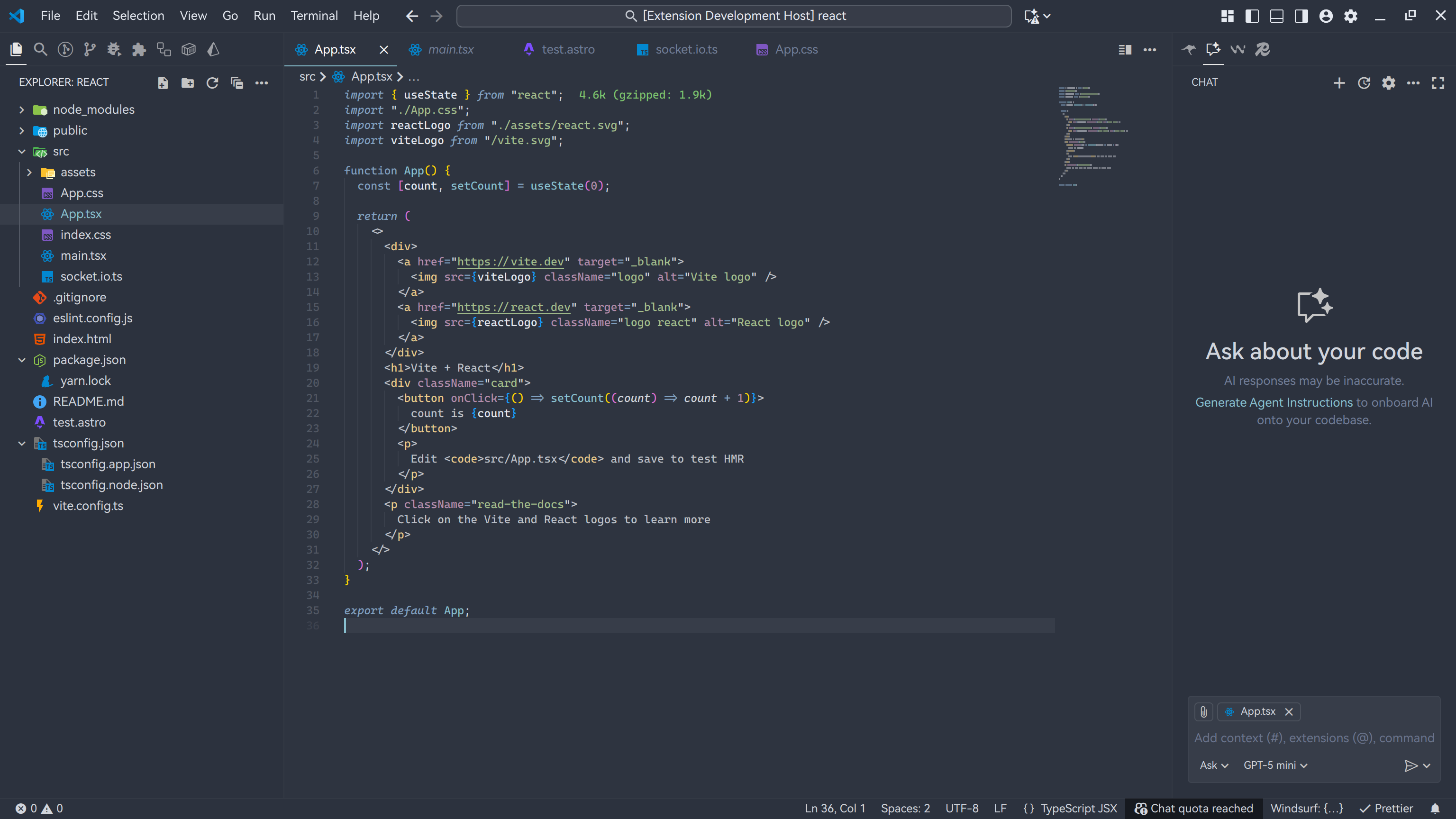
Yaruna Forest - Nature-inspired green accents
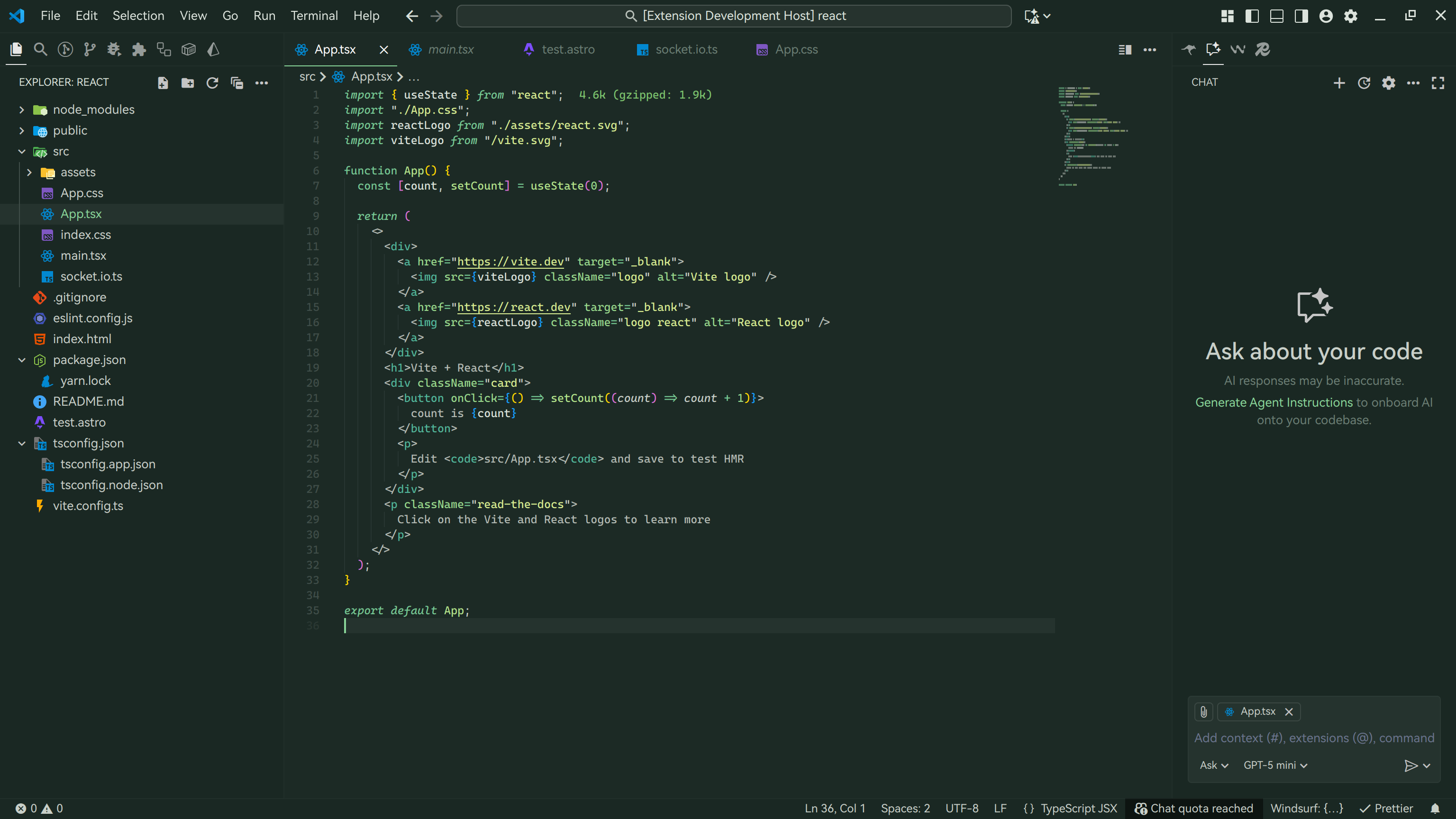
📦 Installation
- Open Visual Studio Code
- Go to Extensions (
Ctrl+Shift+X)
- Search for
Yaruna Theme
- Click Install
- Open the Command Palette (
Ctrl+Shift+P)
- Select Preferences: Color Theme and choose your preferred variant
🎨 Color Palette
Yaruna Dark
The theme features Ubuntu's signature colors:
- Background:
#242424 - Comfortable dark background
- Foreground:
#f6f5f4 - Crisp, readable text
- Primary Accent:
#ff6e40 - Ubuntu's signature orange
- Strings:
#3dd68d - Fresh green for literals
- Functions:
#62a0ea - Bright blue for functions
- Keywords:
#ff6e40 - Orange for language keywords
- Numbers:
#ffb86c - Warm orange for numeric values
- Types:
#8be9fd - Cyan for types and classes
- Comments:
#7c7a75 - Subtle gray for comments
🔧 Customization
Basic Customization
You can override theme colors in your settings.json:
{
"workbench.colorCustomizations": {
"[Yaruna Nova]": {
"editor.background": "#1e1e1e",
"editor.foreground": "#f6f5f4"
}
}
}
Advanced Customization
Override specific token colors:
{
"editor.tokenColorCustomizations": {
"[Yaruna Nova]": {
"textMateRules": [
{
"scope": "string.quoted",
"settings": {
"foreground": "#3dd68d"
}
}
]
}
}
}
📊 Theme Statistics
- Version: 1.3.2
- Variants: 6 dark themes
- VS Code Compatibility: ^1.13.0
- License: MIT
- Publisher: daniel-duc
🐛 Troubleshooting
Common Issues
Theme not showing up
- Restart VS Code after installation
- Check if the theme is properly installed in
~/.vscode/extensions/
Colors look different than expected
- Ensure no other color theme extensions are conflicting
- Reset your workspace settings with
Ctrl+Shift+P > Preferences: Open Settings (JSON)
- Check if you have any
workbench.colorCustomizations overriding the theme
🤝 Contributing
Found a bug or have a suggestion? Feel free to open an issue on GitHub.
📄 License
This project is licensed under the MIT License.
Made with ❤️ by Daniel Duc