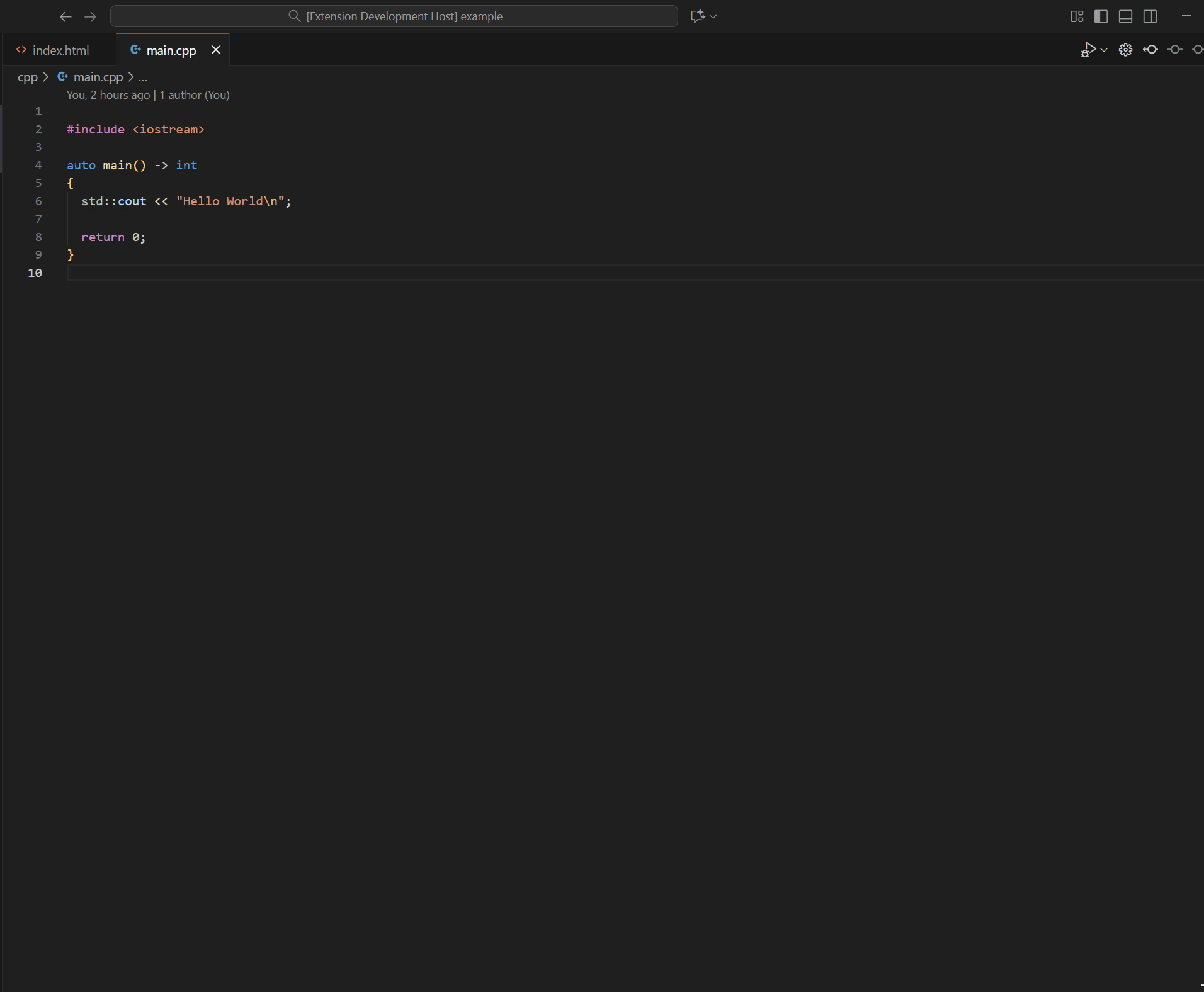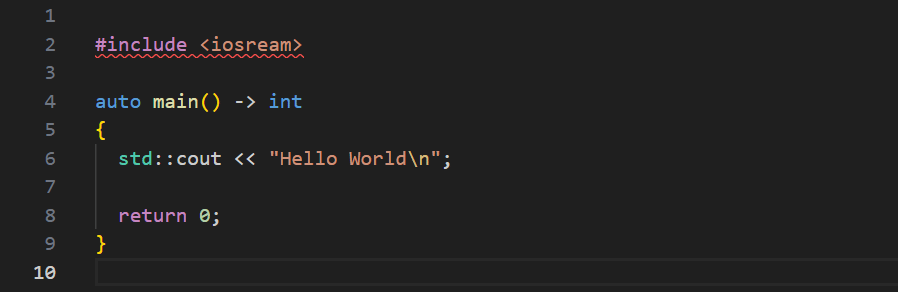Why This Extension Exists 🌟
Development tools are great at telling us what's wrong - red underlines for errors, yellow squiggles for warnings, angry compiler messages. But they never celebrate when we fix things, improve code, or solve problems.
Success is just silence. That's not very motivating, is it?
This extension changes that by introducing positive reinforcement into your coding workflow. Because programmers are people too, and people deserve to feel good about their work! 🎉
Features ✨
🤗 Cheer Me Up Command
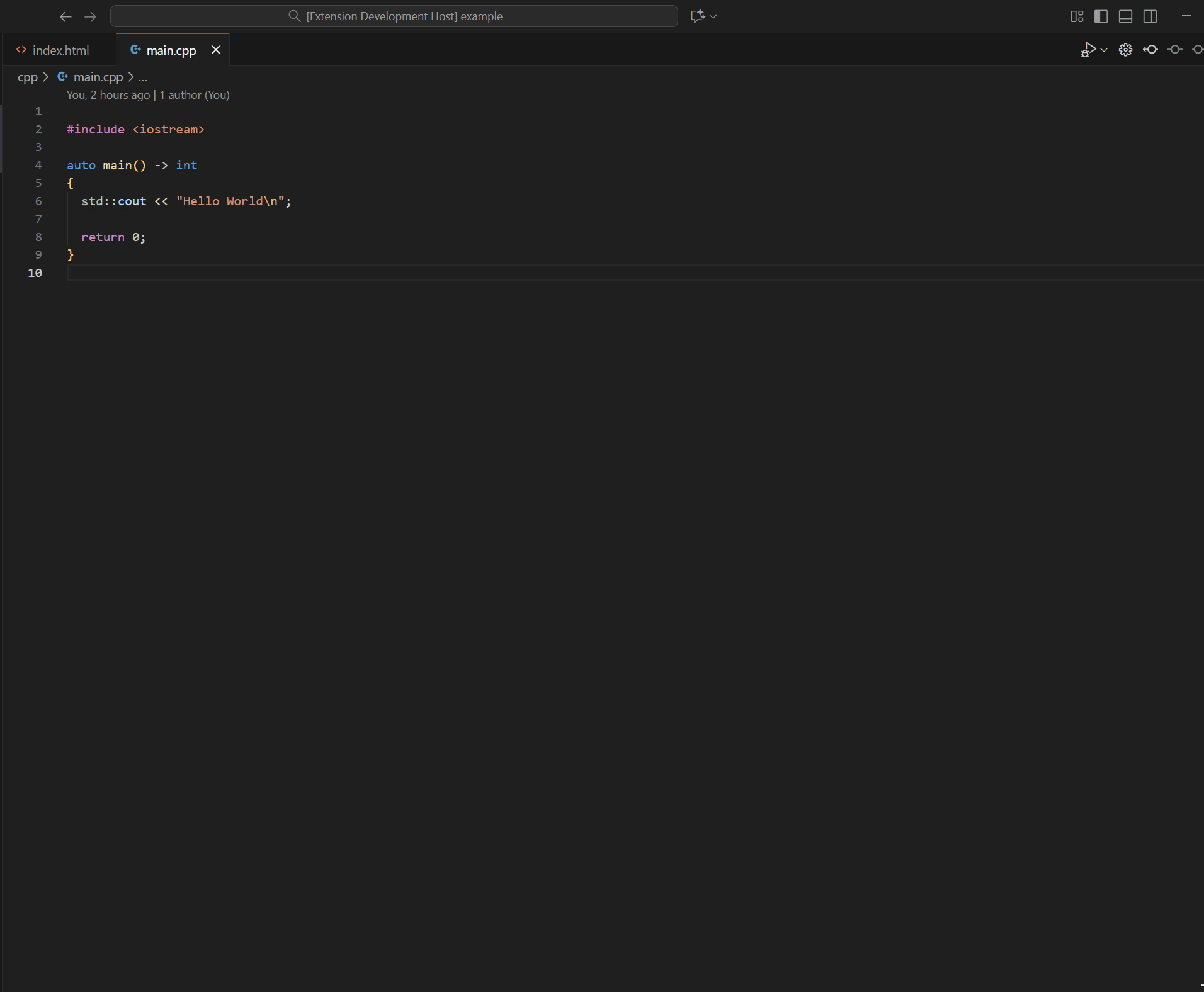
- On-demand motivation with the
Programmers Are People Too: Cheer Me Up command
- Beautiful achievement panel showing your recent accomplishments
- Smart statistics tracking of errors fixed, tasks completed, and files modified
- Personalized messages with 165+ unique motivational variations
- Time-based insights reviewing your progress over the last hour
🎊 Instant Celebrations
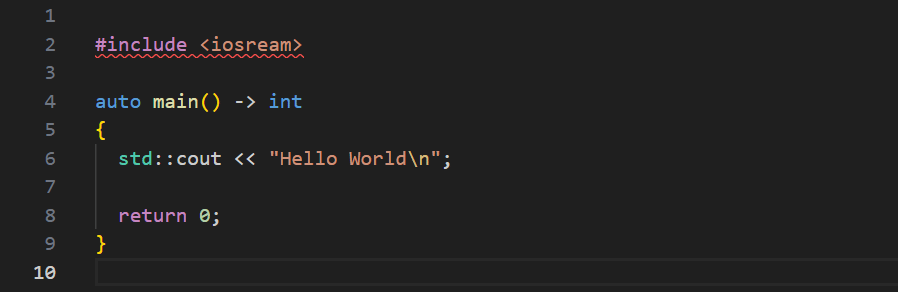
- Real-time feedback when you fix errors or warnings
- Encouraging notifications when diagnostics improve
- Progress tracking in the "ProgrammersArePeopleToo" output panel
- Detailed logging of all your coding improvements
📊 Comprehensive Statistics
- Tracks fixed errors and warnings with automatic resolution detection
- Monitors task success and failure recovery
- Records file activity including creations, modifications, and renames
- Persistent storage maintains your achievement history across sessions
- Smart filtering shows achievements within your chosen time range
🔍 Smart Monitoring
- Automatically detects when error/warning counts decrease
- Celebrates incremental improvements (5 errors → 3 errors = progress!)
- Special recognition when files go from problematic to completely clean
- Works with all language servers and diagnostic providers
🎯 Motivation Boost
- Transforms the coding experience from "avoid punishment" to "earn rewards"
- Builds positive associations with code improvement activities
- Encourages iterative refinement and quality improvements
- Makes debugging and refactoring more satisfying
How It Works 🛠️
The extension monitors VS Code's diagnostic system (the same system that shows red/yellow underlines) and celebrates when things improve:
- Tracks Changes: Monitors diagnostic events across all open files
- Detects Improvements: Compares current vs. previous error/warning counts
- Celebrates Progress: Shows positive feedback when issues are resolved
- Logs Everything: Detailed tracking in output panel and console
Getting Started 🚀
- Install the extension from the VS Code Marketplace
- Open any project with linting/diagnostic errors
- Start fixing issues - the extension will automatically celebrate your progress!
- Check the output panel ("ProgrammersArePeopleToo") to see detailed feedback
Commands
Programmers Are People Too: Cheer Me Up - Get a beautiful motivational panel showing your recent achievements
- Displays fixed errors and warnings
- Shows completed tasks
- Highlights files you've created and modified
- Personalized encouragement based on your activity level
- Over 165 unique message variations to keep it fresh!
Example Celebrations 🎉
Real-time feedback in output panel:
🎉 Great work! You fixed 3 issue(s) in App.tsx
✨ ALL CLEAR! File is now error-free! ✨
🌟 Improvement detected: 2 issues resolved in utils.js
Motivational panel achievements:
🚀 You're on fire! Check out your progress:
✨ Fixed 5 errors and 3 warnings
✅ Completed 2 tasks successfully
📝 Created 1 new file
💾 Modified 8 files
You're solving problems like a pro! 🌈
Extension Settings
This extension currently works automatically with no configuration required. Future versions will include customizable celebration styles and notification preferences.
Requirements 📋
- VS Code 1.103.0 or higher
- Any language with diagnostic support (TypeScript, JavaScript, Python, etc.)
- Works best with linters, formatters, and language servers
Known Issues & Future Features 🚧
Coming Soon:
- Visual celebration effects (sparkles, animations, confetti)
- Build success celebrations
- AI-powered code appreciation
- Customizable notification styles
- Team celebration modes
Contributing & Feedback 🤝
This extension was built for BaselHack 2025 with the mission to make development tools more human-centered.
- Issues: Report bugs or request features on GitHub
- Feedback: Help us understand what motivates you as a developer
- Contributions: Join us in spreading positive vibes in development tools
Authors 👥
Created by the BaselHack 2025 team:
Release Notes 📝
0.1.0 - First Public Release (Pre-release)
Core Features:
- ✨ Real-time Diagnostic Monitoring: Automatic detection and celebration when you fix errors, warnings, and hints
- 🤗 Cheer Me Up Command: On-demand motivational panel showing your recent coding achievements
- 📊 Comprehensive Statistics Tracking:
- Tracks all diagnostic resolutions (errors, warnings, hints)
- Monitors task execution success and failures
- Records file operations (create, modify, rename)
- Persistent storage across VS Code sessions
- 💬 165+ Unique Motivational Messages: Personalized encouragement based on your achievement level (minimal, low, medium, high, epic)
- 🎨 Beautiful Achievement Panel:
- Glassmorphism design with gradient backgrounds
- Animated achievement cards with icons
- Responsive layout with hover effects
- Floating sparkles and smooth transitions
- 📝 Output Panel Logging: Detailed progress tracking in dedicated output channel
- 🔍 Debug Command: Statistics overview for troubleshooting
Technical:
- TypeScript implementation with strict type safety
- Modular architecture (statistics, animations, UI components)
- VS Code ExtensionContext integration for data persistence
- Webview API for rich visual feedback
- Event-driven monitoring system
Default Behavior:
- Tracks achievements from the last 1 hour
- Auto-activates on VS Code startup
- Works with all language servers and diagnostic providers
Remember: Every bug you fix, every warning you resolve, every improvement you make matters. This extension is here to notice and celebrate those moments with you! 🎉
Built with ❤️ because programmers are people too.