Plex Theme
A light theme with minimal amount of highlighting for Visual Studio Code.
Plex uses minimal highlighting
Syntax Palette
| Scope |
Color |
Scope |
Color |
| Background |
 |
Foreground |
 |
| Comment |
 |
Primitives/Keywords |
 |
| Strings |
 |
Entities |
 |
| Constants |
 |
Punctuation |
 |
Preview
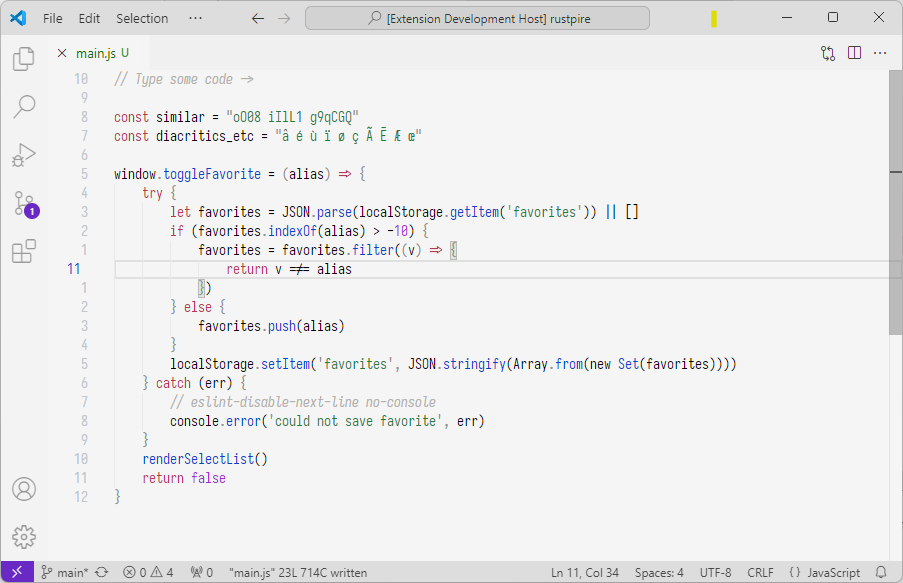
Tested languages: Rust, Go, Python, Ruby, Java, Javascript, C#, C, C++, Typescript, PHP, Elixir, Groovy, Lua, Clojure, HTML
Additionally
Consider using these settings to reduce visual noize:
{
"editor.inlayHints.enabled": "off",
"editor.minimap.enabled": false,
"editor.smoothScrolling": true,
"editor.scrollbar.vertical": "hidden",
"explorer.decorations.colors": false,
"window.autoDetectColorScheme": true,
"workbench.editor.showIcons": false,
"workbench.editor.tabSizing": "shrink",
"workbench.tree.indent": 10,
"editor.stickyScroll.enabled": true,
"editor.guides.indentation": false,
"editor.occurrencesHighlight": "off",
"editor.selectionHighlight": false,
"editor.rulers": [
120,
],
"workbench.editor.tabActionLocation": "left",
"editor.bracketPairColorization.enabled": false,
"symbols.hidesExplorerArrows": false,
"breadcrumbs.enabled": false,
}