#quickly generate vue component file
show case
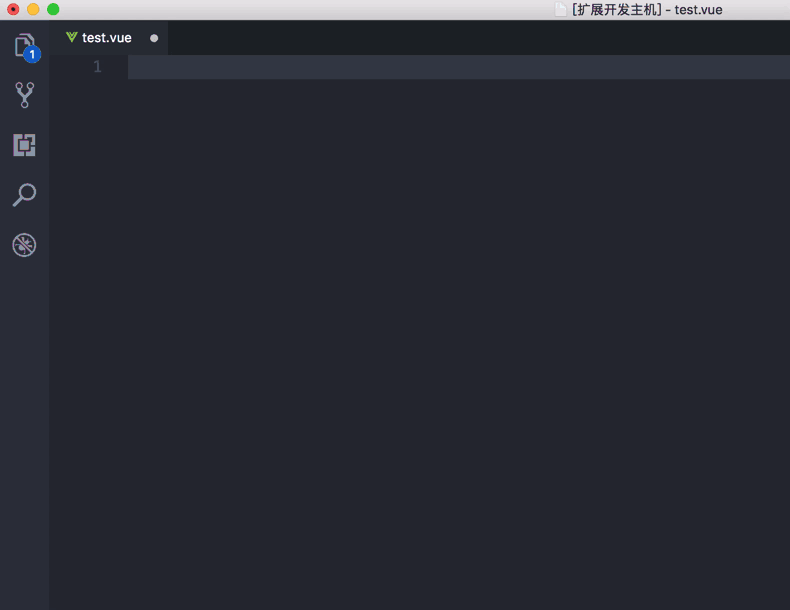
features
- Code highlight
- Vue file beautify
- snippets
- Auto closing pairs
- Iview template support
installation
ext install ivue
snippets list
| shortcut |
Content |
| V |
<template ></template><script></script><style></style> |
| func |
function(){} |
| Row |
<Row></Row> |
| Col |
<Col span=""></Col> |
| Button |
<Button type="primary"></Button> |
| Input |
<Input v-model="" placeholder=""></Input> |
| Inputnumber |
<Input-number :max="10" :min="1" v-model="model"></Input-number> |
| Table |
<Table :columns="column" :data="data"></Table> |
| Select |
<Select v-model="model"><Option v-for="item in list" :value="value" :key="item"></Option></Select> |
| Datepicker |
<Date-picker type="datetime" format="yyyy/MM/dd HH:mm" placeholder="选择日期和时间"></Date-picker> |
| Upload |
<Upload action=""><Button type="ghost" icon="ios-cloud-upload-outline">上传文件</Button></Upload> |
| Message |
this.$Message.info(''); |
| |