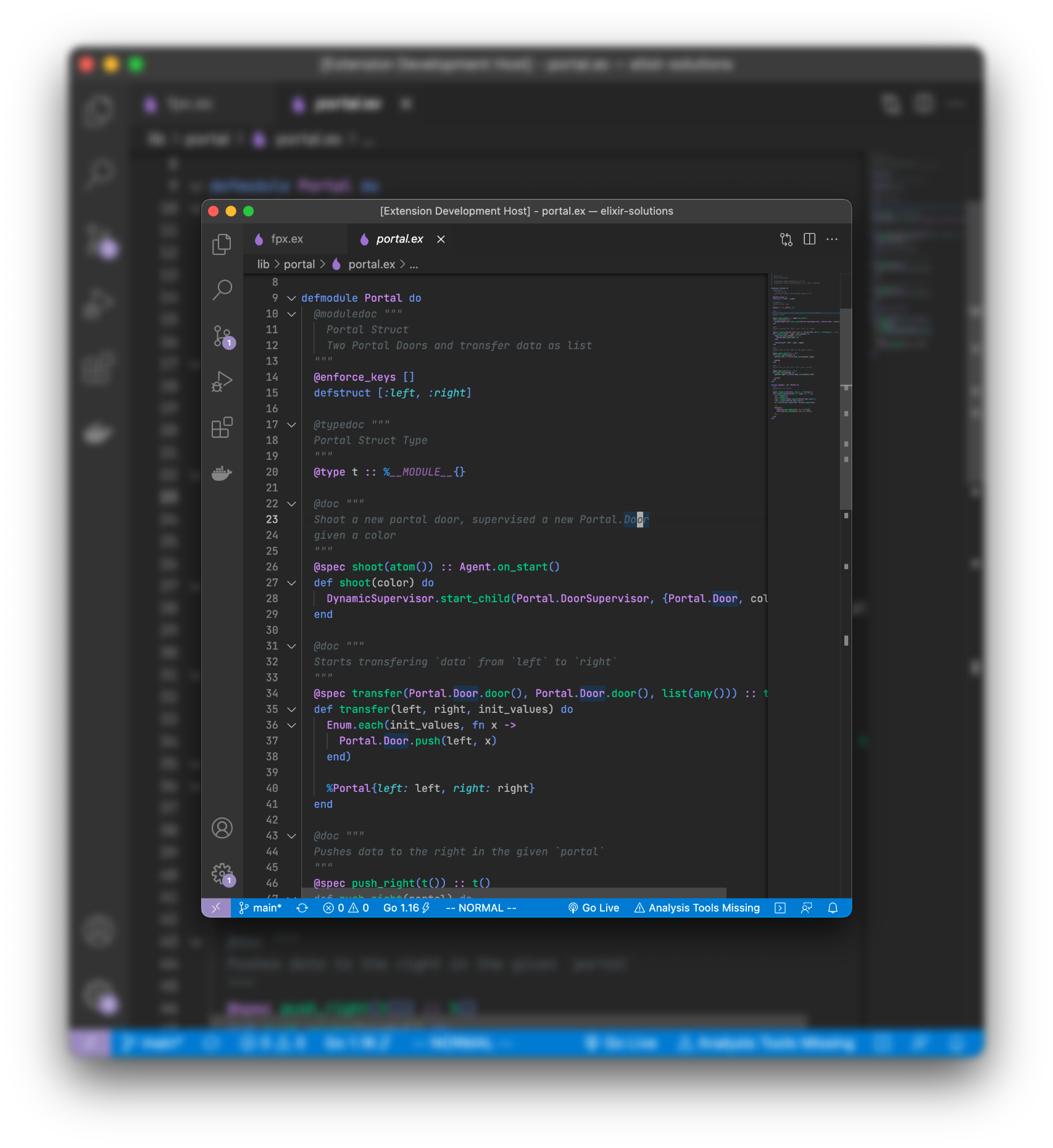LiveRider Color Theme 🚀LiveRider Color Theme is Rider-Insipired Color Theme from Jetbrains.
Installation
FeaturesLiveRider provide a better more colorful yet controlled/tamed color scheme with a theme of blue, green and pink inspired by Jetbrains Rider to help you focus on the code and not get distraced by flashy color differences.
Language support
... more coming soon, maybe. Why this exist?TLDR:
I like color schemes that isn't too high contrast, while still is colorful. I personally find a lot of color choices to be too distracting or to plain, and sometimes even both all at the same time. Changing the background theme is fine, but I like it as it is. I also notice that for languages I often use does not look well with most color schemes, usually due to the way tokens are group together or just because it's not aimed at that language. All of this give me some reason to create my own and also at the time, I think why not, lol. I tried my best to make tokens easy to visibly differentiate, not by adding colors, but to alternate between ones that already look great. There is a Rider Theme already, but it have a different set of languages supported, so I think I can offer something different. I still recommend using/checking that one for languages not supported by this extensions i.e. C#, C++, etc. Obviously, this will never even exised if Jetbrains never created the Rider theme, so credit where credit is due. Thanks Jetbrains and Thanks VSCode for allowing me to publish this extension.
|