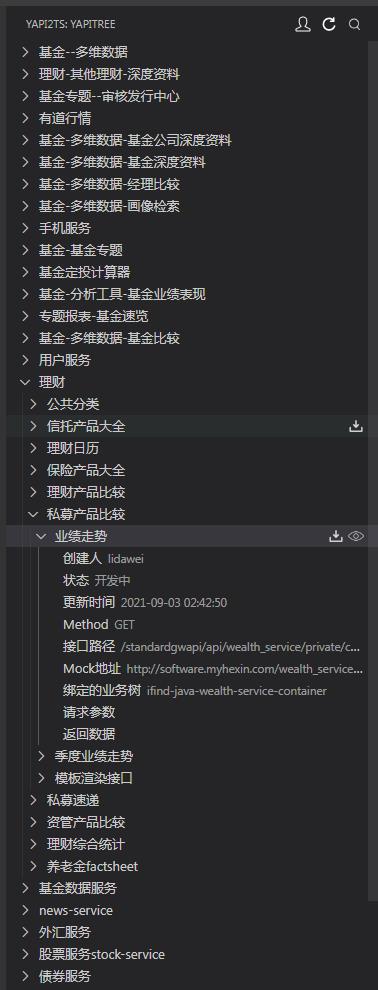yapi2ts README一个支持 yapi 在 vscode TreeDataProvider 侧预览,并支持接口类型导出ts文件到本地的插件 Features1、 支持本地设置 username 和 password,不用重复登录,请在 setting 中配置 yapi2ts.login.username 和 yapi2ts.login.password 2、 支持不同内网搭建的 yapi 网站,设置域名即可适配,请在 setting 中配置 yapi2ts.yapi.origin 来配置对应域名 3、 支持对应项目下小组、分组、接口展示,需要配置对应项目 id,请在 setting 中配置 yapi2ts.project.id 来展示项目yapi 数据 4、 支持对应接口下的详细信息展示,接口请求体和返回体后续支持 5、 支持接口详细信息内容复制,接口请求体和返回体复制内容后续考虑 6、 支持接口请求类型声明和返回类型声明预览,点击后 vscode 自动打开预览文件,预览的文件在每次初始化插件时删除 7、 支持接口请求类型声明和返回类型声明文件下载,文件名目前按照接口后二级路径字段生成,文件路径请在 setting 的 yapi2ts.export.exportRootDirName 进行配置 8、 支持底部栏预览当前 setting 中配置 yapi2ts.project.id 的项目名称 simple
by the way如果有问题欢迎邮件联系我 279709624@qq.com, github 不常登 --! Enjoy! |