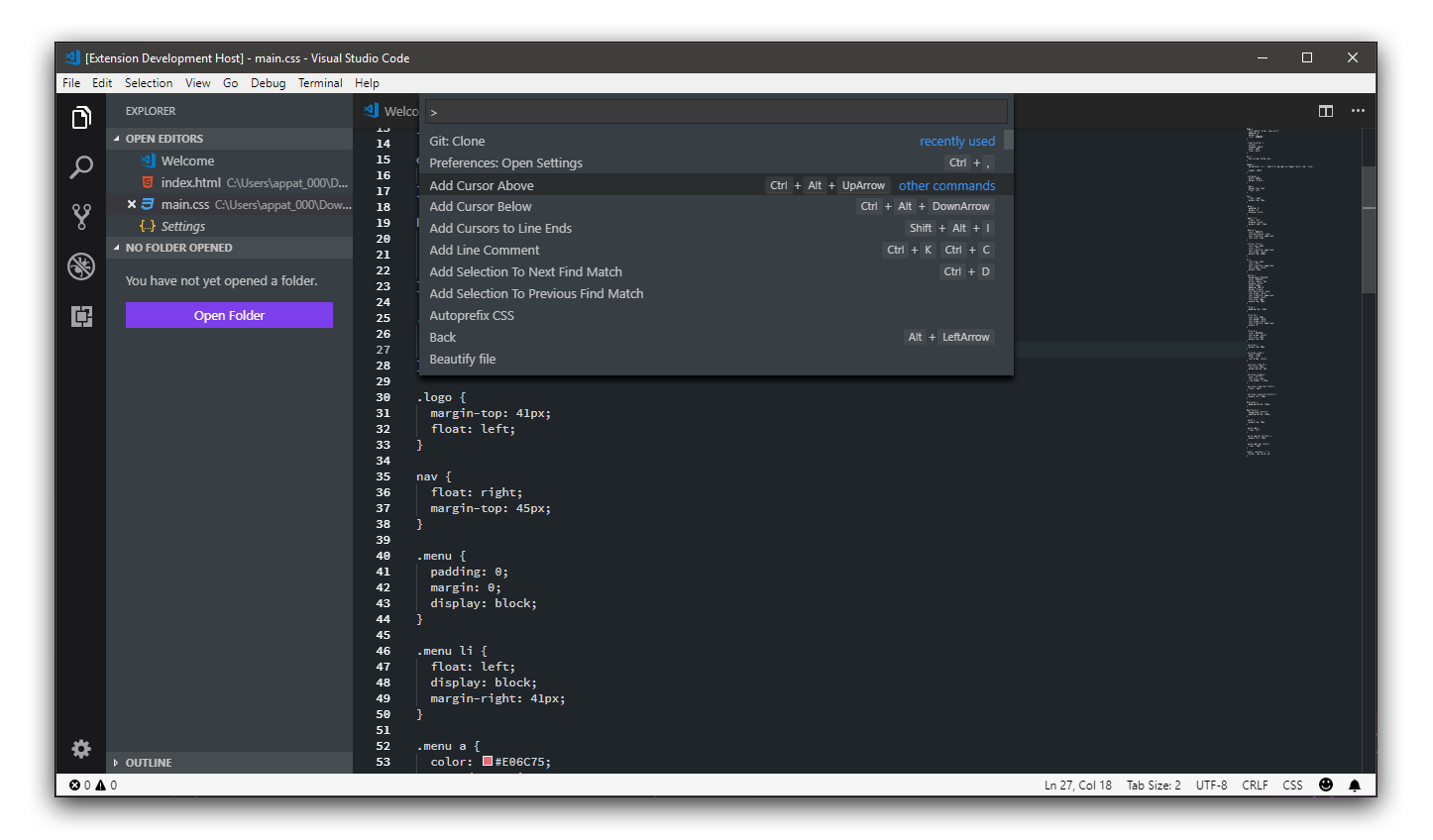UltimaWhile there is not a full version of the theme, there is no syntax.
In his spare time, the subject is gradually moving forward. The topic has not yet been fully implemented. Install from a .vsix:You can also download from Releases file Set manually the resolution of the VSCode, packed in a .vsix file. Installation from vsix commands.
Apply Theme:Call Quick Open, hot keys.
In the pop-up window Quick enter the Theme Icons Material Icon Theme
|