Inline Fold
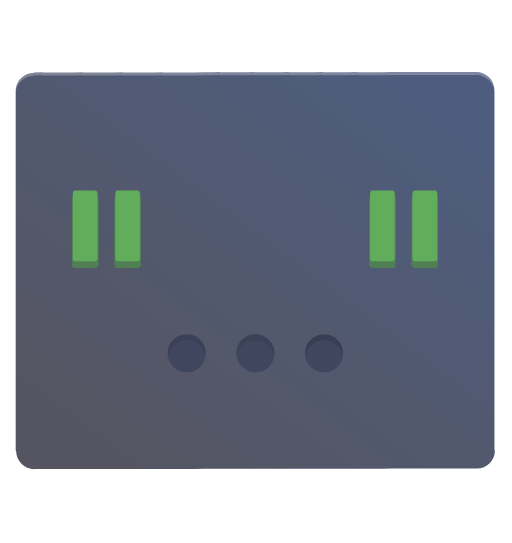
based on https://github.com/moalamri/vscode-inline-fold + changes
Settings
{
"inlineFold.regex": "(class|className)=[`'{\"](https://github.com/ctf0/vscode-inline-fold/blob/HEAD/[^`'\"}]{30,})[`'\"}]",
"inlineFold.regexFlags": "g",
"inlineFold.regexGroup": 2,
"inlineFold.unfoldedOpacity": 0.6,
"inlineFold.maskChar": "…",
"inlineFold.maskCss": "color:#000;",
"inlineFold.supportedLanguages": ["javascriptreact", "typescriptreact"],
"inlineFold.unfoldOnLineSelect": true,
"inlineFold.autoFoldOnOpen": true
}
| |