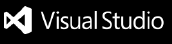Extension with support for g-codeAth the moment the following file extensions are supported:
Highlighting of line numbersThe code extension is also highlighting the line numbers. The foreground colours can be adjusted in the settings. For that go to: Settings -> Workbench -> Appearance -> Color Customizations -> Edit in settings.json and add the follwoing section
Code definitionsThis extension provides code definition for a small collection of g-code
Code completionAdditionally there is a support for a handful of shortcuts as well as a shortcut for section comments
Renumbering of line numbersGeneralThere is also a function which allows you to renumber existing line numbers. When a selection was made only the selection will be renumbered otherwise the whole document will be renumbered.
Section commentsWhen using section comments it might be useful to increment the line numbers afterwards. This extension can do this for you. To use this feature you first have to enable it in the settings. For that simply search for these two settings and modify them:
Support for BOSCH specific codeBOSCH has some quirks when it comes to g-code. For example the comparison with equal signs requires only one equal sign where as regular g-code uses two. This extension can also handle to most obvious syntax errors. Example g-code
RequirementsIn order to know if a file contains BOSCH specific CPL code the first line has to start with |